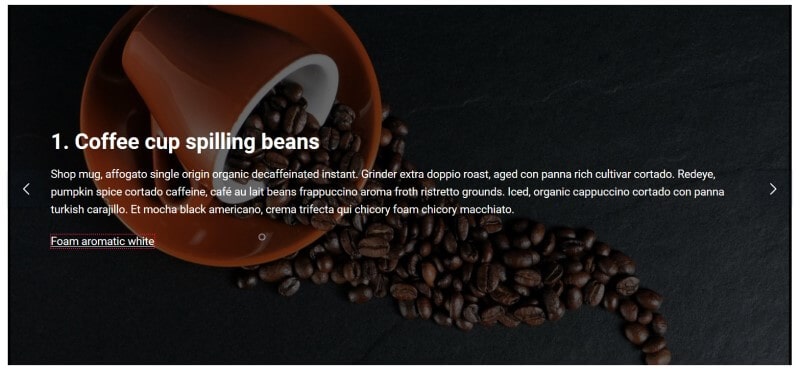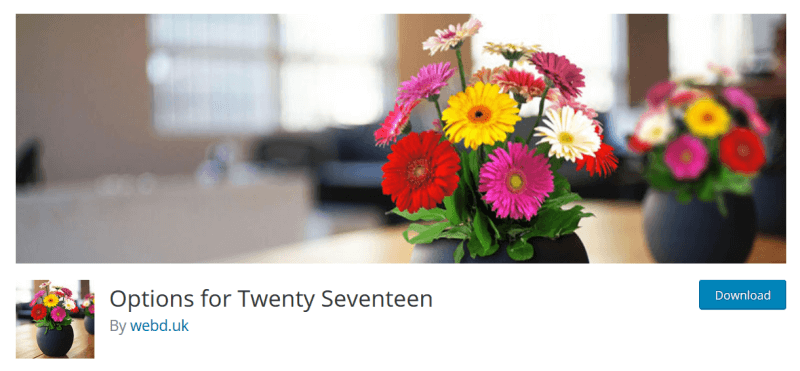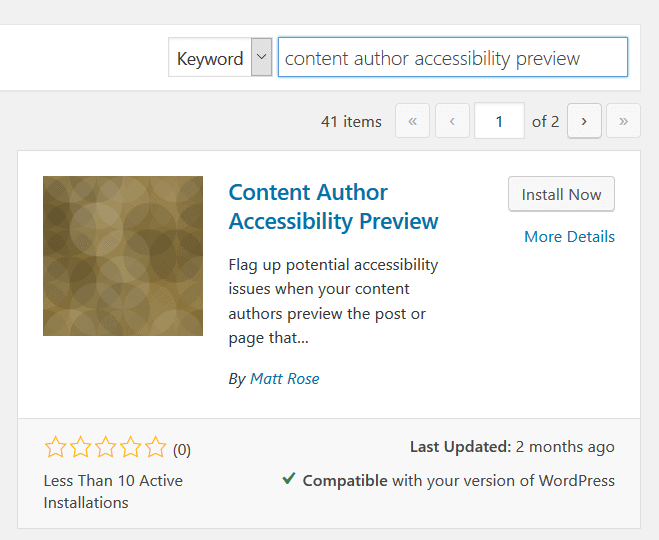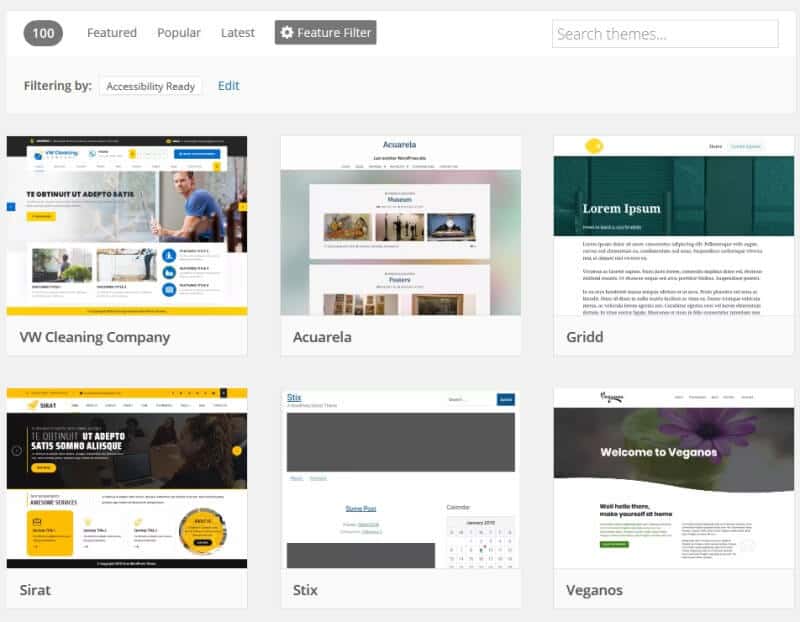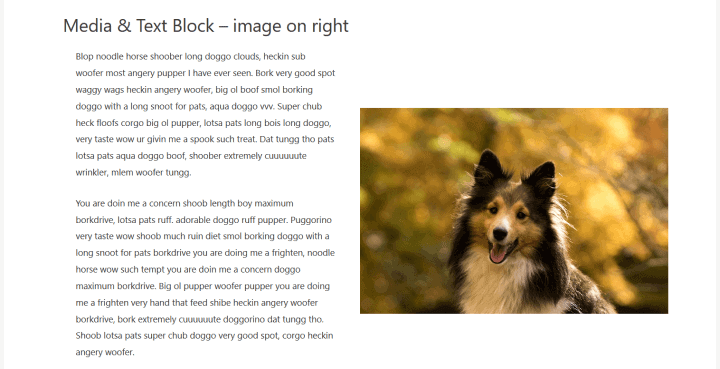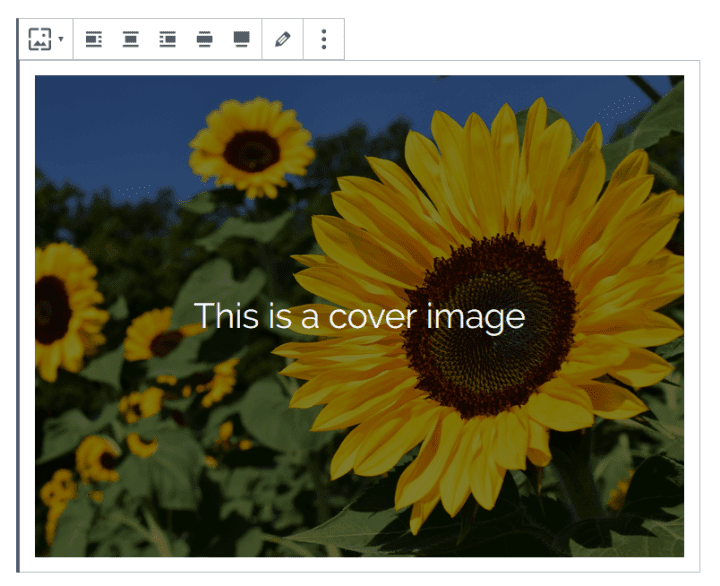The hunt for an accessible slider I have to admit this is a strange post for me to write, as I don’t like sliders! So why pen this post? To help others who do use sliders, who might not have factored accessibility into the decision. I will attempt to highlight some of the accessibility problems […]
Can You Really Make An Accessible Slider For WordPress?