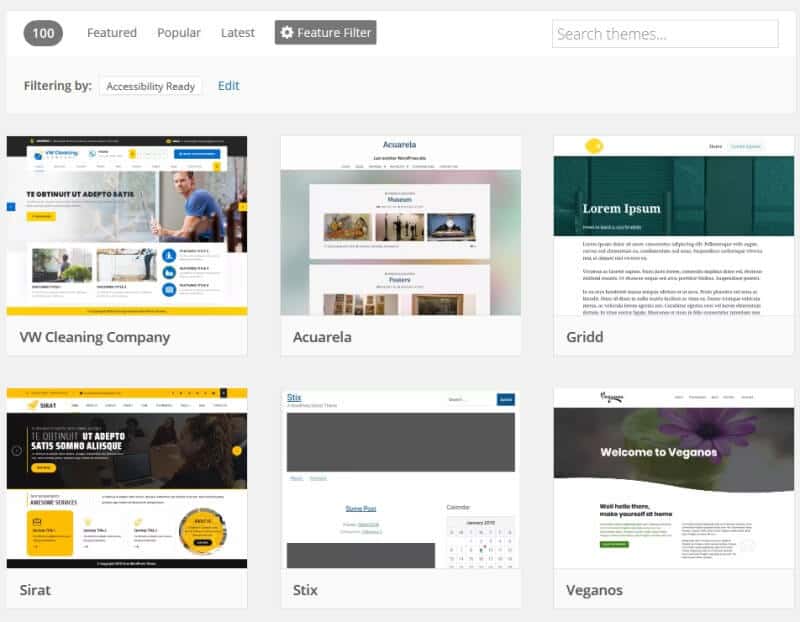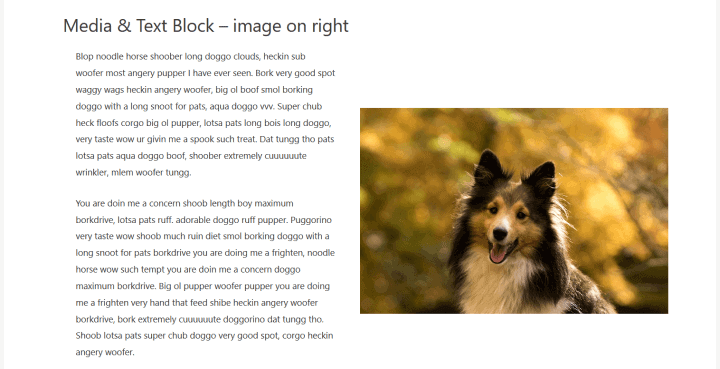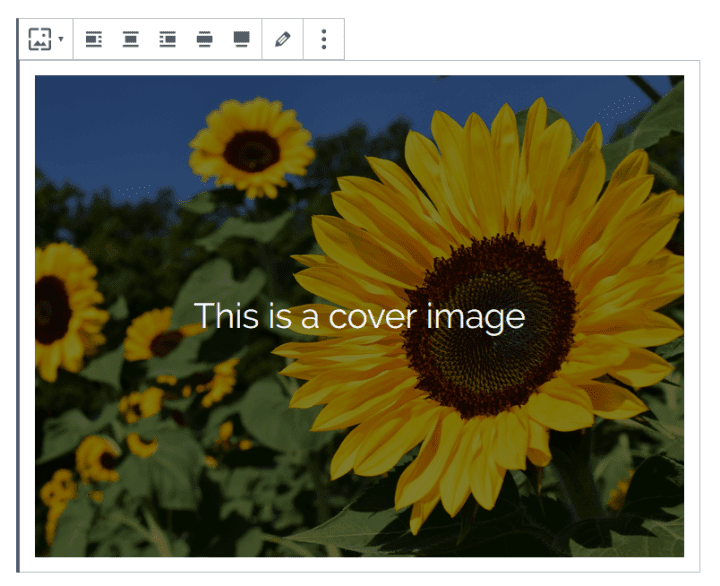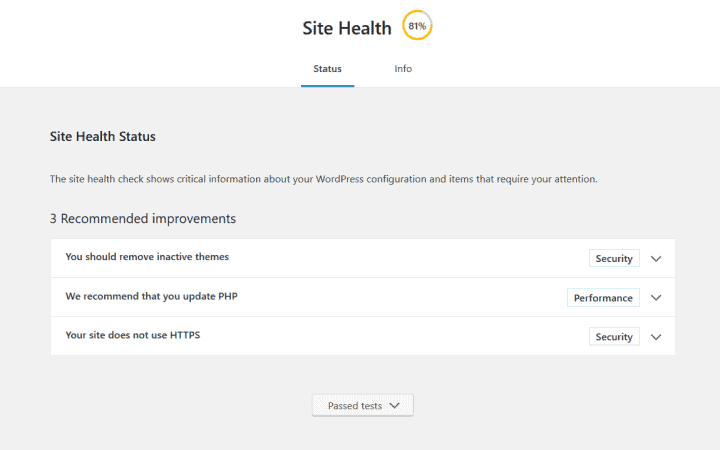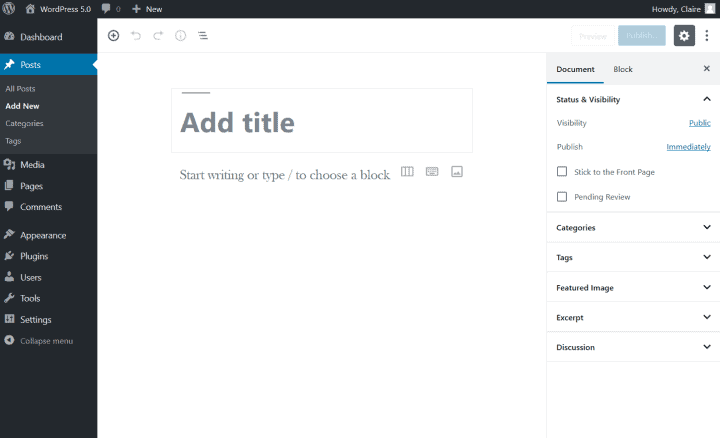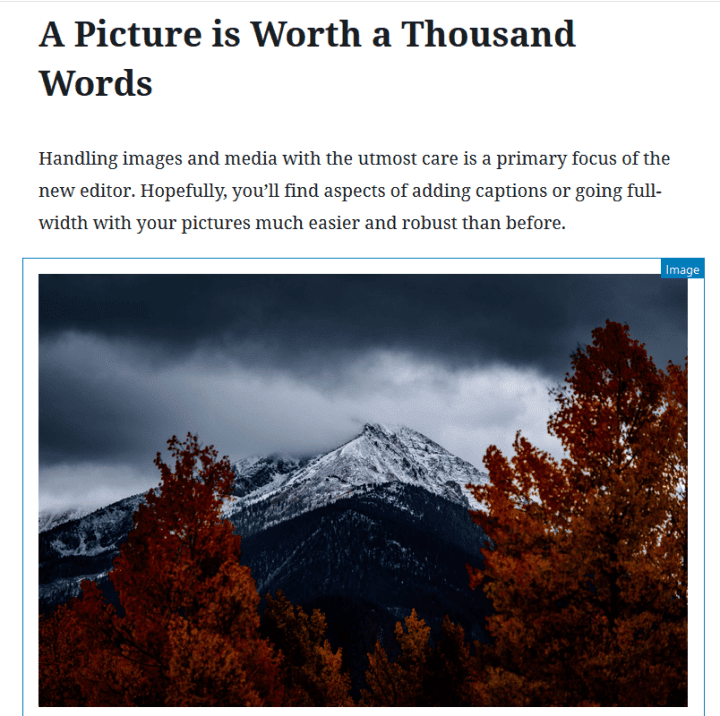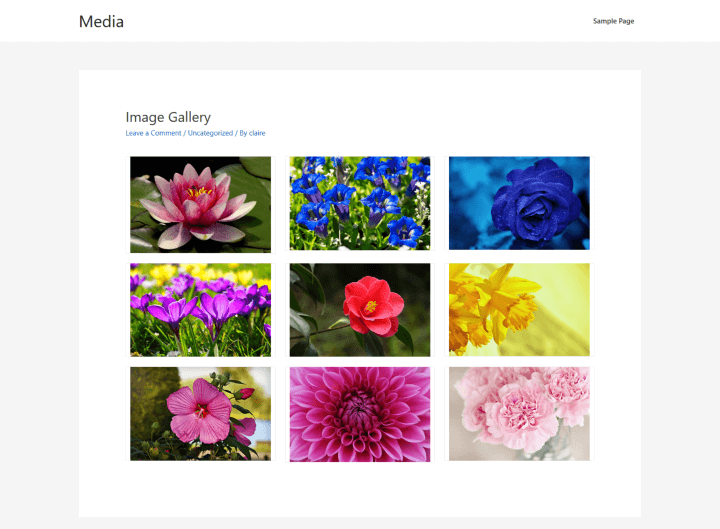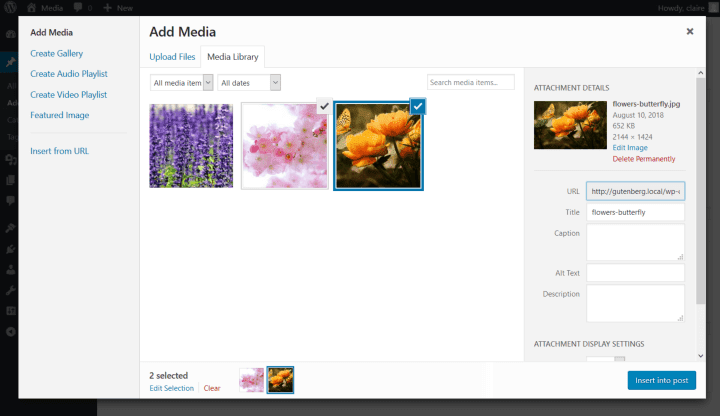Why an Accessibility Ready WordPress theme? If you have a requirement to build a WordPress website to be ADA or WCAG compliant (or simply want your website to be used by as many people as possible) you are going to want to start with a decent theme. A poorly chosen theme could scupper your chances […]
How To Choose An Accessibility Ready WordPress Theme (And Why)