
If you have built a successful website on WordPress.com, there may come a time when you want to move it to self-hosted WordPress (WordPress.org).
For example, you might want to do things which are not possible with a WordPress.com site, such as:
- serve Google ads
- run custom code
- download all the files on your site.
If a move from WordPress.com to WordPress.org is something you’re considering, there’s a number of things to think about first in order to migrate your site successfully.
- Do you need to move from WordPress.com at all?
- What are the advantages of self-hosted WordPress?
- What do you need to have to migrate to self-hosted WordPress?
- What will a migration from WordPress.com to WordPress.org cost?
- Can you have someone else do the migration for you?
- Will moving from WordPress.com to WordPress.org affect site SEO?
Do you need to move from WordPress.com at all?
The first question is – do you need to migrate at all?
If you have a free blog, you might find that upgrading to a WordPress.com paid plan actually meets your needs.
It’s also worth remembering that WordPress.com takes care of all your software and security updates, which is great if you’re not technical!
Let’s have a quick look at what you get with the different pricing tiers on WordPress.com.
With any paid plan (Personal, Premium or Business) you get a free domain for a year. You can then use the Custom Domain option to use that domain instead of your wordpress.com domain.
So say your site was fionasflowers.wordpress.com – with a custom domain you could use the more professional sounding fionasflowers.co.uk.
With paid plans you also lose WordPress.com ads which can look distracting or cluttery.
Premium or Business plans let you choose from premium WordPress.com themes, which tend to have more complex designs. (You can also choose to buy a premium theme without upgrading.) These plans also give you more design authority over the look of your site by allowing you to change your website’s stylesheet.
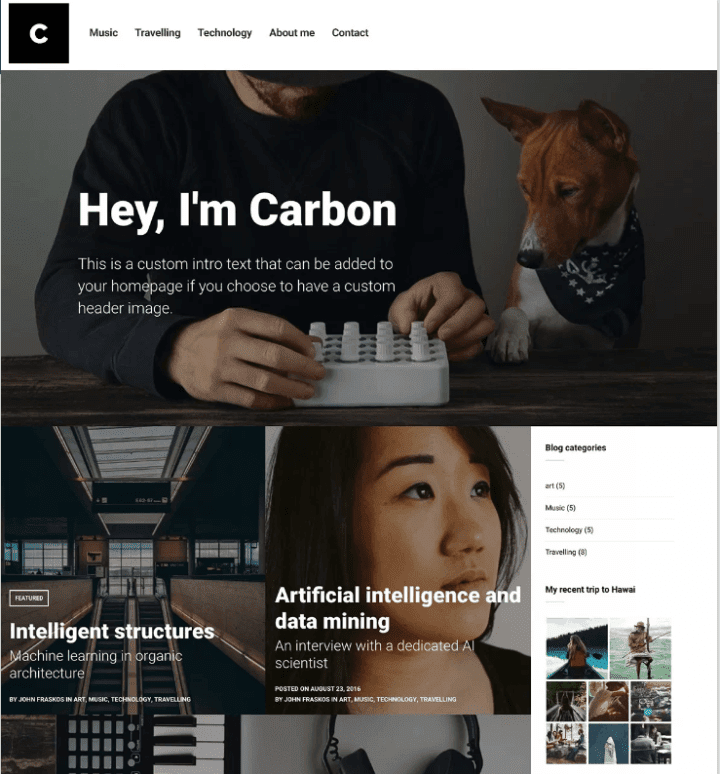
At the Business plan level, you get the most power of all. You can upload your own theme, install plugins, integrate with Google Analytics, remove the WordPress.com branding and much more.
The downside is that at £20/month, this is relatively pricey for all these features. In this instance, you might well find it cheaper to move your website to self-hosted WordPress.
What are the advantages of self-hosted WordPress?
The main advantages are control and choice.
With a self-hosted WordPress site, you can:
- Choose any theme, and customize it any way you like.
- Choose the plugins you need to build more complexity into your site than you can manage on WordPress.com.
- Monetize your site any way you want.
- Be more secure in the thought that you own your own site, and it won’t be taken down (unless you do something stupid or illegal that violates your host’s Terms of Service – of course this might not be a consideration if you host it yourself!)
What do you need to have to migrate to self-hosted WordPress?
You will need, at minimum, the following:
- A domain name.
- A web host – preferably one with good customer support, web servers based in your country and free Let’s Encrypt SSL.
- The WordPress software itself. You can download it from https://wordpress.org/download/. Alternatively, many hosts provide 1-click installs of WordPress through the hosting control panel.
- An understanding of the new Block Editor that launched with WordPress 5, if you haven’t tried it through WordPress.com.
- Dependent on your choice of host, email hosting, so you can use email based on your domain e.g.
[email protected]. While most hosts offer email as a service, I recommend getting email separately from your web hosting. - The Jetpack plugin to provide the same functions as WordPress.com. Most WordPress.com features like site stats, the subscribe to blog button, social sharing buttons, related posts are provided by Jetpack.
- If you run a blog, an Akismet subscription to prevent comment spam, or a free alternative such as Antispam Bee.
- An XML export file of all your content.
- A WordPress theme. If you want to use an existing theme, most WordPress.com themes are available on WordPress.org, but not all, so check first.
- The Site Redirect upgrade on WordPress.com, to redirect all your traffic to the new site.
- A guide on what to do on migration day!
What will a migration from WordPress.com to WordPress.org cost?
You will need to pay for:
Your domain name – prices start as low as $0.88 for the first year on Namecheap. Domain name costs vary according to the domain name extension, and renewal fees can be considerably higher than the promotional price.
Hosting – WordPress recommend Bluehost (plans starting from $2.95/month) or SiteGround (plans starting from £2.95/month). Note that these are discount prices – be sure to check the renewal costs! Renewal prices normally apply after 1 year.
Email hosting (optional) – G Suite costs from £3.30/user/month.
Akismet (optional – does not apply if you don’t run a blog) – £4/month.
Site Redirect – £11/year.
A premium theme (optional) – a premium theme will normally cost upwards of $30.
Can you have someone else do the migration for you?
Yes! You can opt for WordPress.com’s Guided Transfer option which is a one-time fee of £109.00. The transfer will take place over a 24 hour period.
If you use a premium theme or custom fonts, you need to turn off these features first to enable the transfer.
Will moving affect site SEO?
The good news it that it shouldn’t, if done properly.
WordPress.com’s Guided Transfer page says:
We will ensure that all of the traffic to your blog’s custom domain is seamlessly routing to your new site. We take every precaution out there to ensure the best possible move but ultimately we don’t have any control over how Google calculates their results.
The one thing you don’t want to do is to change your site’s permalink structure, because that will affect the mapping of your old wordpress.com domain to the new domain. (Changing permalinks is something that should be done with caution anyway!)
Check out this article to understand more about SEO and WordPress if you’re new to the topic.
Over to you
Have you moved your site from WordPress.com to WordPress.org? How did it go? Let me know in the comments.



Hi Claire, I see that Akismet plans start from a “Name Your Price” one for personal sites and blogs, do you know exactly what it means? Maybe also a free plan??
Hi Francesco
The “Name Your Price” for personal sites and blogs has a suggested pricing of $36/year, but when you click throught the price is set by a slider so you can switch it to a lower – or higher – value, depending on what you think it’s worth.
If you’re running a commercial site, though, you’re expected to pay for an Akismet subscription at $5/month (£4/month).
A free alternative is Antispam Bee.
Hi Claire!
Thanks for sharing your thoughts and ideas on WordPress.com to WordPress.org Migration
But i think, it affects SEO
Very helpful post. You have covered almost everything about the ideas on WordPress.com to WordPress.org Migration. I think it will help the beginners to migrate their blog site from free to premium or business.
Thanks for putting such a nice explanation on migrating WordPress.com to WordPress.org. I guess it will be a good idea for any blogger to migrate their site fromWordPress.com to WordPress.org.