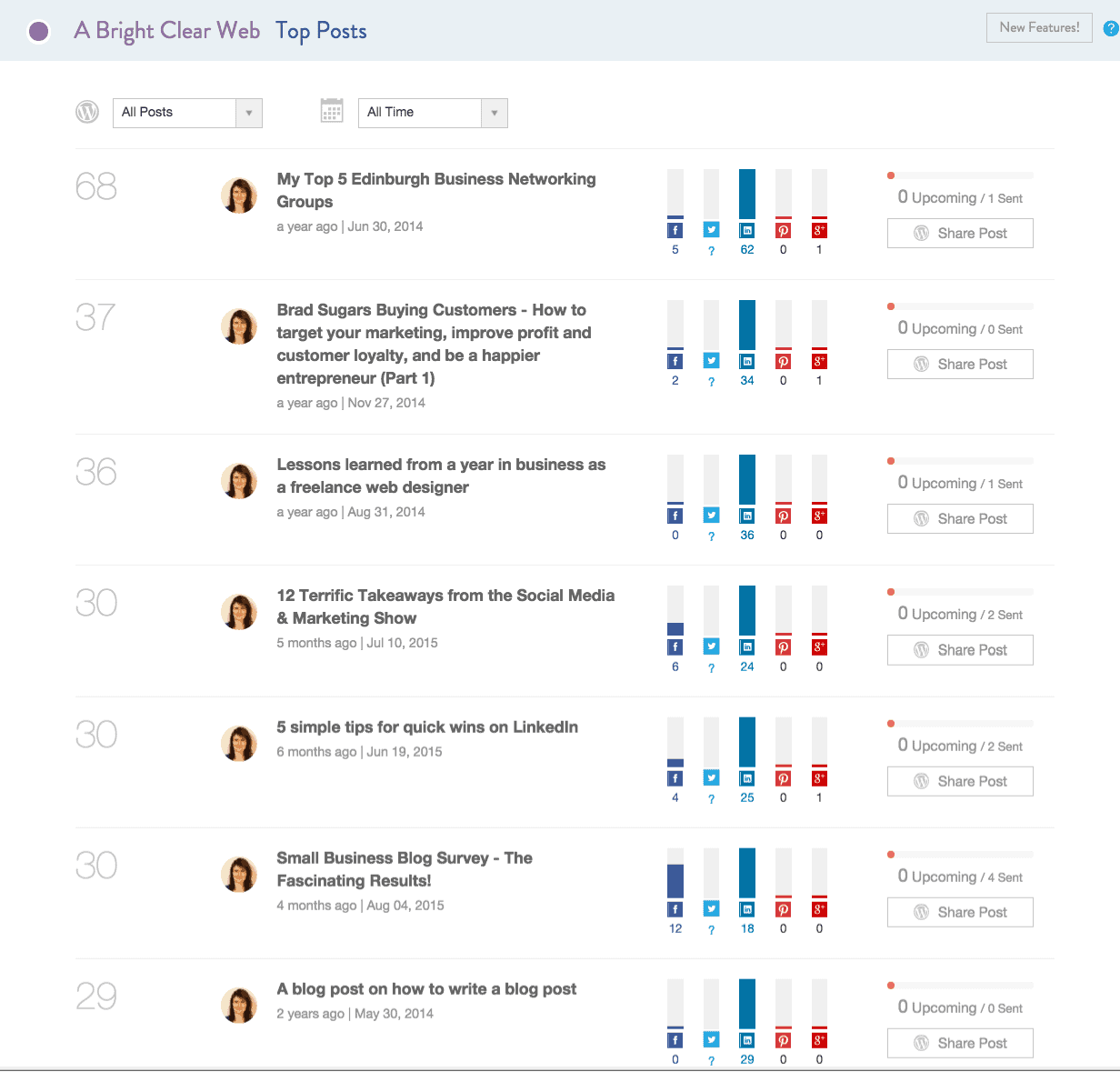
What’s happened to Twitter’s Share Counts?
I discovered the other day through using Coschedule’s social sharing tools that I could no longer see the share count for my posts shared on Twitter.
Personally, I don’t display share counts on my actual posts because I don’t tend to get large numbers of shares. But this still bugs me because:
- I like to know what content is shared the most, because it’s an indication of popularity, and I know I can write more on that subject.
- A lot of my social shares come through Twitter.
These were my top posts in June 2015 measured using Coschedule. You can see the light blue columns showing Twitter shares.

And these are the top ones now. The Twitter column now shows a ?:

My top performing posts are now ones that have been shared mainly on LinkedIn. Some of the posts that did well on Twitter have dropped right off the list.
For me, this change is irritating – for some online businesses, however, it’s a really big deal.
Why Have The Tweet Counts Gone?
The reason is that Twitter has decided to retire the old Twitter button showing the Twitter share count.
Twitter have cited a number of reasons for this, including:
- the share button wasn’t part of their official API (the interface which allows others to access their Web service);
- the counts weren’t accurate – they didn’t include quoted tweets, for example;
- the count feature was integral to their Cassandra database system, which they are now migrating from, and they chose not to rebuild it on their new Manhattan database.
What Effect Has Twitter’s Retirement of The Share Button Had?
No number is displayed for Twitter shares any more
Anyone that uses social sharing buttons displaying numbered counts won’t now see a number next to the Twitter icon. Where you’ll see the number of shares for other social networks, with Twitter you see nothing. This affects all social sharing software, including all WordPress social share plugins.
![]()
The overall number of shares has gone down too.
For example:
I published a post on SteamFeed on WordPress plugins for content marketers a few months ago. Posts there typically get 500 or more social shares. The last time I checked it had 502 social shares. Now it’s down to 170, because the majority of shares were on Twitter.

One option is to turn the share counts off for all networks, but that won’t suit everyone. For the sharing plugin I use, Simple Share Buttons Adder, there’s an simple option to turn counts on or off for all services.

Bloggers aren’t happy about it… it’s nixed their social proof
I had a conversation with Sarah Arrow, who runs the 30 Day Blogging Challenge, and it seems that this has upset her and quite a few bloggers. Anyone that had high number of Twitter shares as a form of social proof has now lost them – and perhaps some of their site’s credibility.
Sarah says:
As an early adopter of the Twitter button on my site, I believed in Twitter enough to share. Sadly they’ve stopped supporting us. I’m sad to see the Twitter counts disappear. I can understand Twitter’s point of view, but to a new blogger they’re the first signs of encouragement.
Some publishers are demanding that share counts be brought back
Having share counts along comment counts is a strong way to underline that there’s a conversation around what we’re written. We want to signal to readers that that conversation is happening.
There’s even a #SaveOurShareCounts Twitter hashtag.
How To See Your Twitter Share Counts Again
The official way to see Twitter shares is to subscribe to the Gnip data service. But as their pricing is rumoured to be expensive – and isn’t listed on their website – this is an option really only suitable for enterprises.
1. BuzzSumo Chrome Extension
BuzzSumo have created an extension for the Chrome browser which uses the Gnip data to provide sharing statistics for the 5 main social networks: Facebook, Twitter, LinkedIn, Pinterest and Google+.

Once you’ve added the extension, visit any webpage and click on the BuzzSumo button in the Chrome toolbar and you’ll get the share counts.
For Twitter you’ll need to create a BuzzSumo account and log in to get the Twitter share statistics. Creating an account is free. If you want to see additional metrics like backlinks and names of sharers you’ll need to upgrade to a paid account.
In a blog post about the BuzzSumo Chrome extension it is explained that that the share count is updated frequently in the three days after a post is published, when most sharing occurs, and less often thereafter.
You can see the resuts for this post on my learnings from the 30 Day Blogging Challenge, which has been shared a lot on Twitter.

Using this method still won’t display the Twitter shares on your blog posts, however.
2. Open Share Count
Open Share Count is a service created by Lead Stories LLC. It’s free to use, and is currently in beta, so may have some glitches.
If you use a Twitter sharing button or third party button you can sign up for their service. and you’ll be given some code to add to your existing Tweet button code, which will show the number of shares.
I’ve tested it out by adding a Twitter sharing button to the bottom of an older post.

At the moment it shows 0 Twitter shares for that post, where the BuzzSumo extension shows 8.
I’m not sure if that’s because I just added the button and it only counts the shares from that button or from the time you add it, or if the code isn’t perfected yet.
The future
In summary, this is a change which has taken a number of people by surprise, but it looks as if we are going to have to get used to it. Twitter have made their decision, and unless we use services that are prepared to pay for the data, tweet share counts are not coming back.
At least it might put an end to the Twitter spammers selling retweets!
Are you bothered by the disappearance of the number of Twitter share counts? Why not share your thoughts below!


Thanks for putting this together Claire. Twitter used to be generous in integrating their API with pretty much everything, and we took them up on their generosity and put it on our blogs and sites and spoke about them positively. And now we have this, it’s almost as if they’re saying “Thanks for promoting us, we’re big enough now, we no longer need you”. 🙁
Oh thanks for providing the answer to a ‘riddle’ Claire – I have been wondering why the twitter counts suddenly wouldn’t show up anymore. But as a content > tech person I thought there must be a bug somewhere in the plugin or my website.
I wonder if this is not a way of shooting in their own foot, contrary to Sarah I do not really understand their point of view to be honest. I shrug as Twitter is not a platform I actively use – but I deplore the fact that it makes my social proof stat less effective.
Thanks for commenting, Patricia.
Yes, Twitter’s decision has rubbed a lot of people up the wrong way – and sharing via Twitter overall is down as a result.
I created OpenShareCount, so I can answer your question. We use Twitter’s search API to count the number of retweets but it only goes back one week. Any tweets before that we can’t see because Twitter doesn’t show them to us. We do keep track of all the tweets we have seen in the past so the count should increase over time.
Thanks Maarten, it’s good to get the info from the horse’s mouth, so to speak!
I didn’t realise there was a limit on showing RTs over a week old. I hope Twitter have a rethink on their API.
I’ve checked your older post and it hasn’t been tweeted about in the past week, so it is logical we can’t find any tweets about it. You should probably repeat your experiment with your most recent post(s).
I’ve added the tweet button to this post, so we shall see what transpires…
I will try and add it to my next one too. 🙂
You know I shared this post, because you acknowledged it on Twitter, however your counter button refuses to record this.
It is such a shame about the lack of Twitter counters, since most of my shares where accomplished through this platform. Now my dismal sharing record looks even more pathetic. Sarah is right, it doesn’t give encouragement to new bloggers. However it makes even established bloggers more despondent.
I only see two tweets here: https://twitter.com/search?f=tweets&q=http%3A%2F%2Fwww.abrightclearweb.com%2Fupset-missing-twitter-share-counts-see%2F&src=typd
Exactly the number the button shows.
I still use the twitter button, but my tweet counter hidden with css.