![Coschedule Headline Analyzer - How To Write The Best Attention Grabbing Headlines ([Infographic]](https://www.abrightclearweb.com/wp-content/uploads/2016/12/Coschedule-Headline-Analyzer-How-To-Write-The-Best-Attention-Grabbing-Headlines-Infographic.png)
Who Needs Attention Grabbing Headlines? Every writer!
Perhaps the most crucial element of any blog post is the headline.
If you don’t get the reader to click through to your post, all the hard work, blood, sweat and tears are wasted.
According to Copyblogger, most people won’t read your article:
On average, 8 out of 10 people will read headline copy, but only 2 out of 10 will read the rest. http://www.copyblogger.com/writing-headlines-that-get-results/ Share on XMy friends at Start Blogging Online have kindly allowed me to share their infographic, How to Create Headlines That Get More Clicks and Conversions.
I’ve added the text of the infographic below in headings and blockquotes, and added a few comments and examples of my own underneath each point.
Ready? Let’s go create some attention grabbing headlines and win readers!
Source: https://startbloggingonline.com/how-to-create-headlines-increase-clicks-conversions/
How to Create Headlines That Get More Clicks and Conversions
1. Focus On Helping, Not Telling
Creating headlines that promote helping garners great results.
If you can solve a problem someone is in desperate search of then your article will do well.
Here are a couple of examples from my blog:
- Get More Eyeballs On Your Content With Revive Old Post (Problem: getting people to read old posts. Solution: using a plugin to auto-tweet out your posts.)
- Sorting your Gmail with Sortd – Create To-Do Lists With Email (Problem: your Gmail Inbox is getting untidy. Solution: use a Chrome extension to organise your emails and turn important ones into items on a to-do list.)
Here’s an example of a post which solves a problem with Facebook thumbnail images not showing – an issue I’ve had on more than one occasion:
2. Show A Sign of Urgency
Typing out a headline that urges a reaction from potential readers is another good practice. Saying things like, “Now or Never” or “First come, first served” sparks curiosity.
This is commonly used for posts promoting short-term offers.
Here’s an example of a headline encouraging action from content marketer Mark Schaefer:
Two Ways to Add Urgency to Your Headlines Right Now gives some simple tips on how you can give your headlines that must-click-now factor.
A/B testing shows how the right headline wording makes all the difference for click-through rate. Sometimes “now” works better in a headline than “today”. It all depends on the context. Read the section on headlines in How Creating a Sense of Urgency Helped Me Increase Sales By 332% to see why.
3. Put Together How-Tos
Putting together posts on the best way someone can do something they’ve never done is truly informational – like “How To Make Unicorns With Glitter.”
WPMU Dev’s blog has many excellent how-to posts with detailed instructions. Here is one:
Here is a recent how-to post I’ve written that has been quite popular: How To Add A New Twenty Sixteen Footer Menu
4. Implement Keywords
This is a hugely important tactic used by so many agencies and publications, as it adheres to SEO (Search Engine Optimization) practices. In layman’s terms, keywords in headlines help search engines know what your articles are about, making them easier to be found by readers.
I used to rely on Google Keyword Planner for this, but there’s now a problem with it. It now shows search volumes for keywords in ranges, not exact numbers.
This is because Google changed the functionality of this free tool to favour accounts who spend money on Google AdWords.
One way round this is to implement the advice in this post:
Google Keyword Planner NOT Working: How to Fix the Undesirable Search Volume Ranges on GKP
Another tool to try is KWFinder. There are paid plans, but the free tool is sufficient for most of us!
It shows you the chance of ranking for a particular term as well as the search volume. (Click on the image to see a larger version.)
KWFinder also endorsed by local SEO ninja Ahmed Khalifa, who knows his stuff.
5. Share Your Experience
Filling in readers on what you’ve learned about a specific life experience goes a long way in gaining their trust. For example, “What I Learned About Being Broke and Homeless” would appeal to those who can relate.
This post sparks intrigue in anyone who’s ever run a business:
HeroPress is a blog about people who have overcome barriers in their lives, with WordPress playing a part in helping them. Here’s one example:
I took this approach in my post A First Time Speaker’s Experience At WordCamp London 2016. Rather than writing about the content of my talk (I did that in another post), I wrote about the experience of preparing for the talk.
If you need help in crafting a good story, I know of no-one better than Kev Anderson. Check out his site The Story Edge.
6. Use Analyzer Tools
If you search the Internet, you’d find many sites that provide tools that’ll help you create the best headline. Headline Analyzer is one.
I swear by Coschedule Headline Analyzer too! I used it to create the headline for this post.
![Coschedule Headline Analyzer - How To Write The Best Attention Grabbing Headlines ([Infographic]](https://www.abrightclearweb.com/wp-content/uploads/2016/12/Coschedule-Headline-Analyzer-How-To-Write-The-Best-Attention-Grabbing-Headlines-Infographic.png)
You could also try these 10 online headline writing tools.
7. Numbers For List Headlines
Anything to do with using a list of items to educate a reader gives the right transparency on what to expect.
Not only that, but list posts are very, very popular with readers.
Ian Brodie has a brilliant example of a list post, The 9 Biggest Web Design Mistakes Of 2016. (Some lessons for everyone there!) The proof of its popularity is that it’s been shared over 660 times.
One tip when creating a list post is to not include the number of list items in the permalink. That way, if you want to add extra items later, you don’t have the bother of changing and redirecting the permalink. You only have to edit the post and your headline.
Brian Dean of Backlinko does this a lot. For example, his post 201 Powerful SEO Tips (That Actually Work) has the permalink http://backlinko.com/actionable-seo-tips.
Resources
https://www.writersincharge.com/write-great-headlines/
http://byteofdata.com/write-powerful-headlines/
http://coschedule.com/blog/write-a-headline/
Did this post help you to make attention grabbing headlines? If so, please share!

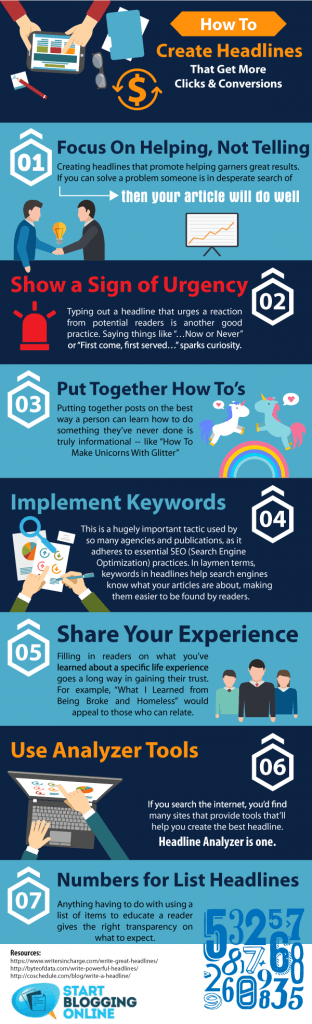
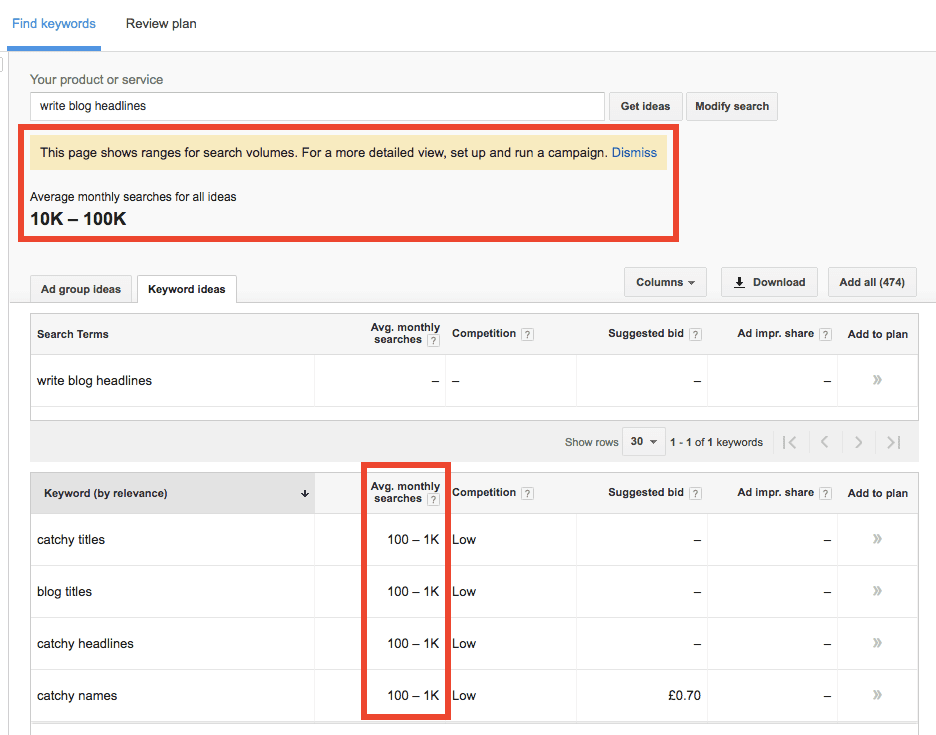
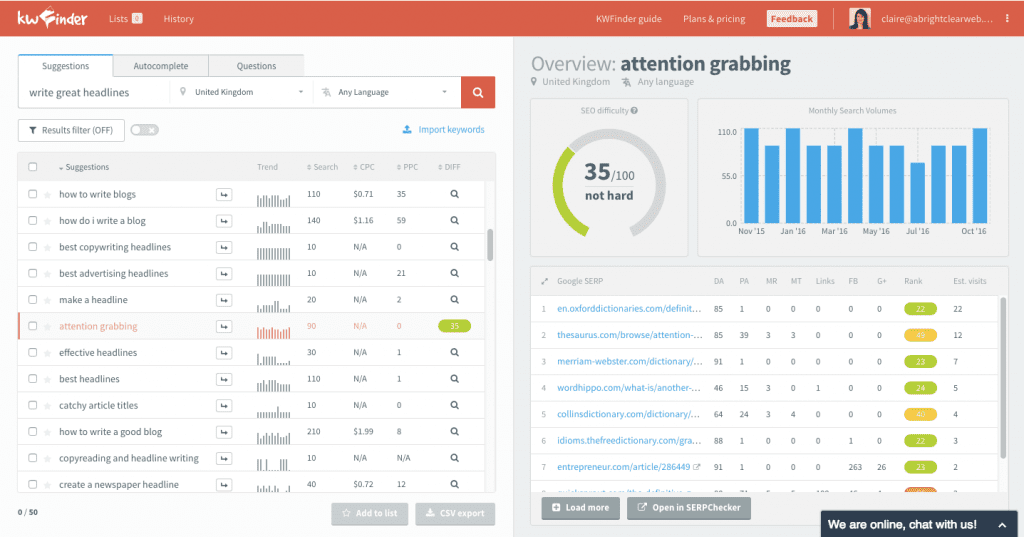

Thanks Claire (and Copyblogger) – a useful reminder – now the trick for me is to be vigilant and consistent until these techniques become second-nature!
Cheers Tony! 🙂
Thanks for sharing this all above tips. I really liked it.
Thanks for these amazing tips!