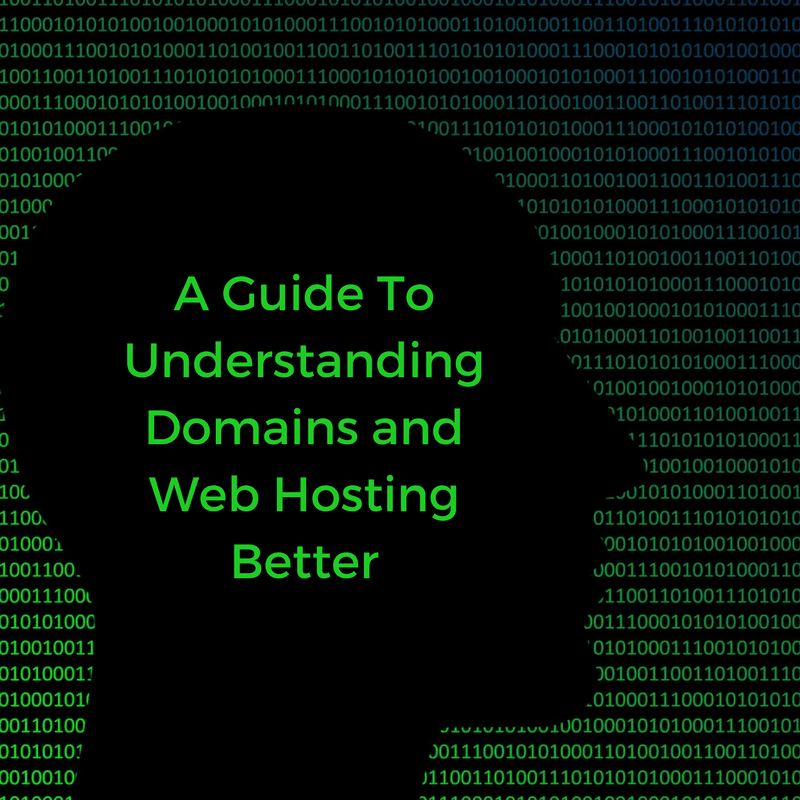
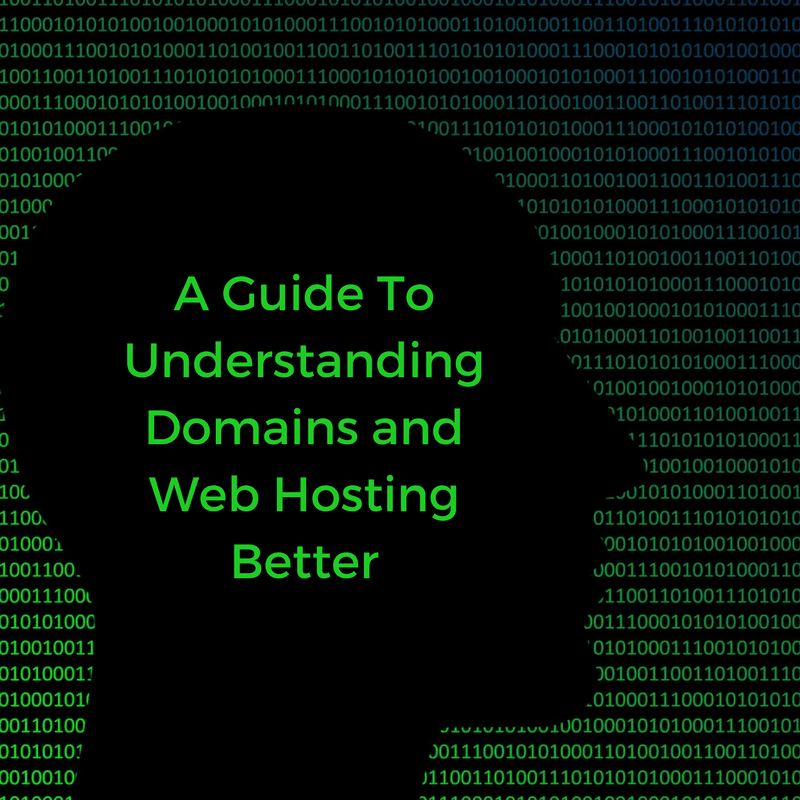
I’ve had a couple of people in contact with me lately who have been moving host. They’ve been bamboozled by the technical terms, jargon and acronyms used in the web hosting world.
So I’ve put together a guide on some of the terminology used. My aim is to help you with understanding domains and web hosting better.
If a hosting geek mentions something that sounds all Greek, I’ve tried to put it into plain English.
This guide will be a work in progress – suggestions for additions and changes are most welcome.
Last updated: 3 July 2019.
A record
Address record – a note of the IP address of the computer hosting a domain.
Bandwidth
The maximum amount of data that can be transferred from a website to site visitors in a given time.
Some hosts are said to offer unlimited bandwidth, which is not strictly true.
Find out more about bandwidth and how much you need.
CHMOD
See File/folder permissions.
CNAME record
A Canonical Name record. Points one domain name to another domain name.
Control panel
The user interface provided by a web host to manage your website.
Each web host has its own implementation of a control panel. cPanel is a popular type.
Control panels usually contain:
- A file manager
- FTP configuration tools
- A database manager
- DNS management
- An app installer like Softaculous. This lets you install WordPress and other software.
Domain name
The web address used by people to find your website.
www.google.com is a domain name. The middle part (google) is the company or organisation name, and the last part (.com) is the type of domain it is.
Domain names are purchased through domain registrars. They can be registered from 1-10 years before they are due for renewal.
An expired domain name can be offered for resale.
Domain registrar
A company which allows you to register a domain name. GoDaddy is an example.
Domain registrars often offer web hosting as well.
DNS
Domain Name System. A giant database of information on all publicly accessible websites.
DNS translates:
- IP addresses into domain names
- Domain names into IP addresses
Why is this useful?
If we didn’t have DNS, we would have to remember the IP address of every website we visit. It’s much easier for humans to remember a domain name than a machine-readable IP address.
Think of DNS as like a foreign language dictionary. You can look up an English word in Spanish, and a Spanish word in English.
DNS changes are usually made when you:
- Buy a new domain
- Transfer a domain from one registrar to another
- Move your website from one host to another
DNS propagation
When a DNS change is made, there is a DNS propagation time of 24-48 hours.
This means that it takes 24-48 hours to tell all the DNS servers worldwide about the change to a DNS record.
DNS record
A file which tells a DNS server which IP address maps to which domain and how to handle incoming DNS requests.
Some types of DNS record are:
- A record
- CNAME record
- MX record
- MX record
DNS server
A computer which contains DNS records.
DNS servers are usually provided by your ISP.
You can also switch your DNS provider to a service like OpenDNS which provides extra security and filtering of web addresses.
Downtime
The time when your website is unavailable. This could be caused by an error with a web server.
Minimising downtime is particularly important for ecommerce sites.
Moving host brings about the risk of downtime.
You can monitor downtime for a website using a service like Uptime Robot.
File Manager
A web interface on a hosting control panel which allows access to website files.
Files can be uploaded, downloaded or modified using the file manager.
File/Folder permissions
The level of access for different types of users represented numerically.
For WordPress, the following permissions are recommended:
Files: 644 or 640
Folders: 755 or 750
wp-config.php: 444 or 440
A permission level of 777 allows anyone access to the file or folder. This is a security risk.
Permissions can be changed using an FTP client.
To CHMOD 755 means to change permissions of a file or folder to 755.
FTP
File Transfer Protocol. A means of transferring files to and from a web server from a local computer.
FTP client
An FTP client is a program which is built for FTP file transfers.
To connect to a web server, the following information is required:
Protocol FTP or SFTP (Secure FTP).
Server: typically ftp.yourdomain.com, but it varies
Username: supplied by your host or set by you if you create an FTP user
Password: supplied by your host or set by you if you create an FTP user
Port: usually 21, but check with your host
Hosting plan
A hosting plan – or hosting package – is a level of service provided by a web host.
A plan will specify things like:
- The amount of storage you get for your website
- The number of different websites you can install
- How many email addresses, databases or FTP accounts you can use
- What type of support you get and its availability
HOSTS file
A special file on your computer that is used to link domain names to IP addresses. It’s usually a hidden system file.
The HOSTS file on your computer overrides DNS entries elsewhere.
You may be asked to modify a HOSTS file after moving your website from one host to another. This is to check that everything on your website works on your new host before the move is completed.
Before making any changes to a HOSTS file you should make a copy of it first to a safe place like your Desktop. This is just in case you make a mistake and need to revert to the original file.
Read How to edit your HOSTS file for step-by-step instructions.
.htaccess
A special file on your web server which contains information about its configuration.
in WordPress, the .htaccess files can stores rules on:
- Permalink rewrites
- Security
- 301 redirects
Like the HOSTS file, a .htaccess file can be edited with a program like Notepad. Editing must be done with care. One typo in a .htaccess can break your site.
Further reading:
How to edit WordPress .htaccess file
Check a .htaccess file for errors
IP address
A string of numbers representing a computer or device connected to the Internet.
There are two types of IP address:
IPv4 – IP version 4. The traditional format, e.g. 212.58.246.78.
IPv6: IP version 6. A newer version, and eventually all IP addresses will take this format. e.g. 2a02:c7d:157:9100:a9b1:7523:bc1:e12c.
If you’re ever asked for your IP address, you can use a tool such as What Is My IP? to find out.
ISP
Internet Service Provider. The company that connects you to the Internet.
Linux
Linux is an operating system, like Windows 10 or Mac OS X. Most web servers run on Linux.
Linux hosting is recommended over Windows hosting for WordPress.
Mail server
A computer optimised for sending and receiving emails.
Outgoing email uses a POP (Post Office Protocol) or SMTP (Simple Mail Transfer Protocol) server.
Incoming mail uses a POP or an IMAP (Internet Message Access Protocol) server.
IMAP is preferred if you are accessing your email on multiple devices. This because your email stays on the mail server rather than being downloaded. It’s therefore much easier to tell which messages you have already read or responded to.
MX record
Mail Exchanger record: a note of the mail server responsible for sending and receiving emails for that domain.
MySQL
A type of database. WordPress uses a MySQL database to store your posts, pages, comments and other configuration information for your site.
Nameserver
A web server with DNS software installed which keeps a tally of DNS entries.
Each domain registrar or web host has their own nameservers.
For example, TSOHost has these nameservers:
- ns1.tsohost.co.uk
- ns2.tsohost.co.uk
- ns3.tsohost.co.uk
If you have a domain name and web hosting with the same company, you will use that company’s default nameservers.
If you have a domain name registered with Company A and have purchased hosting with Company B, Company B will ask you to change Company A’s nameservers to their own. You do that through Company A’s DNS management tools.
When nameservers change, the management of DNS for that domain changes too.
Occasionally an IP address is required for a nameserver change. This should be supplied by the provider requesting the change.
PHP
PHP Hypertext Preprocessor. A programming language used by many websites. WordPress is built using PHP.
Different versions of PHP exist and occasionally a piece of software will need a newer version to run.
At the time of writing the latest version of PHP is version 7.1.3.
Each web host makes their own decision about which version(s) of PHP they support.
Some web hosts allow you to change the version of PHP running on your web server.
phpMyAdmin
A web-based interface used to interact with a MySQL database. It can be used to take database backups and run database queries.
SSL
Secure Socket Layer. An SSL certificate is a requirement for hosting ecommerce websites, but is becoming common on other sites as well.
Staging site
A website in development, or a copy of a live website which mirrors the existing site.
Staging sites are used when creating websites or testing changes on live sites. Ideally staging copies are on exactly the same host as the live site.
Staging sites are viewable on the Web, but are normally password protected so they are not visible to anyone other people authorised to view them.
Subdomain
A subdivision of a domain name.
Subdomains can be used for sections of websites that are separate from the main site or have different functionality.
This could be:
- Forums
- Events
- Shop
- Online training
- Membership
For example, forums.digitalspy.com is a subdomain of digitalspy.com.
Subdomains can be hosted on a different web server from the main domain, or even a different web host!
Uptime
The amount of time that your website is viewable and available online.
A 99.999% uptime means that your site would be down for about 5 minutes 15 seconds each year.
Web host
A company that rents web space to you to put your website online. Also called simply a host.
Curious about who’s hosting your favourite website? You can find out at Who Is Hosting This?
Web hosting
There are various different types of web hosting.
They include:
- Shared hosting – the cheapest type; best for beginners and low traffic sites.
- VPS hosting – an upgraded version of shared hosting which is more configurable and reliable.
- Dedicated hosting – the most secure type but requires more specialised knowledge to use.
- Managed WordPress hosting – a special type of hosting for WordPress that offers increased speed and security. It often includes staging site capability but may have restrictions on plugin usage.
- Reseller hosting – used by freelancers and companies to resell commercial web hosting as their own service.
Web server
A computer that is specialised for hosting websites.
Apache and Nginx are popular types of web server.


Thank you Claire, interesting and informative as ever. I can see myself coming back to this post in future as a reference for my web and email host’s geek Greek!
Hey Crystal, I’m so glad you found this post useful. My favorite host from this list is A2 Hosting for their fast and efficient Hosting’s solution. As this list isn’t all about the best monthly hosts, there isn’t really a worst one.
This is an excellent page and one that I’ve already added to my bookmarks for easy reference. Thank you so much for making it.
Sincerely,
David