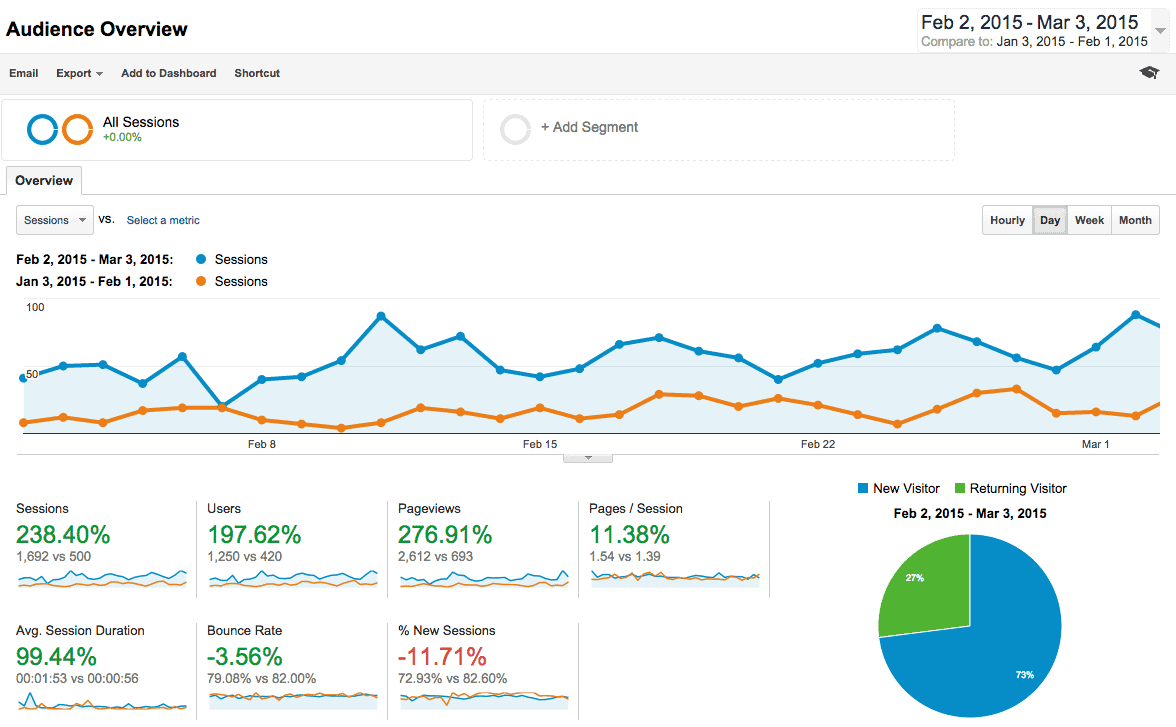
Updated 12 June 2019.
This is Day 28 in the 30 Day Blogging Challenge. You can read Day 27’s post here.
I’ve been checking my Google Analytics as I’ve been blogging for the last month, and it’s interesting to see what difference my increased frequency of blogging has made. I thought I would share some of the Google Analytics metrics here with some commentary on what I think they mean.
Google Analytics Overview
In the Audience Overview, I’ve compared the data for the last 30 days to the previous 30 days. The current 30 day period corresponds to the period I started the blogging challenge.
I can see that all my metrics have improved – the only one which is lower is the number of new visitors. This is fine, as it means I have more returning visitors! Return visits have increased about 10%.
I now have more visitors and they are spending more time on my site – session duration has nearly doubled. Google defines a session as “the period of time a user is actively engaged with your website”. I think this shows the power of blogging.
Bounce rate is defined as the percentage of people who viewed one single page and then left. My bounce rate has decreased slightly, but not much – more on this later.
Most of my visitors come from the UK or USA. The numbers have gone up, but the proportions have changed. I have more British visitors and fewer Americans – about a 19% rise or fall for each.
The Mobile View
I have more traffic overall, but the percentage increase on mobile is striking.
The proportions are:
- Desktop: 194.39% rise
- Mobile: 871.43% rise
- Tablet: 311.54% rise
I have a massive increase in visitors on iPhone – up 1,636.36%. I know they can’t be me, as I don’t own an iPhone!
I think this shows the value of having a mobile-friendly website.
Benchmarking Channels
Channels are the sources of traffic to a website. These are grouped by default. My channels were:
- Organic search – visitors who found the site through search engines.
- Social – visits via social media.
- Referral – visits from recommendation by others.
- Direct – visits by direct link.
Notably, traffic that is referred to me generates a much higher engagement. Those visitors spent an average of 6 minutes 15 seconds in a session, which is about five minutes longer than in the previous 30 day period. So I need to try and get more of them.
Engagement
I was pleased to see that my engagement has increased. In terms of sessions (i.e. visits) and pageviews, more people spent a longer time looking at pages.
For more explanation of the terms, read: The difference between AdWords Clicks, and Sessions, Users, Entrances, Pageviews and Unique Pageviews in Analytics.
Landing Pages
A landing page is the first page that a visitor sees when visiting your site.
Over the last 30 days, 9 out of 10 of my landing pages have been blog posts. Naturally, most of these have been older posts, but these 3 posts are in the top 10:
- Creating a Child Theme for WordPress Twenty Fifteen
- The LinkedIn app vs website experience
- 5 quotes from top web designers to inspire you
Exit Pages
An exit page is the page where a visitor leaves your site, bye bye! My top post is this one: Thoughts on the WordPress Twenty Fifteen theme – but it’s also the top exit page with a 94% bounce rate and exit rate. Plus people only spend 24 seconds on average reading it. Time for a revision, perhaps?
Site Content – All Pages
In terms of page views, 5 of my recent posts are in the top 10 for the last 30 days. These are:
- Creating a Child Theme for WordPress Twenty Fifteen – position #4. Average time on page: 08:09.
- WordCamp Birmingham 2015: Day 1 – position #5. Average time on page: 03:32.
- 10 Sources of Free Stock Photos For Your Website or Blog – position #6. Average time on page: 02:33.
- WordCamp Birmingham 2015: Day 2 – position #9. Average time on page: 05:15.
- Sorting your Gmail with Sortd – Create To-Do Lists With Email – position #10. (This is quite remarkable, given that I wrote this post only 4 days ago.) Average time on page: 04:10.
Most of these posts also had comments as well.
The average bounce rate for my posts and pages is about 79%, which is high, meaning people aren’t going to look at other pages on my website. The posts which did better than this were the two on WordCamp Birmingham and the one on stock photos.
The high bounce rate could be because either my content is boring (I hope not!) or because visitors have found what they are looking for and don’t feel the need to visit any other pages. Or else my calls to action aren’t strong enough. Here are some tips on improving calls to action.
This post from Kiss Metrics gives more information on improving bounce rate.
Overall
Traffic is important, but time spent reading and engaging is more important.
The most popular posts seem to be tutorials and how-to type posts. I need to write more of these. My event reports also did well.
Referral visits are the most valuable.
I need to think more about how to get people to visit more pages on my site and not leave so quickly. That will be my next goal.




Great post! As a content strategist, I do blog performance reports regularly and there’s really a lot of learning to gain from looking at your analytics on a regular basis. From what type of posts are doing well so you can keep on creating more of that, to which posts you still need to improve on to make them stay, explore more, subscribe, or contact you. We have our own blog performance report tool but basically we focus on metrics such as pageviews, organic search, referrals, links/unique domains linking to that post, social media shares, and directs to pages like services or contact us from the blog. Keep on doing this and I suggest you create a spreadsheet for the numbers you’ll be collecting. 🙂
Thanks Gem – that’s a good idea to keep a spreadsheet. I just need more hours in the day to analyse it. 🙂
Is it perfectly acceptable blogger’s etiquette to go back and revise or tweak a post that could be performing better?
HI Clare, thoughts on your bounce rate (well done on everything else, it seems you’ve got a good idea of what your audience loves).
Look at the posts that have the high bounce. What are the searches relating to this? Is it an image search and they come to your page to look at an image or is it another search query? Analyze the top 10 high bounce pages – How can they be made sticky?> Better / relevant calls to action, but what about the images in that page are they eye-catching? Do they engage? What video could be added into the content to give it longevity? Is it a topic that would benefit from deeper linking to other posts? Is it a combination of adding better / different image / video and call to action or would one suffice to lower the rate? Also in your analysis, is it one page that has a higher rate than all the others giving you an increased average?
Finally check the headline – is it too clever for your reader?
Yeah, our readers are smart, but sometimes the headline can be off-putting to them as it makes them feel lacking in some way. Keep us updated x
Thanks Sarah, you’ve given me a lot of food for thought there!
Where do I find the search queries for the pages with high bounce rate? Is that in Analytics or Webmaster Tools?
Another really good post Claire – you obviously take a lot of time and trouble over your posts. I’m glad to hear you’re getting the increase in traffic you deserve.
Very interesting to see the difference! I’ve also been taking a look at mine and noticed some increase in traffic but I’m curious to see them at the end of the 30 days! Thank you for sharing your stats.