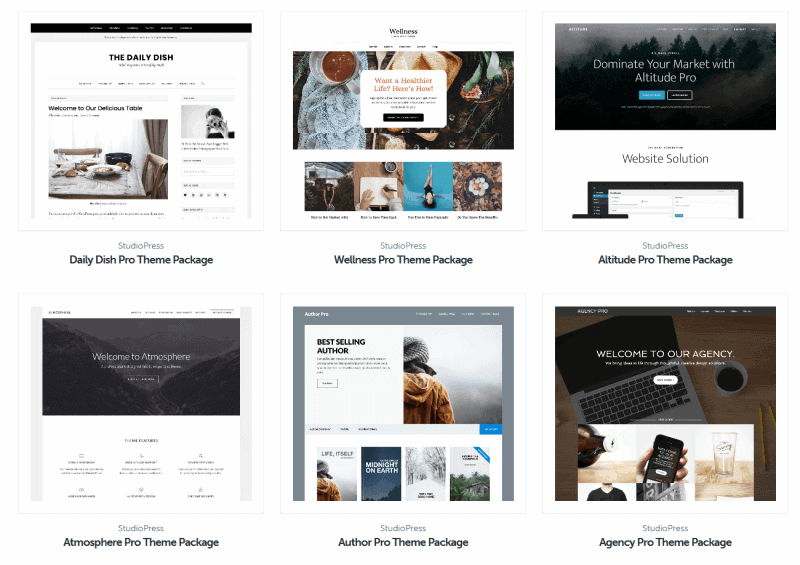
It’s been a few years since I started using the Genesis Framework by StudioPress for building WordPress sites.
But what’s good about Genesis? And should you use it? In this Genesis review, I’ll look at some of the pros — and cons — of using Genesis for building WordPress websites.
Pros
Genesis is popular
According to BuiltWith, over 318,000 sites use the Genesis Framework at the current time.
Genesis is also second only to Divi in BuiltWith’s list of the most popular WordPress themes in the top 1 million sites.
You can build a wide range of sites with Genesis
Genesis is suitable for most kinds of websites.
The makers of Genesis have built over 30 child themes to suit different needs. Here are a few of them:
Most Genesis themes come with multiple layouts including full width layouts suitable for page builders.
There are specialist themes for particular niches:
- Food: Brunch Pro, Cafe Pro, Cook’d Pro, Daily Dish Pro, Foodie Pro, Recipe Blogger
- Health/Wellness/Lifestyle: Essence Pro, Lifestyle Pro, Mai Lifestyle Pro, Wellness Pro
- Photography: Ambiance Pro, Revolution Pro
- Publishing: Author Pro, Magazine Pro, News Pro
Choosing one of these specialist themes will help you get a site up and running quickly. Many other themes can be customized to suit a variety of business types: take a look at the Genesis Showcase for examples.
Genesis is developer friendly
No Genesis review would be complete without highlighting the features that make it attractive to developers:
- Fast and clean code. Genesis is built using along DRY (Don’t Repeat Yourself) principles which means that the code is lean and well organized. As a result, it runs faster.
- Action and filter hooks. Genesis themes are packed with hooks, which make site customization much easier. Action hooks are spots to add custom content, whereas filter hooks modify output such as post titles, post date and post author.
- Schema markup. Schema markup is code that helps search engines better understand what your site’s content is about. Sites with schema markup can look better in search and rank higher. Genesis also has its own SEO settings, though some developers (myself included) disable them in favour of a SEO plugin.
- Accessibility. Many Genesis themes are accessibility ready, which means that they contain features which are a good foundation on which to build an accessible site. These include semantic headings, keyboard accessible drop down menus and skip links.
All these characteristics are good for your site visitors, too, as they make Genesis-powered sites quick to load and more user friendly.
You can use Genesis on as many sites as you like
Some commercial themes only license you to use them on a single site. If you wanted to use one of them on multiple sites, the cost would very quickly mount up.
For instance, the Enfold theme costs $59, so using it on 10 sites would set you back $590.
By comparison, once you have bought Genesis, you can use it on an unlimited number of sites.
Genesis is continually updated
In 2019 there were 16 updates to the Genesis Framework. The biggest release was version 3.0.0 in June 2019, which added the capability to use Google AMP (Accelerated Mobile Pages) to the framework.
Once you own a Genesis child theme you have access to all the updates for that theme’s life, as well as all the Genesis Framework updates. And you don’t need to use a license key to get them.
Genesis works with the Block Editor (Gutenberg)
The Genesis Framework was ahead of the curve in bringing support for the Block Editor, aka Gutenberg.
Here’s an example of support for Gutenberg in the Navigation Pro theme.
As you can see, you can add images full width or wide, and take advantage of the Block Editor’s galleries.
As the Block Editor continues to develop, it seems certain that Genesis themes will support any emerging new features.
There are many Genesis-specific plugins
A search for “genesis” on WordPress.org’s plugin page returns several pages of results.
StudioPress have developed 9 of the plugins and contributed to another 8.
Genesis plugins add features that aren’t baked into the framework but are nonetheless useful for some sites, such as:
- WooCommerce support (Genesis Connect for WooCommerce)
- Social sharing icons (Genesis Simple Share)
- Support for full width layouts (Genesis Dambuster)
Other plugins of note are:
Genesis Simple Edits – enables you to edit Genesis theme post info (e.g. author, date, categories and tags) and footer info, by means of simple shortcodes as opposed to code snippets.
Atomic Blocks – partly developed by the StudioPress team, this plugin adds new layout and function blocks to the Block Editor. It can be used with any theme.
Documentation and support have improved
When I first tried Genesis, I noted that its documentation was barebones. Returning to it for this Genesis review, I can see that it has improved substantially.
Each child theme has its own setup guide, broken down into sections.
Support is an important factor when when choosing a theme. The last thing you want is to hit a roadblock and not know how to seek help. Luckily Genesis provides multiple support channels. There is a knowledge base, FAQ section, community forums and Facebook group.
There’s even a GenesisWP Slack group, where you can chat with other users online, pose questions and get tips and support.
There are many more quality Genesis tutorials online now. Two sites which I have found particularly useful are:
Both of these sites offer free and members only Genesis coding tutorials. They’ve both been going a while, so have a big bank of content.
Cons
Pricing
Genesis is a premium product, with a price tag to match.
The Genesis Framework costs $59.95, but StudioPress highly recommend using a child theme, with Genesis as the parent.
Child themes allow easy customization of a WordPress theme without changing the parent theme. StudioPress provide the Genesis Sample Theme for free, or you can buy a commercial theme.
If you want to buy both the framework and a child theme, prices range from $99.95 to $129.95.
The good news is that there are a few ways to save money.
First, once you’ve bought the Genesis Framework, you own it for life, so you don’t have to buy it again. You also get a discount of 25% on any other Genesis child themes you purchase.
You can buy all the Genesis child themes in the Pro Plus package for $499.95, which is a saving of over $1,000 compared to the individual cost. This package price includes third party themes as well.
There is one way to get the Genesis Framework and all the child themes for free, and that is to become a WP Engine customer. WP Engine acquired StudioPress in 2018, and now WP Engine offers Genesis and its child themes free to customers if you sign up to one of their managed WordPress hosting plans.
In addition, WP Engine’s 24/7 hosting support service will help with setting up and using Genesis, plus StudioPress’ child themes and plugins. And often they can help with general WordPress questions as well.
Find out more about WP Engine’s hosting plans (affiliate link).
Customizing a Genesis child theme can be harder
The Genesis sample theme has a setup wizard which helps you get a homepage up and running quickly, which you can then adapt to use your own content.
The wizard takes only a few minutes to work, and it automatically adds the plugins and demo content you need.
Genesis child themes are also well documented to help you create a site to match the theme demo.
However, if you want to tweak the demo or do something different, you might need a developer’s help to make the necessary code changes.
That’s not to say that you can’t use a Genesis theme with a page builder: Genesis + Beaver Builder is quite a popular combination. And the Block Editor is increasingly beginning to look act like a page builder.
To get the most out of Genesis, though, it helps to have some coding experience, or to know someone who does. Genesis has its own custom functions and there’s a learning curve to get up to speed.
Genesis review: the verdict
So what’s my conclusion? With the pros outweighing the cons, I would definitely recommend using the Genesis Framework. Once I started using Genesis, I never looked back.
Want to find out more about the Genesis Framework and some of its best child themes? Have a read of Collective Ray’s Genesis review.
And let me know in the comments which theme you use, and why!

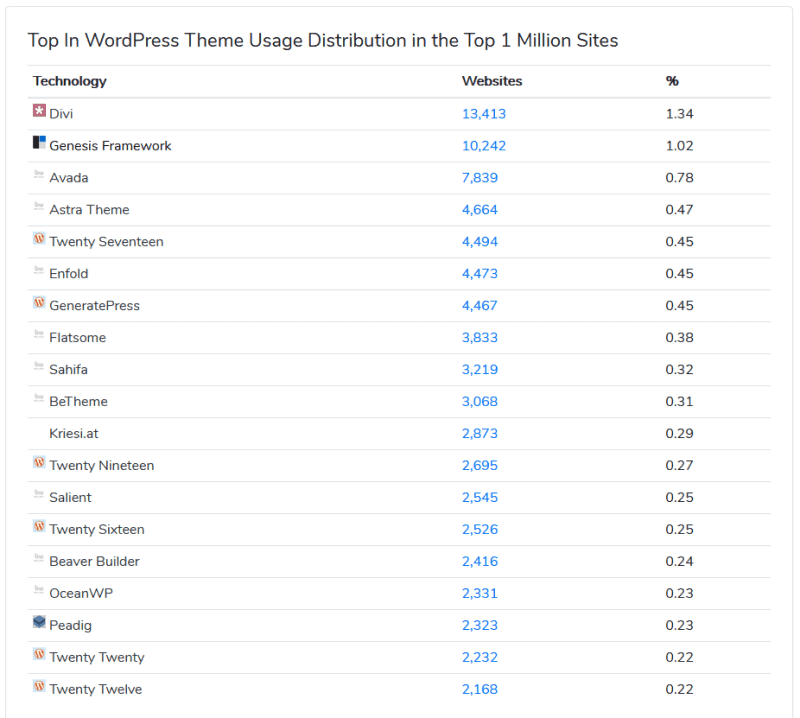
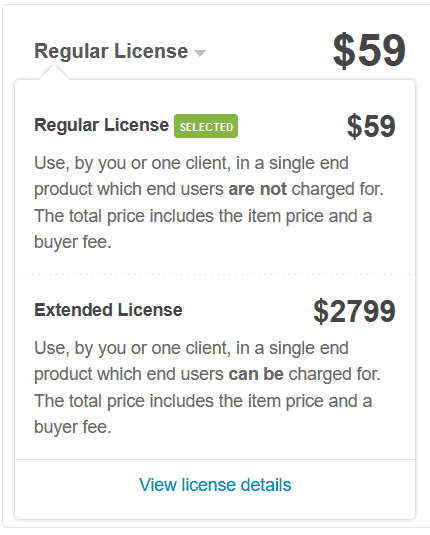
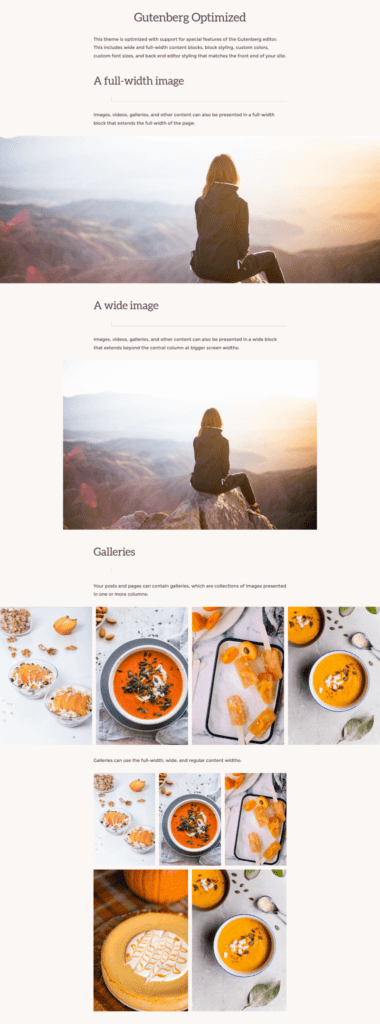
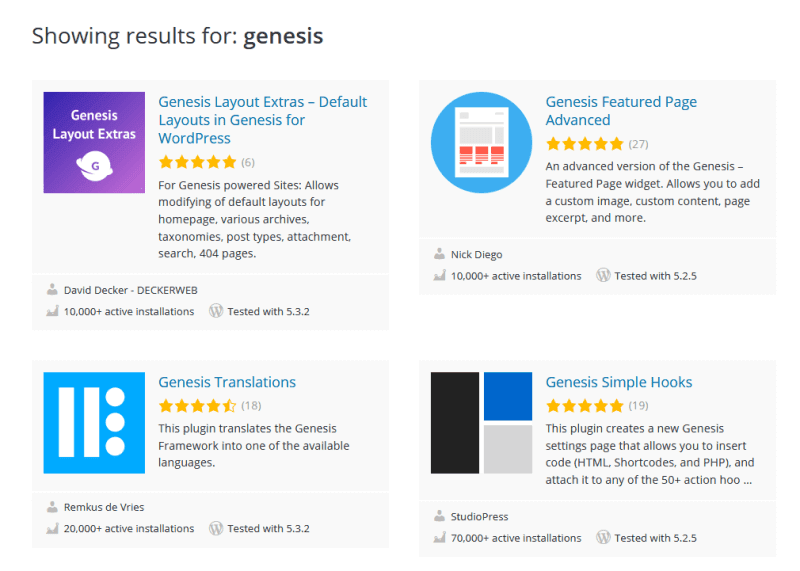
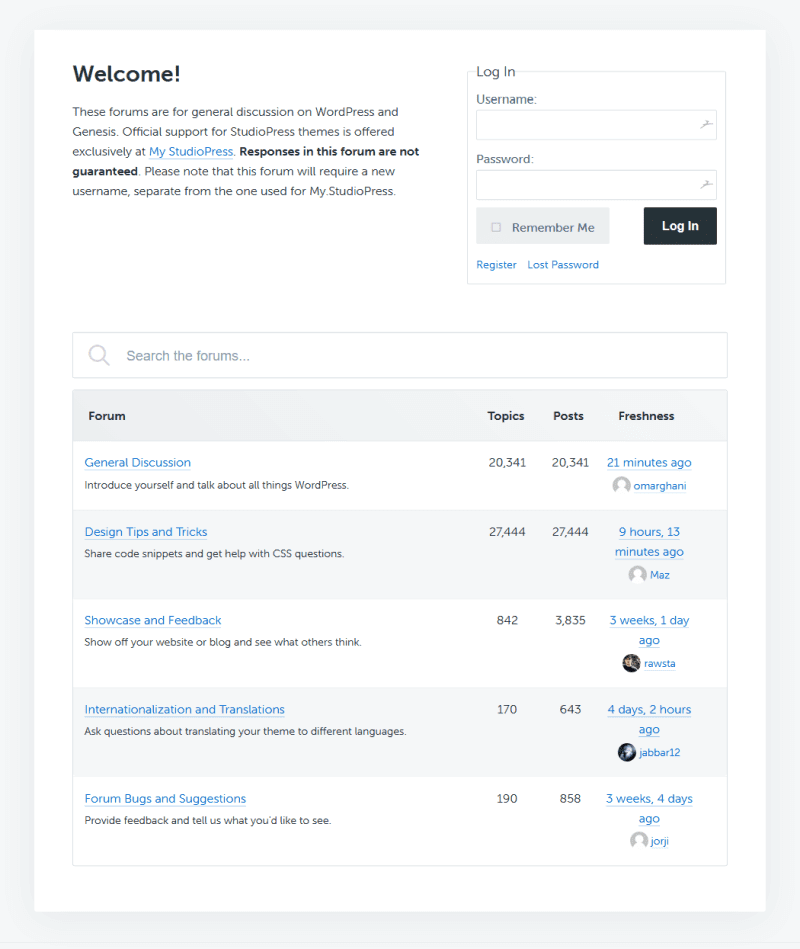
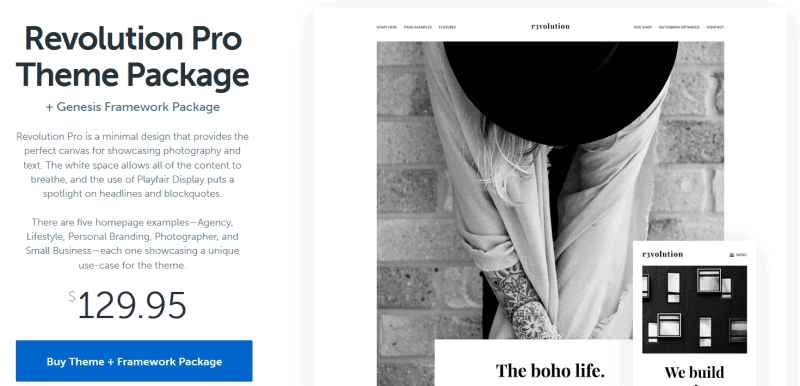
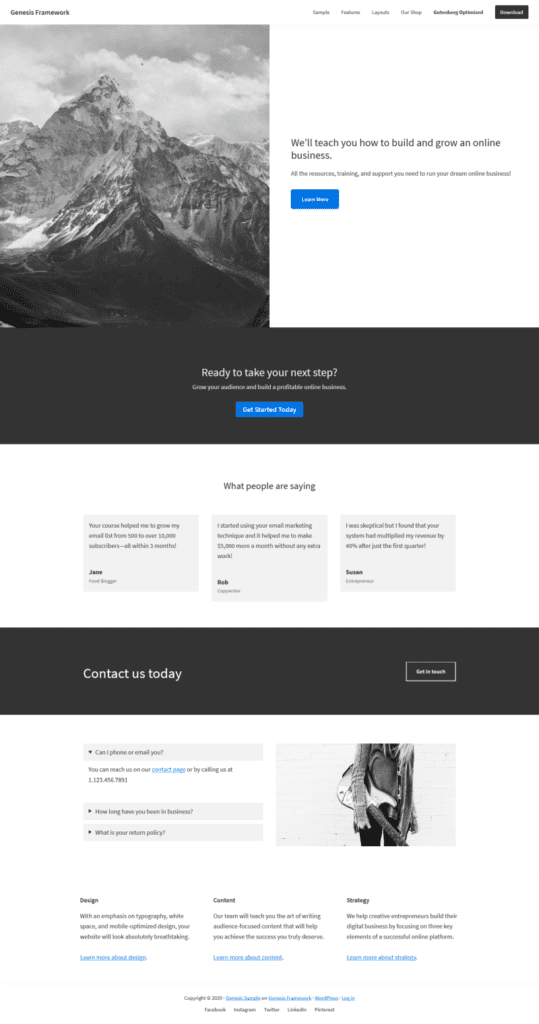
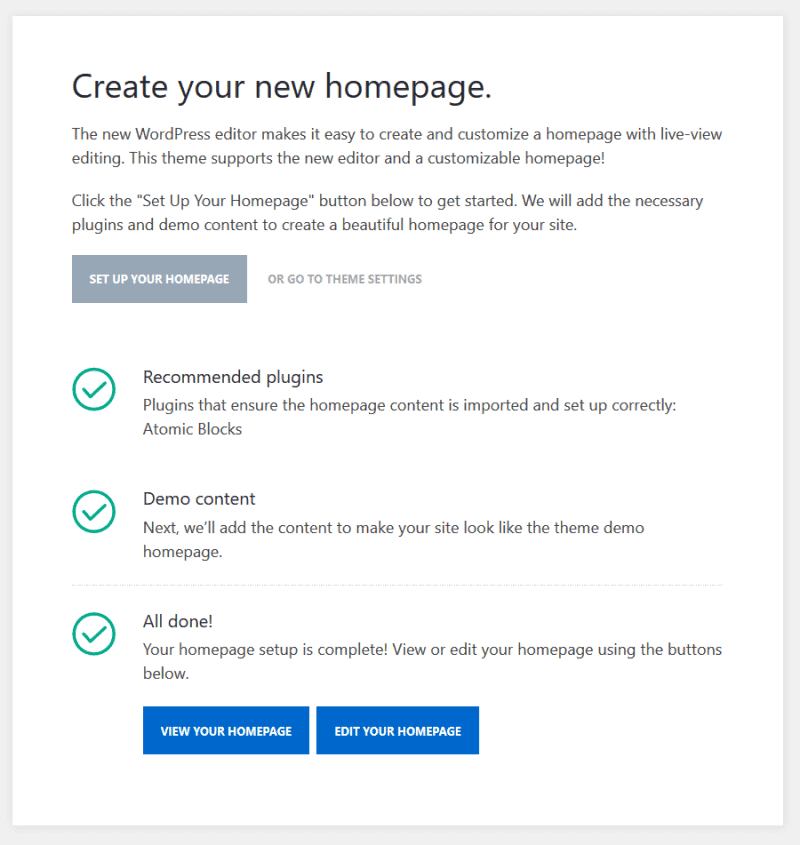

Great review. Divi is in 1; I see…
Looks like buying Genesis will be huge cost efficient
Well, what do you think about GeneratePress? I heard that it’s the fastest loading theme in WP. Do you have any review about GeneratePress or Divi?
Forhad Rahman
Hi Forhad
I’ve not reviewed GeneratePress but I do touch on it in this post on accessibility-ready themes. I have used it for a couple of sites to replace ageing themes.
Tom, founder of GeneratePress, has written a post on GeneratePress speed optimization here. It can get pretty quick! 🙂
I haven’t reviewed Divi as such, but I have a post on how to make Divi more accessible.
Hope this helps,
Claire
I’ve
I am a fan of Genesis Pro, and I plan to use it for my blog soon. I am also going to get the WP Engine hosting so Genesis Pro is free.