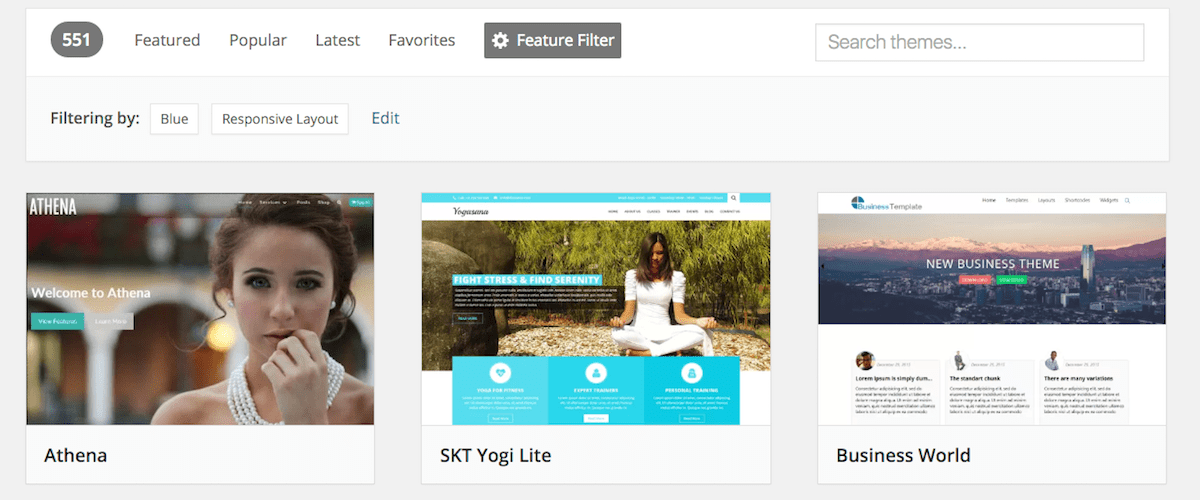
If you are creating a new WordPress site, the choice of theme is an important decision. Pick the wrong one and you might run into problems later on, such as:
- Your theme doesn’t adapt to mobile devices
- You can’t run that shop you wanted to build
- The forum you added doesn’t display properly
It’s worth putting in a bit of thought about what you want from a theme to begin with, as switching later isn’t always straightforward, as you will see.
For the purpose of this article I’m discussing WordPress.org themes, not WordPress.com ones. If you’re not sure of the difference between WP.com and WP.org, read this.
What should you look for in a WordPress theme?
Well, it depends on a number of factors. Some to consider are:
What niche are you serving?
A lot rides on who your site is aimed at. A theme with bright primary colours and cute icons might be ideal for a creche but a lot less so for a law practice.
Many themes are designed with particular specialities in mind. If you do a Google search for e.g. “wordpress themes for fitness” you will find numerous suggestions.

Does this theme fit with my branding?
Do you have a logo and existing colour scheme already? If you do, you’ll want to select a theme that matches, or at least doesn’t clash. If your main colour is green, don’t go for a theme with a red background!
If you want to upload a logo, find out if the theme supports it and what size and positioning it will have.
Some themes have a selection of fonts built in so that you can choose the one you like. Commonly these are a subset of the Google Fonts for the web.
If you’re used to using certain fonts for print, they may not be present in your theme. You can add other fonts using plugins. See this article:
Is the theme mobile responsive?
I would say that this is an absolute must – any theme that isn’t mobile friendly should not be on your theme shopping list.
Google’s search algorithm changed in 2015 and they now penalise sites that don’t display properly on mobile.
What layout(s) do you want the posts and pages to have?
What overall look are you going for on your site? Do you want:
- A left or right sidebar, or no sidebar at all?
- Multiple sidebars (widget areas)?
- Full width pages?
- Featured images for posts?
- A blog page showing full posts, or post excerpts with a Read more link?
- Special page templates? e.g. landing page, portfolio page

How customizable is the theme, and can you do it yourself?

Many themes have their own theme options panel, although theme developers are now being encouraged to use the WordPress Customizer as the hub for theme customization.
Customization options include things like:
- Different colour schemes
- Choice of fonts
- Background image
- Logo upload
- Slider
Things that are trickier to customize include column widths. If you have a particular preference here, choose wisely!
What features will your website have, and does this theme support them?
Do you have a need for particular features now, or in the future?
This could include such things as:
- Blog – all WordPress themes have blog capability, but some showcase posts better than others
- Ecommerce shop
- Sales pages
- Photo galleries or portfolio
- Accessibility features
- Forums

Often these features are added through plugins rather than the theme itself. If a theme describes itself as WooCommerce compatible, for example, it means that the theme developer has coded the theme to optimally display an ecommerce store created with the WooCommerce plugin.
Remember that themes are created primarily to support the presentation of your content, rather than the functionality. It’s not good for too much functionality to be built into the theme – it should be added through plugins.
Some themes have everything but the kitchen sink built into them, and as a result suffer from theme lock-in, meaning that it’s nigh on impossible to switch theme later without losing something essential. This is something you want to avoid at all costs! Watch out for any theme labelled multipurpose – it likely fits in this category.
How well coded, documented and supported is the theme?
This is also, in my opinion, a key factor. As with many things, you get what you pay for.
Free themes
There are some wonderful free themes on the WordPress.org theme repository (Twenty Ten – Twenty Sixteen are solid), but most have no documentation or usage instructions.
For support, you are dependent on volunteers on the support forums, and might have to wait days for an answer, if you get one at all.
While themes are reviewed before they go on WordPress.org, there’s no guarantee that they are well coded. A bad theme might not function as you expect, not be updated often or even carry malware.
Premium themes
Premium themes cost (obviously), but are built to a high standard, well maintained and are usually much better documented. They often come with a setup guide or video tutorials.
Support is usually by support ticket or forum. You should get an answer within a few hours if you get stuck and submit a query. For the most popular ones, there are user groups devoted to the theme e.g. on Facebook.
Premium theme pricing
Be aware that premium theme vendors have different pricing models.
Some charge a one-off cost for a single theme.
Some give you access to all their themes with a single payment.
Envato, who run ThemeForest, notably run a licensing model which only allows you to use a theme on a single site. You have to pay for another license to use the theme again on a different site.
Typically theme licenses have to be updated yearly to continue receiving updates and support.
Oh, and don’t be tempted todownload a premium theme for free – you might get a nasty surprise!
Do you want a unique look for your site?
If you want a truly unique theme that no-one else has, you could:
- Pick a theme – avoid the most popular ones – and customize it as much as you can so it’s unrecognizable. Or pay someone else to do it for you.
- Build a theme from scratch – you’ll need design and development skills, time and money to do this, which puts it out of the hands of most people.
If you want to go down the latter route, beginning with the Underscores starter theme is a good start.
Where can I find WordPress themes?
In a lot of places – and the choice is baffling for a lot of people.
Some popular sites are:
WordPress.org repository
All the themes here are free, so they might appeal if you’re just starting out or are on a limited budget.
Use the Feature Filter to narrow down the selection.

Popular themes include: Twenty Fifteen, Responsive, Customizr, Vantage.
StudioPress
StudioPress are the creators of the Genesis Framework, which I use. You buy the framework and the theme runs on top. I like the fact that the cost is a one-off and you don’t need to renew yearly.
Genesis also has good SEO and accessibility built in.
The only caveat is that further customization of their themes is best suited to developers rather than the lay person.

WooThemes
WooThemes are the creators of the WooCommerce plugin – a popular choice for ecommerce – so many of their themes are optimized for its use.
Most of their themes are paid, but the Storefront theme is free.

DIYthemes
DIYthemes make Thesis, a well-known theme which is infinitely customizable.
They claim improved SEO, and Thesis is used by a number of big names on the web.

Elegant Themes
Elegant Themes offer all their themes and plugins in a bundle. Their most popular theme is Divi, which uses a page builder.

How easy is it to switch theme later?
WordPress is designed so it’s easy to switch themes. There will be some differences when you switch, though. While your posts and pages will likely remain the same, most themes have different support for and arrangements of menus and widget areas.
Other traits such as featured images for posts may also be different. Your existing images in posts or pages might be too small for a new theme.
Some themes have custom post types included in them, which are unlikely to be present in a new theme.
If you have a theme with a lot of bells and whistles built in, and/or you’ve spent a fair amount of time customizing your theme, switching theme might not be something you want to consider too often, unless you’re looking for a fresh design.
So, what is the perfect WordPress theme?
I would say that there’s no one size fits all solution. It truly depends on your site and its specific needs.
I’d be suspicious of any theme that is retailed as being used for any purpose – the code is probably bloated.
Look for theme demos and showcases of themes to see them in action. Ask other people in your niche what they use and why.
If you’re still stuck looking for a theme, try:
Theme Friendly – rates themes by code quality.
The Complete List of Premium WordPress Theme Shops – lists over 100 theme retailers.
Thanks for reading!
Let me know in the comments what you use and how you settled on it.
Or if you need help to choose, contact me.


Choosing a theme can feel like a minefield – far too much choice for someone indecisive like me! A great run down of everything to look for
Thanks Jane. What theme did you choose in the end?
I use the Genesis themes, and think they’re great. I like the idea of pay once and use as many times as you like.
The only difficulty is choosing the best child theme to use each time. There are so many to choose from. I become like a child in a sweet shop – totally in awe of the choices!
But as a recent convert from the now-discontinued XSitePro, Genesis suits me perfectly. It took a bit of learning to get used to it, and it’s still a learning process, but I like the finished product.
Great post, packed with information as usual. Thanks!
I have been hooked on Salient theme that is available at themeforest. That theme has tons of customizable features and is really impressive at least for my needs.
Thanks Johnny – I’m not familiar with that theme. I’m a bit suspicious of multipurpose themes as they can be quite bloated. I’m also not a fan of the ThemeForest pricing model, requiring you to buy a new license for each site.
Nice article specially for newbies! I’m looking for a template that has a video instead of a header banner (or a way to this!) and I cannot find it. If you guys know something like this please get in contact 🙂
Hi Victoria – thanks for taking the time to comment.
Twenty Seventeen theme is the one that springs to mind first, though video doesn’t load on phones to save bandwidth.
You might find a suitable theme in this selection too: 30+ Video Background WordPress Themes 2017. Good luck!