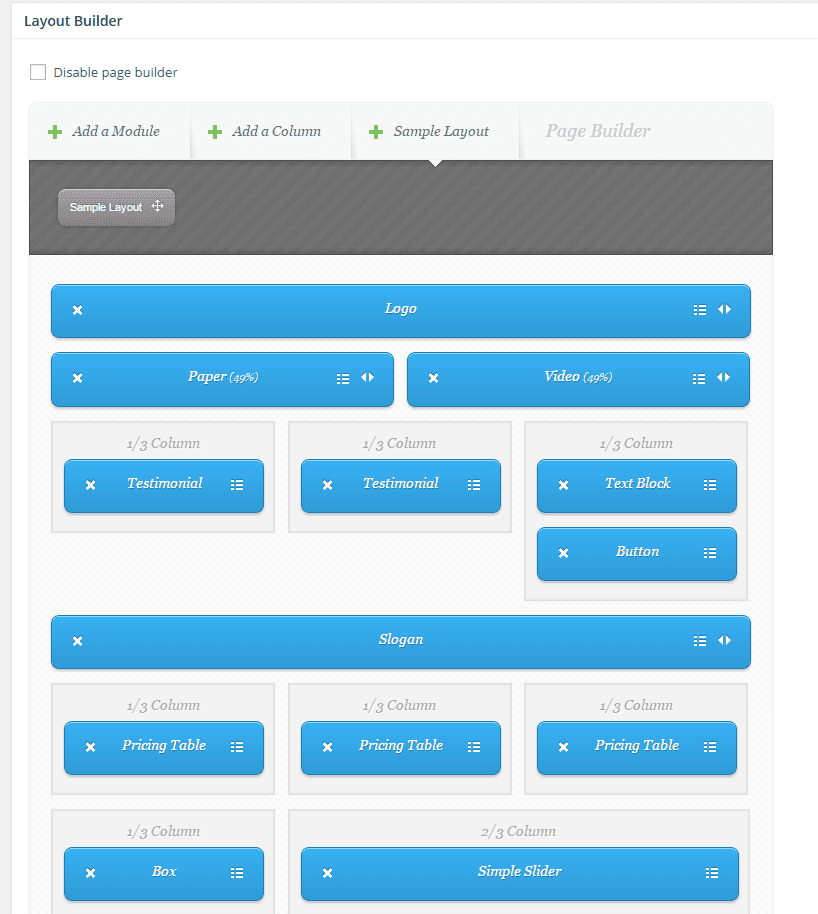
This is Day 18 in the 30 Day Blogging Challenge. You can read Day 17’s post here.
There are now many page builder plugins for WordPress, which allow you to construct elaborate page layouts in a drag and drop manner. So why use one, and which one is right for you?
Why use a WordPress Page Builder?
- DIY option for novices
- Save time building a complex page
- Visual interface, more user-friendly
- Lines your content neatly up in rows and columns
- Good for designing mobile-friendly (responsive) layouts
- Library of components to choose from (e.g. buttons, sliders, carousels)
- No need to learn code – it’s all done for you.
Why might you not use a WordPress Page Builder?
- You have difficulty using a drag and drop interface
- Want to learn code
- Some builders may not have all the components you want
- May find it hard to style the layout to your exact needs
- SEO plugins such as WordPress SEO by Yoast may report that your page has no content, making it harder to optimize (here’s a suggested SEO fix)
- If the plugin breaks or is deactivated or deleted, you lose your nicely crafted layout.
3 Page Builders Compared
SiteOrigin Page Builder
The SiteOrigin Page Builder is a free responsive (mobile-friendly) page builder.
It works by creating widget areas in your posts and pages to hold content. This means you can use all the standard WordPress widgets, plus any others created by plugins on your site. SiteOrigin recommend installing their Widgets Bundle plugin for more widgets.
The back end view:
The options for creating a button:
The front end view, in the Customizr theme:
Pros:
- free
- use on unlimited sites
- responsive
- can add CSS styles/classes to widgets
- you can add Font Awesome icons
- Widget Bundle supports Google Maps and a post carousel
Cons:
- no prebuilt layouts, though you can reuse ones you build
- builder not so intuitive – have to hover over widgets to see edit, duplicate and delete options
- limited selection of widgets
Visual Composer
Visual Composer bills itself at the “#1 Best Selling Page Builder Plugin for WordPress”.
It’s available to buy for . This gives you a license to use it on a single site only.
Here are the elements that can be added to the builder. This includes video, social media buttons, Flickr widget, progress bar and pie chart:
This shows the back end editor:
These are some of the button editing options:
This is a page on the front end:

Visual Composer also supports the masonry grid layout of posts or images – example below:
Pros:
- nicer looking than SiteOrigin builder
- can test out before buying
- not too expensive
- responsive
- comes with a range of pre-built templates – build portfolios, FAQ pages, news pages and more
- can edit pages in the front or back end
- animated effects
- supports addition of posts or media in a masonry grid
- add CSS classes
- choose button sizes
Cons:
- have to buy a separate license for each site you want to use it on
- a little hard to see some of the editing options
Elegant Builder
This builder is by Elegant Themes, and requires a subscription. For $89/year you get access to all their themes and plugins.
When you have subscribed, go to the members area to download the Elegant Builder plugin. It may be installed and used with any theme.
The layout is created in rows and columns with modules inserted in. The modules can be switched around easily by dragging them.
This is the sample layout that comes with the plugin, as shown in the WordPress admin:
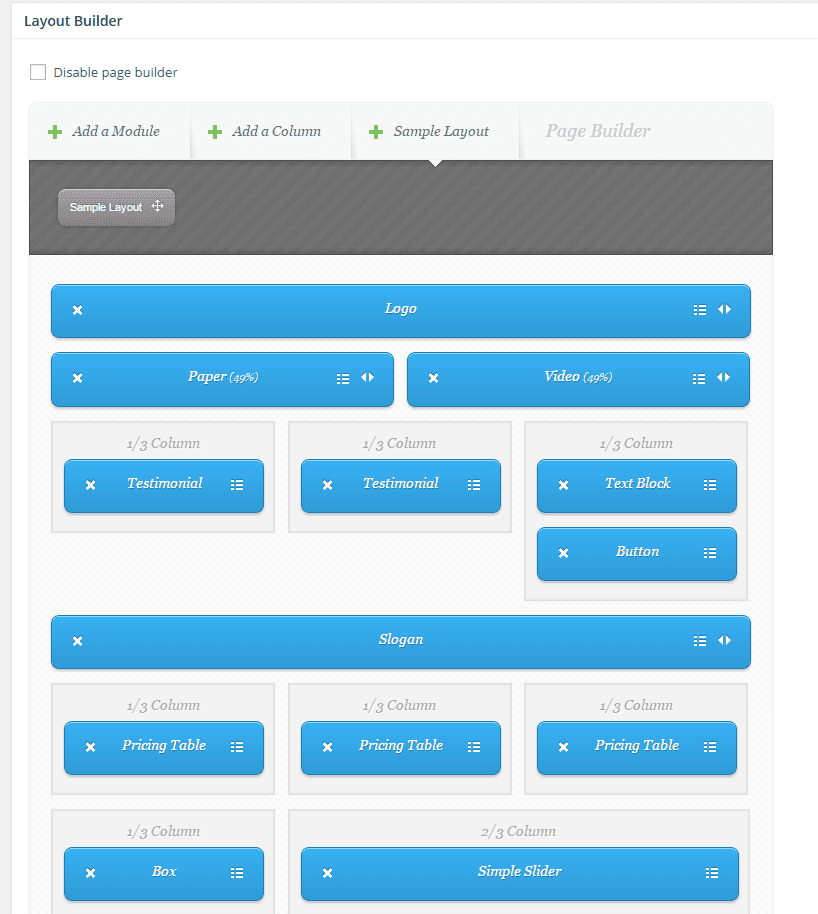
This is the configuration for the Button module:
Here is part of the end result, shown in the Wilma theme:
Pros:
- good looking user interface
- responsive
- 17 modules to choose from, including testimonials and pricing tables
- can change button sizes (small, medium, large)
- uses in-built WordPress visual editor
- add CSS classes to modules
- use on unlimited sites
Cons:
- can’t buy separately
- need to renew subscription yearly for ongoing support, though you can buy lifetime access to all Elegant Themes’ products for $249
- no gallery module or carousel
Verdict
The Visual Composer plugin seems the most versatile, and is reasonably priced. I like the fact that you can edit in both the front and back end, i.e. on the page or in the wp-admin. The chance to try before you buy is also a plus. The main downside is its single-site license.
What do you think? Have you used any WordPress page builders and what did you find good or bad about them?











Hello Claire
Enjoyed this comparison between three page builders. The only one I have any experience with is the one from Site Origin. You are correct that the number of widgets out there can be limiting, but with a bit of CSS here and there, I can give a site the style I have in mind.
It certainly is a fast way of creating a page.
I do have the occasional conflict between Page Builder and some other plugin or theme, but there is always someway a work around.
Thanks Dave – I think the time saving aspect works as long as there isn’t too much of a learning curve in using and configuring the builder. No one wants to spend hours figuring out complicated CSS.
Have you tried out any themes with a page builder built in? e.g. X Theme or Divi. They are nice, but the drawback is that you get locked in to using that theme.
Very inforative post, thakyou.
I use Siteorigin and have read that it is not compatible with some plugins. Is there a list of popular plugins that conflict with pagebuilder, e.g. All in One Calendar.
Hi Peter, thanks for stopping by.
I can’t find a definitive list of incompatible plugins for SiteOrigin.
Their comment is:
You might find reports of incompatibility on the WordPress forums for SiteOrigin, or on SiteOrigin’s own forums.
Awesome comparison.
There are many page builder come this years.
I think you can wrote new article about page builder on 2016
I invite you to review our new page builder Kingcomposer for wordpress.
It is lightweight and easy to use page builder
Thanks Anthony – I’d like to look at King Composer when I have time.
Hey Claire, great write up.
Page builders are like premium themes – they have a lot of functionality, something a lot of people don’t actually need. They have to be versatile so they could be use in a variety of situations. I personally don’t use them as I build websites from scratch for my clients, but they are a good solution for those lacking budget for “tailored” solutions.
In any other case, I’d say that using ACF to create a page builder that is tailored to client’s specific needs is a better solution. By doing so we help the client focus on what needs to be done (on a specific page/landing) rather then having them learn how to do a thing in a generic page builder.
But, this topic definitely is not that straightforward as we must take a lot into consideration.
Hi Emanuel – thanks for your thoughtful comment, and apologies for the slow reply.
I haven’t really dug into Advanced Custom Fields properly. I’ve used Pods a bit, which is similar.
I like your idea about tailoring the page building to the client’s needs.
Do you happen to have a blog post on the subject, or know of one that’s out there?
Don’t have it yet, and didn’t researched it so far. I’ve been using this approach for some of my clients’ projects and they are happy with it as it’s much easier to use them. I’m planning to write a blog post though about my experiences on the field, best practices etc., but didn’t find a time yet 😐
Nice comparison. Would have been lovely if you added Elementor in your article. Not that I am working for Elementor, I am just a user and I think it is one of the best page builders out there.
I used Elementor with a lean theme that I read about here (https://www.wpblog.com/drag-drop-elementor-page-builder-for-wordpress/). I never heard of Base theme before but it worked very nicely with Elementor on my site.
Thanks Chris – I haven’t tried Elementor but it looks like it might be worth a look.
Claire
Hi Claire,
Nice comparison between the page builders. I recently did a comparison on Free page builders and found out that Elementor is one of the best free builder.
Please have a look and give me your feedback: https://www.themelocation.com/drag-and-drop-page-builders/
thanks
I have been using Page Builder from SiteOrigin for several years now. Clients like it because they can easily change or create new pages, making them look as if a professional developer did the work.
It’s amazing how quickly they pick up on it. Set-up the grid to give the page the structure they want, add the necessary widgets to display the content and publish. More or less, that’s about it.
Thanks for commenting!
Yes, they are pretty simple to use. Have you tried any other page builders, Mike?