
For the fourth year running, I’m pleased to say that I made it to WordCamp London. And what a conference it was!

My main goals for the three days were:
- Attend the Contributor Day and learn enough about Git and the command line to be able to contribute to WordPress.
- Learn as much as I could, particularly on accessibility, Gutenberg and GDPR.
- Meet friends and people I’d connected with online, but not met in person.
How did I do? I would say I scored a solid 2 1/2 out of 3!
Technology – Contributor Day
This was my second contributor day – the first was back in London 2016.
I joined the accessibility team.

WordPress contributor day at WordCamp London (specifically at the accessibility table, where the cool kids are). #WCLDN https://t.co/IUlHLjLqjE pic.twitter.com/cNGIIrHfGF
— Adrian Roselli (no blue check) 🗯 (@aardrian) April 13, 2018
I had a slight improvement on the previous occasion. I didn’t spend most of the day installing software. Just a good bit of it. 😉
Big thanks to Lorelei Aurora who gave me the software I needed, and Sami Keijonen who tutored me using it. I’m not that confident using Terminal on Mac, and I made a lot of notes.
Unfortunately, there was one crucial element (npm) I couldn’t install, due to dodgy wifi. So I settled on doing some more Gutenberg accessibility testing. Gutenberg is the new WordPress post editor that’s due to be launched with WordPress 5.0.
Gutenberg is still being developed day-to-day. I’ve had a look at Gutenberg before and was hoping for improvements. There were some, but I still found that the keyboard navigation to be sub-optimal.
I’ve started an exercise of noting down where the keyboard focus moves for each block, on Rian Rietveld’s suggestion.
Terrific talks at WordCamp London 2018
GDPR
With just over a month to go before the compliance deadline, GDPR was a popular topic.
I went to two talks on GDPR. Toyin Agunbiade took us through the basics. She showed us how some companies were dealing with compliance and took audience questions.
Toyin Agunbiade is here to explain #GDPR and how to comply. The room is packed! An example of the wide range of subjects at WordCamps. It’s a great talk, in plain English and understandable terms for anyone. #WCLDN pic.twitter.com/897Nz5841g
— Yoast (@yoast) April 14, 2018
GDPR learnings
John Lewis have mapped the data flows on their website. This is something that all business owners should be doing!

Are you collecting data from under-16s? Follow Johnnie Walker’s example by asking for birth date.
Subject access requests don’t have to be answered in full within 30 days if collating the data is time-consuming. You do have to let the subject know within that time that the request will take longer. Make sure you verify their identity first.
If you’re not sure if your third-party data processors comply, ask! Put pressure on them.
You are allowed to delete website spammers!
Privacy notices
Heather Burns did a cracking presentation on writing a good, GDPR-compliant privacy notice.

Her tagline was:
Don't Zuck up your privacy policy! - @WebDevLaw Share on XRecommendations:
Have a privacy notice. Lack of one will make you look shifty.
Keep your notice updated.
Don’t use a template.
No to privacy policy templates! You actually have to think about this stuff now – @WebDevLaw #WCLDN pic.twitter.com/q968dPpbr1
— Claire Brotherton (@abrightclearweb) April 15, 2018
Word your privacy notice as clearly as possible (no legalese).
Terms and conditions should be on a separate page.
Layer your notice: use headings, or accordions. In some cases, you might want to have a “just-in-time” notice. It occurs to me that however you implement your privacy notice, it has to be accessible. If someone can’t access it, they can’t consent to it!
Burn your social logins.
'Disable your social media logins and burn them with fire' – @WebDevLaw on GDPR at #WCLDN pic.twitter.com/9nVD73hTgF
— Tamsyn Hyatt (@tamsynhyatt) April 15, 2018
Watch the team blog for GDPR compliance in WordPress Core – there are plans to make it easier to write a privacy notice.
Download Heather’s slides: Getting your privacy notices ready for GDPR
Gutenberg
There were three Gutenberg talks at WordCamp London 2018. The one I attended was by Tammie Lister, who is Gutenberg’s Design Lead.
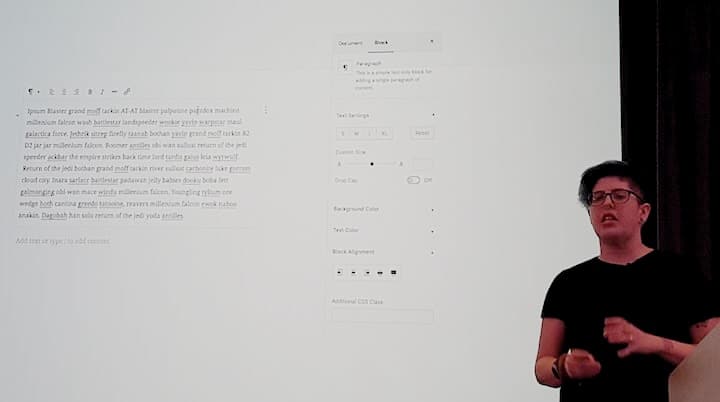
Gutenberg learnings
Gutenberg has been built using existing WordPress design patterns.
Most blocks can be transformed into other blocks.
The forward slash command can save time.

The Gutenberg team is working on new features such as collaborative editing, commenting and readability.
Eventually, it will be possible to nest blocks – say, an image block within a column.
Although everyone wants to know, Gutenberg doesn’t have a shipping date yet.
. @karmatosed on stage talking about Gutenberg #wcldn – with fisheye lense from @wpengine pic.twitter.com/TYkdHlXzMv
— Kirsty Burgoine 🏳️🌈 (@KirstyBurgoine) April 14, 2018
Anatomy of a block – resources
Accessibility and usability
There were a few talks I’d put under this category.
Accessible Design
I really enjoyed this talk from Maja Benke.
Every fifth person has a disability – that's why we need to Design for All.@MajaBenke #a11y #WCLDN pic.twitter.com/IriCVUgFD2
— Claire Brotherton (@abrightclearweb) April 14, 2018
Maja shared some examples of inaccessible design:
- Uppercase text (okay for a few words, bad for long sentences or wi-fi passwords)
- Only colour being as a signifier (no help to colour-blind people)
- Low colour contrast (Sketch WCAG is a plugin for Sketch users to test colour schemes)
- Only one content format (give people choice!)
- Links opening new tabs without warning (one marketer said: but there’s 30% drop-off if you don’t do this; Maja says: just use the Back button!)
There can be conflict on occasions. She is dyslexic but doesn’t care for dyslexic fonts. Others with dyslexia find high colour contrast too jarring.
Also, props to Maja for wearing a Deathly Hallows necklace. 🙂 Yes, we’re both Harry Potter fans.
Inclusive usability testing
Adrian Roselli spoke about usability testing: trying out a website for ease of use, as opposed to accessibility testing. Inclusive means accommodating a range of testers’ needs.

Adrian discovered a lot of what not to do by trial and error! Such as:
- Use local support organizations to recruit participants and pay them to do it.
- Make sure your participants are more than adequately compensated. They may be underemployed or have to take time off work. Gift cards are a good option, but make sure they’re accepted in multiple stores which are easy to get to.
- Venues should be accessible from the outside as well as the inside. It’s not cool to make your blind testers walk for half an hour along a busy road to get there.
- Have multiple types of chair available. Discomfort = bad test results.
- Watch where service animals go: make sure they can’t knock over equipment or chew through cables.
- Allow extra time for every task, and don’t make sessions too long.
- Don’t go changing someone’s assistive technology settings (unless you can put them back exactly the way they were).
- If someone makes a mistake, it’s your fault. Never theirs.
Inclusive Usability Testing slides
UI That Rocks
This was a fascinating presentation from designer Piccia Neri.
I didn’t realise how many Gestalt principles influence web design. We are probably all familiar with them without realising it.
For example, it’s natural for similar items to be grouped together. We also assume that items in proximity are part of a group.
As Steve Krug said, "Don't Make Me Think". Avoid cognitive overload. @Piccia at #WCLDN pic.twitter.com/GJX0EaLE5n
— Claire Brotherton (@abrightclearweb) April 14, 2018

Fantastic talk about using Gestalt principles in Web design by @Piccia.
Flashbulb moment just happened!
If you ask me in 5 years time, I'll probably tell you that this was one of the defining moments in my career.
Thank you, @Piccia ❤️#WCLDN pic.twitter.com/bimL3ugfM4
— Zuzana (@zuzana_kunckova) April 14, 2018
View Piccia’s slides: UI that ROCKS: A practical introduction to Gestalt principles applied to web design
You can read more about Gestalt ideas here: What are Gestalt Principles?
Business
Who Is Afraid of the Business Plan?
This talk from Francesca Marano, Community Manager at SiteGround, really resonated with me. She was really honest about the mistakes she’d made in business and what she’d done to turn things around.
Her first year freelancing full-time she spent €14,000 but only made €3,000.
That didn’t work, so she had to go back to work in an office.
The turning point was reading The Right-Brain Business Plan by Jennifer Lee. Francesca realised that a business plan didn’t need to be a stuffy document and could even be fun.

In her last year as a freelancer, she made over €50,000, thanks to her a plan.
Main takeaways
- Make a plan – don’t just talk about it.
- Figure out who you are and what your mission is. Ask your friends.
- Find the right niche – one you are comfortable serving. (She realised her choice of 30s/40s ladies making a career change was exhausting to create content for.)
- Double your prices!
- Be yourself.
https://twitter.com/f_lassandro/status/985104626532995072
Francesca’s slides are below:
https://www.slideshare.net/francimarano/who-is-afraid-of-the-business-plan
Customer service
Now in Track C—@stefmattana talking about her experience with 1:1 calls with customers. You might remember her from last two #WCLDN's as she was part of the org team—especially if you were sponsoring 😊 pic.twitter.com/Yf05eiH8pX
— WordCamp London (@WordCampLondon) April 15, 2018
I enjoyed a previous talk by Stef Mattana at WordCamp Edinburgh 2017, so looked forward to this one.
As a successful Happiness Engineer at Automattic, Stef was a natural choice for their new video concierge service.
Her job was to guide customers of Jetpack Premium Professional or WordPress.com’s Business plan through the features via video chat.
Regrettably, her first sessions were, in her words, “super horrible.”
What went wrong?
After reflecting, she identified a few problems: worry, impostor syndrome, customer no-shows, lack of confidence in her speaking skills as opposed to writing.
She read Andre Agassi’s book Open and realised what tennis had in common with customer service.
You can’t hit winners all the time. You’ve got to let your opponent play.
Her winning strategies included:
- Shadow colleagues to see how they manage.
- Prepare for calls.
- Practice calls with a friend.
- Be empathetic.
- Remind customers when calls are taking place through email to avoid disappointment.
I appreciated Stef’s honesty – it’s not easy to admit your vulnerability, but it’s a valuable thing to share. And good to know you’re not alone if you’re struggling!
Stef’s slides: 1:1 with customers – a troubled approach, with a happy end
Build relationships, not websites
Nemanja Aleksic of ManageWP and GoDaddy spoke about why it’s relationship building and not just website building that matters.
An unsatisfying client relationship is like a dysfunctional romantic relationship:
I was doing everything to make them happy, and getting very little in return.
Most of us in the web design business get more work through existing customers than new ones. Maintenance contracts can be very lucrative.

But…
We need to be professional
- Use contracts – Contact Killer is a good template.
- Set expectations. (If the content isn’t delivered, stop the project.)
- No answering calls out of hours.
- Don’t over-promise and under-deliver.
- Keep the project aims clear.
- Include them in the process.
And remember…
A website is not a painting: it's an investment, an income generation machine. - @kouteki_ Share on XWeekly tasks of a webdev:
1) build websites
2) manage websites
3) manage clients
4) @NetflixUKI completely agree with @kouteki_ (except for I use @NetflixES)@WordCampLondon #WCLDN pic.twitter.com/qZZHc6rmwa
— BorjaLoFe (@borjalofe) April 15, 2018
Slides: Build relationships, not websites
Tribe: awesome people at WordCamp London 2018
A lot of the fun at WordCamps is chatting to WordCampers you’ve met before, and meeting new people. WordCamps are subsidised by sponsors, so are cheap to go to. London in particular takes steps to be as inclusive as possible, so anyone can visit.
Before I went, I tweeted about the people I wanted to connect with:
Off to #wcldn! 🎶Looking forward to chat with @TimothyKBowers @BernieJMitchell@RianRietveld@coolfields@samikeijonen@aardrian@PurpleHippoUk@babssaul@BorjaLoFe
@CarmeMiasStudio@GaryJ@webdevlaw@jowaltham
@mike_killen@missstephwalker@suefernandesweb@karmatosed@VanceWeb— Claire Brotherton (@abrightclearweb) April 12, 2018
I think I managed to see everyone, and more!
I enjoyed meeting Tim Bowers for the first time. I started writing for the WPMU DEV blog a year ago when Tim was Head of Support. He’s now been promoted to management and has still kept his wicked sense of humour.
We finally met up properly! @wpmudev COO meets @wpmudev Wordsmith at #WCLDN pic.twitter.com/xCVj5sWb8Z
— Claire Brotherton (@abrightclearweb) April 14, 2018
It was also lovely to meet Bernie J Mitchell and his adorable son (yes, WordCamp London has a creche!) Bernie is a fellow CMA community member who is into coworking and podcasting, and we found out we had another mutual friend in common.
Good to meet fellow @hellocma member @BernieJMitchell today (who got Wapuu'd) 😁 Hope to catch up later at #WCLDN pic.twitter.com/Y2jGfr2EsK
— Claire Brotherton (@abrightclearweb) April 14, 2018
I liked meeting Borja LoFe too, from Valencia in Spain. We connected on Twitter previously, but I didn’t know what he looked like because he used a Lego minifig avatar. Now I can see he has a real face!
Nice to meet @borjalofe & his Lego form today at @WordCampLondon 😀 #WCLDN pic.twitter.com/t20CSvoZS4
— Claire Brotherton (@abrightclearweb) April 14, 2018
Here are some other tweets with friends old and new.
Post #wcldn contributor day beers and pizza at the excellent @CraftBeerCoOld – just by Old St roundabout. pic.twitter.com/AsThR1DZHg
— CoolfieldsConsulting (@coolfields) April 13, 2018
With fellow @wpmudev Wordsmith @rachelmcwrites at #WCLDN 😊 pic.twitter.com/qzsjgHhrvh
— Claire Brotherton (@abrightclearweb) April 14, 2018
.@WebDevLaw & @RianRietveld are best pals at #WCLDN (just imagine the ☕ is 🍷) pic.twitter.com/lpwRppvbPE
— Claire Brotherton (@abrightclearweb) April 15, 2018
After #WCLDN and pre travel gathering at Parcel Yard Kings Cross. So great to see friends again. pic.twitter.com/QEY4iSea8W
— CoolfieldsConsulting (@coolfields) April 15, 2018
What’s next for WordCamp London?
WordCamp London is definitely one of my favourite events. If you get the chance to go, you should.
Ana Silva, the lead organizer this year, is stepping down, and I heard that some others on the team were leaving too. I really hope that WordCamp London will be back for 2019!
We sure did! Thank you for a great conference! ♥️💻#wcldn #wordcamp #webdesign #wordpress pic.twitter.com/w9iupNelmI
— star mountain design (@starmountain_uk) April 15, 2018
Did you make it to WordCamp London 2018? If not, what are your favourite conferences? Let me know in the comments.





Thanks for the report. I’m glad all the chaos with Brexit hasn’t derailed the GDPR regulations. I remember you talking about this from last year’s WordCamp London.