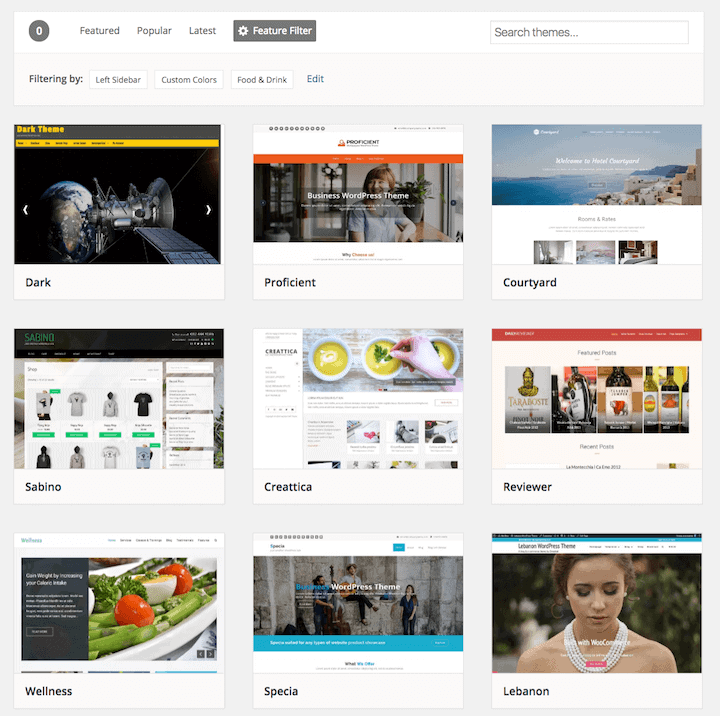
When you look for a theme on WordPress.org, there’s a bewildering array to choose from.
Fortunately, you can narrow the search with the feature filter.
Are you looking for a two column theme? Or one with footer widgets? Or one suitable for an e-commerce site? (Not sure what those terms mean? Read on.)
The feature filter helps you choose a suitable theme by displaying a more suitable set of themes that meet your requirements.
How do you use the WordPress.org theme feature filter?
On the WordPress.org theme directory, click on Feature Filter to access a list of terms to filter your theme search by.
Check the features you want. You can select as many as you like.
For multiple features, the search operates as an “AND” search i.e. you will see themes that match feature 1 and feature 2 and feature 3.
Click Apply Filter.
You’ll see the results of the filter.
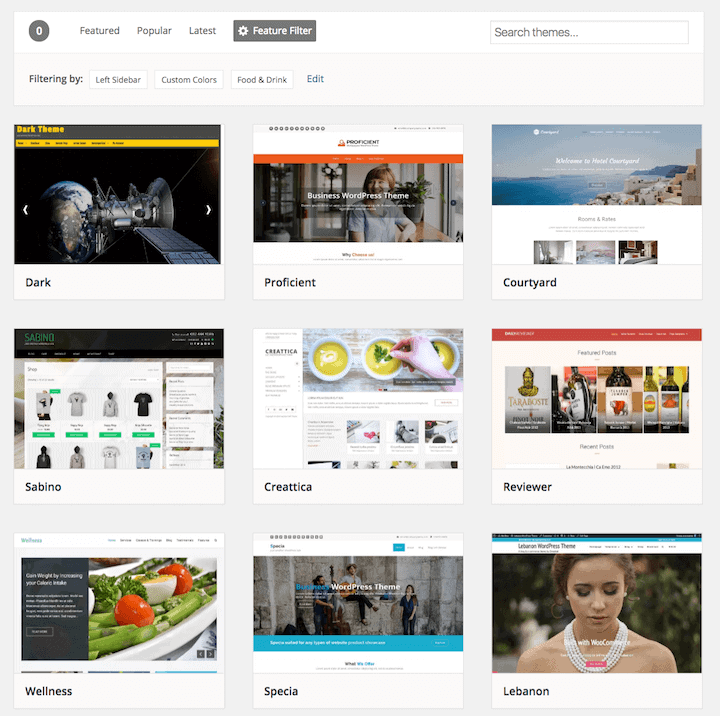
To edit your selection, choose the Edit link.
You can add or change your terms, or use the Clear button to erase your filter.
The Search field will also let you help you find a theme by name or another term.
But what do all those features mean? Some are fairly obvious, and others less so.
Here’s a guide to help you make sense of them.
Layout
Grid Layout
A grid layout is a web page layout set out in columns and rows.
The Glob theme has a grid layout.
One Column, Two Columns, Three Columns, Four Columns
This is where I think it gets a bit confusing. Does a sidebar (see below) count as a column? Some theme authors seem to think so, while others don’t.
Some themes fit in more than one category. The Rubine Lite theme fits in all four!
Left Sidebar
A sidebar is an area on a web page that’s not part of the main document but sits beside it. Sidebars in WordPress contain widgets which contain things like:
- Recent posts
- Recent comments
- Pages
- Email signup forms
Left sidebars have traditionally been used for navigation. Twenty Fifteen theme does this.
Right Sidebar
Right sidebars are more common nowadays in the world of responsive (mobile-friendly) themes.
On a mobile phone, the content will load in a one-column layout, but right sidebar content will load after the main content.
Features
Accessibility Ready
Accessibility ready themes have been audited to have features that make them suitable to build an accessible site. Note that the site won’t be accessible unless all the content is!
Learn more about the features of accessibility ready themes.
BuddyPress
Themes which are BuddyPress compatible. BuddyPress is a plugin used to build a community or social network.
Custom Background
The theme has a Customizer setting to change the background. This might be to set a background image or to change the colour.
Background image is defined differently by different themes. For some, the background will cover the entire content area. For others it will be an area behind the content.
Sapor theme supports a custom background image. It shows behind the content area and sidebar widgets.
Custom Colors
The theme allows some customization of colours. The number and type of colours depends on the theme.
Speculor theme lets you change just two colours – Header text colour and background colour (in the screenshot, changed to pale blue.)
Custom Header
The theme has a header image which you can change in the WordPress Customizer.
Primer theme has this feature. As well as a header image you can set a header video.
Custom Logo
The theme has a Customizer setting to add a logo.
Custom Menu
You can set your own navigation: choose both the menu items and the menu location.
Editor Style
Applies styles defined by the theme author to the WordPress post editor. This might include the ability to use Google Fonts.
See this in effect on the BadJohnny theme. The Merriweather font is displayed in the editor and the Paragraph dropdown.
Featured Image Header
The featured image for each post or page will show in the header area.
Featured Images
Supports images set for each individual post – and sometimes page – of your site.
Read more about featured images.
Flexible Header
Users can set the width and height of header images instead of having to crop them to a fixed size.
Footer Widgets
The theme has widget areas in the footer suitable for footer widgets – often up to 4.
Front Page Posting
This feature lets you post from the front page of your site.
Full Width Template
The theme supports a page template without a sidebar.
The full width template must be selected when editing a page. There’s a dropdown menu for templates. (NB – pages only!)
Here’s the full width template for Wellington theme.
Microformats
Lorelle on WordPress explains microformats:
Microformats are a way to make your web pages readable by more than just people. The idea is that you put special forms of HTML in your page, around the stuff you already have in your page. This special code lets other computers that happen to be looking at your page make some form of sense out of it.
Post Formats
Post formats represent different ways to display different types of post.
WP Beginner has a good explanation of post formats.
Fictive theme shows different small images above the post title depending on the post format.
RTL Language Support
The theme supports languages that read right to left, e.g. Arabic.
Sticky Post
The theme allows a blog post to be made sticky i.e. pinned to the top of the blog page,
Theme Options
The theme has some customization options. WordPress has encouraged theme developers to use the WordPress Customizer for this.
Threaded Comments
A threaded comment follows on from a specific comment rather than going into the general list.
Bloggerz theme has this capability.
Translation Ready
Themes which have been built to support multiple languages.
Here’s a great blog post on the subject of translation ready themes that goes into this topic in more depth.
Subject
A limited range of subsets of themes for different purposes.
The search function can be used for other objectives than those listed here. For example, a search for “nonprofit” brings up 7 themes.
Blog
As WordPress was originally built as a blogging platform you’d expect most themes to be optimised for displaying blog posts.
The only problem I had with applying this filter is that many of the themes that came up in my search didn’t look particularly like they were aimed at bloggers.
I suspect some skulduggery from the theme authors in over-zealously applying the Blog tag!
E-Commerce
Themes built for online shops. Many of these will be described as WooCommmerce compatible or WooCommerce ready. WooCommerce is one of the leading e-commerce plugins for WordPress.
Metrostore is an example of a theme with an obvious “shop” layout.
Education
Education themes are for schools, colleges, universities and other educational institutions.
Rara Academic is an example.
Entertainment
Entertainment is a wide category which covers themes for:
- Fashion
- Movies
- Music
- Sport
- Video
Food & Drink
As the name suggests, this category covers restaurant, cafe, grocery, bakery and food blogger themes.
Cafe Bistro is an example of a food & drink theme.
Holiday
Themes that are travel and accommodation related.
Resortica Lite is an example.
News
Themes for news and journalism sites.
Daily Insight is a news theme.
Photography
Themes which should showcase stunning photography.
Not one of the more useful filters in my opinion. I got many irrelevant results.
Nikkon is one of the better options.
Most professional photographers would opt for a premium photography theme, I suspect.
Portfolio
Portfolio themes are designed for creatives to show off samples of their work.
They could be used by any of the following:
- Architects
- Artists
- Cartoonists
- Designers
- Journalists
- Photographers
- Videographers
- Web designers
- Writers
Talon is a portfolio theme with a section on the homepage for portfolio items.
Over to you
Whew… you made it to the end.
To ponder:
- Have you used the WordPress.org theme feature filter?
- Did it help you find a suitable theme?
- Did you give up and visit Google?
Let me know in the comments.




















Claire-
I wrote a post once about using the theme directory. The goal was making a copycat site patterned after a client-preferred example. It also had to load fast –under 2 seconds. And it had to be responsive.
This isn’t always an easy thing to do. You need reverse engineering skills. You have to figure out the feature terminology of the directory — as you explained in your post above. Good job.
Reference: http://pagepipe.com/building-a-copycat-website-using-wp-forge-free-theme/
For example, if you search on the term “responsive,” you’ll discover there are now 1,473 responsive themes available. (Yes. We have inspected each one for speed potential!)
Reference: http://pagepipe.com/what-is-the-fastest-free-wordpress-theme-in-2017/
If you then select the tab “latest,” it will reveal 4,649 hits (which appears to mean “everything – all themes”). That means only 32 percent of the entire repository is actually usable. Because no one today should build a site that isn’t responsive (no fixed-width pages for mobile).
Yet, responsive is not one of the parameter in the filter any more. It used to be –as shown on the screengrab on the top post link above. They changed that. It never worked anyway! But why remove it? You can waste a lot of time if 70 percent of the themes are stale.
At present, we cannot reduce or sort the “responsive” data further. We have to visually inspect each thumbnail for a match. Hmm? Slow. But better than nothing.
Why not dump the obsolete fixed-width themes? Would it make the directory look too small and weak (70 percent smaller)? Is it preserved because it’s historical data?
It would also be great if there was a fast way to sort by zip download file size, too. 🙁 That’s a quick indicator of speed potential. Alas. Nothing.
Finding a fast, responsive theme is difficult by the way filter selections are categorized.
How would you solve this search-and-match problem? Any creative ideas or suggestions?
Thanks for listening.
Steve
Hi Steve,
A tricky problem!
The fixed-width filter has been removed from the feature filter, probably because all new themes are responsive.
And having looked at themes on WordPress.com, I couldn’t find any that were fixed width – only retired themes.
So aren’t all the themes on the theme directory responsive now? I’m pretty sure there’s many more responsive themes than the 1,479 found in search.
I think this proves that the theme directory’s search and filter have some serious limitations.
Somehow I can’t imagine a speed filter coming into the theme directory. I think there would be a mutiny from the theme authors. 😉
Have you tested premium themes for speed? I’d expect a lot would run at a snail’s pace.
I don’t test premium themes unless a client is already using one. For creating a fast site, I always head to the theme directory.
Any theme that uses a page builder is slow. I don’t know why. But the biggest reason sites are slow is website-owner apathy. They just keep adding features and images until things are bloated.
You asked, “So aren’t all the themes on the theme directory responsive now?”
I don’t think so. But …
Well, you’ve got me thinking. If all of those themes are now responsive, why don’t they come up on the search?
So now I’m curious and have to find out. I report back later. I have to go through 5,000 themes. 🙂
Claire-
Steve again.
Here’s what I’ve learned so far:
Twenty Thirteen default theme is in the repository. It is not a responsive theme. It is advertised as a “flexible” theme –meaning liquid or fluid design. Not the same thing but closer than fixed-width.
Twenty Fourteen default theme was advertised as responsive. Since then all default themes (and others) have been responsive as far as I know.
The advent of Responsive for mobile was in 2010 when Ethan Marcotte coined the term responsive web design (RWD)—and defined it to mean fluid grid/ flexible images/ media queries—in a May 2010 article in A List Apart. But WordPress themes didn’t start being responsive until the year 2012. And then it was still talked about more than practiced.
Since we can’t sort by origin date, we can’t know how old themes are in the directory. I did a Google search for the best free themes of 2010. The themes below were released between June 2009 and August 2010.
http://mashable.com/2010/02/10/free-wordpress-blog-themes/#6_EkTqybWOqg
P2 theme, released in spring of 2009, is in the directory still. Checking it’s changelog, it was converted to a responsive design in the fall of 2012. It is not classified as a responsive theme in the directory. It doesn’t appear on the list of 1475 responsive themes.
Does this mean all 4,500 themes in the repository are responsive? I don’t know. Did WordPress make that a prerequisite to staying listed? If so, I’m unaware of it.
Are you aware of any directive that all themes had to be upgraded to responsive design?
If all themes are now responsive, why are mobile conversion plugins still being downloaded?
I’m stumped.
Hi Steve
I know that Twenty Ten is definitely not responsive. Twenty Eleven, Twelve and Thirteen do work on mobile but may not be classed as responsive, as you say. Twenty Fourteen and newer do fall into the responsive category.
I did some asking around online and someone pointed me towards this document online, created in 2016, which may make your life easier… It’s the Google MobileReady test against WordPress.org themes for ‘responsive-layout’. That tag has since gone from the directory.
It seems as if WordPress.com has moved to retire themes which were not mobile friendly. I’m not so sure about WordPress.org.
Claire-
Thanks for researching this and supplying the link. You’re amazing.
There are 1,692 themes in the supplied downloadable spreadsheet about WordPress.org’s free directory. Of those, 37 fail the Google mobile test. That leaves: 1,655. The themes have updates ranging from December 2013 to end of June 2016.
It appears all themes from December 2013 –and a few previous– are responsive.
When we did our “responsive theme study” in March of this year, we found the theme directory recognized 1,470 as having the keyword “responsive” in the description. We used those as our database. We used file-size and update-range “limits” to further reduce the theme candidates for speed and quality selection.
So the difference between the two databases is only 185 themes (pre-2013?). 950 are duplicates. And 555 apparently have been added since June 2016. That total (1,505 + the 37 failed = 1542).
The WordPress.com directory is much smaller with only 165 free themes. We’d be surprised if those aren’t all responsive. It says, “160 are.” You’ve mentioned these in your article: http://www.abrightclearweb.com/wordpress-com-theme-wordpress-org-site/
We believe the “4,606 Latest themes” is the number in the entire “.org” directory. And of those, only about 1,500 are responsive. Until someone with authority tells us otherwise.
So we’re sticking by the one-third are good policy. All the rest, (67%) we believe are stale as bricks. So test to be sure.
Good analysis. If only there was a ‘not-responsive’ tag!
Hey Claire!
This article is super informative, thanks for explaining this in such detail; definitely a post worth bookmarking!
If looking for a premium theme, like one that is tailored to a specific niche or premium feature set, sometimes google is a necessary evil. I’ve written an article about the specific strategy I use to search google quickly and productively for the theme I need – including the WordPress.org theme directory. You can find it here: https://wplikeapro.com/how-to-choose-your-theme-for-wordpress/
~Chris
While searching for a niche theme can be helpful, I’m not too keen on themes that bundle in too much functionality. I agree that it’s better to add features via plugins.
But a lot of people’s heads are turned by “Look! This theme has 3 inbuilt sliders, 500 Google fonts and 40 pre-built layouts! It must be brilliant!”
It can also be hard to choose when you can’t see the theme in action on the back end. That means a lot of testing of free themes or taking a risk on a premium one.
Good post. I’m going through some of these issues as well..