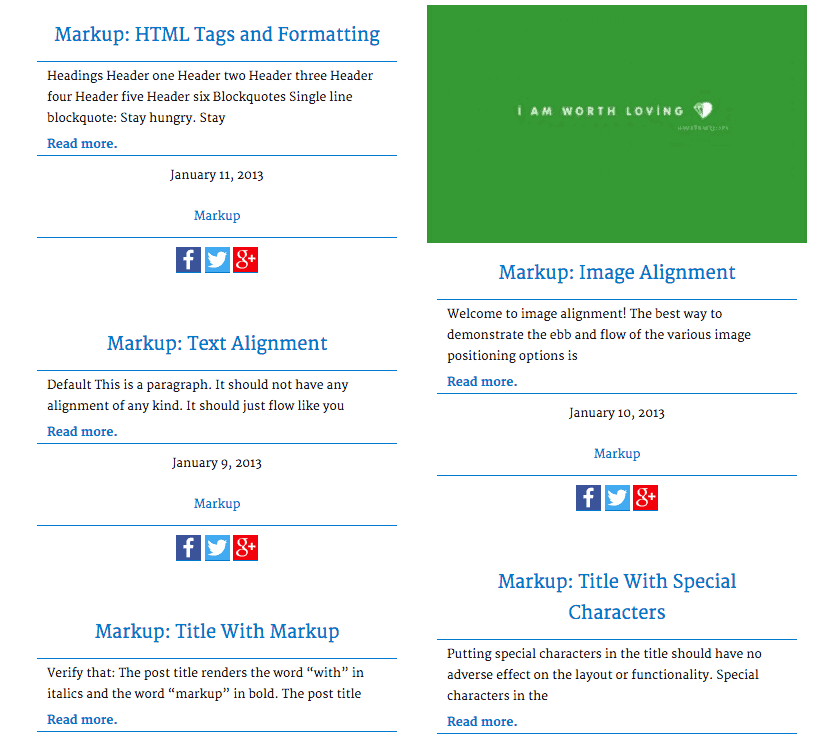
If you’re a WordPress blogger, you might have a theme you use for your blog but not be terribly excited about the blog page design.
Or perhaps you want to customize the look of your blog more without getting into code.
You might want to:
- Show your posts in a grid, carousel or timeline
- Only show posts from certain categories
- Show featured images on the blog page
- Hide some or all of the post meta (author, date, categories, tags, number of comments)
- Show excerpts from your posts, if your theme doesn’t support this
I’ve tried out 3 WordPress plugins that promise to improve the look of your blog – Post Grid, Content Views and Blog Manager Light.
The advantage of using plugins in this way is that the designs are compatible across themes.
All are free plugins from WordPress.org. And guess what? They all have premium versions too.
The plugins work via shortcodes, which you can insert on any page.
I tested them with Twenty Sixteen theme.
Post Grid
Post Grid shows your posts in a grid (surprise, surprise).
Likes
You can add an offset to the post query. What this means is that you could show one or two posts by themselves in a grid, then have a second grid underneath with the other posts offset by one or two posts.
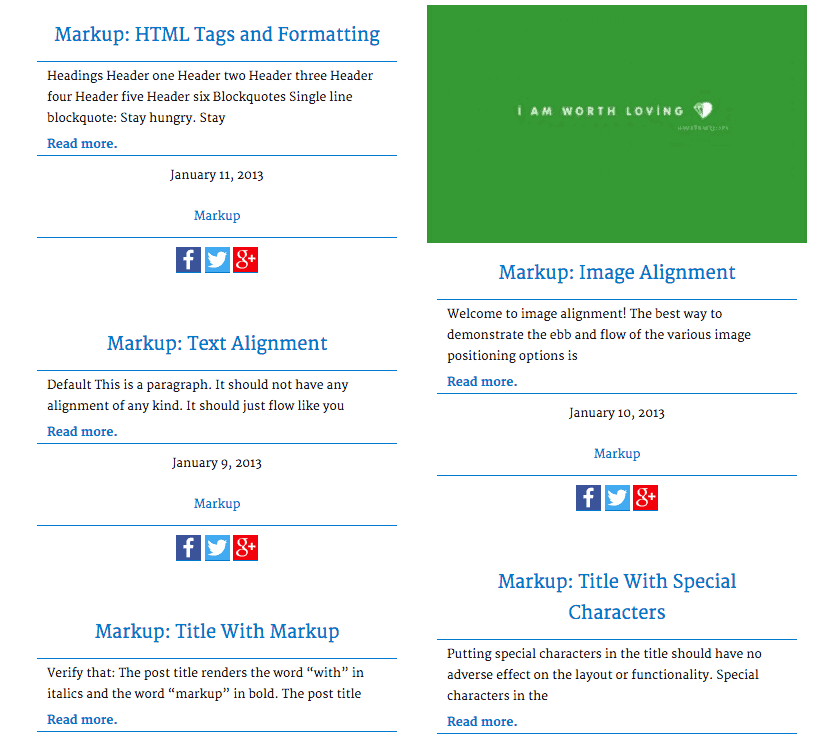
There’s a choice of skins. If you want to have the featured image flip out of the way to see text underneath, you can do it with Post Grid.
The free version works with custom post types, which I like. So you can have, for example, movies shown in a grid using this plugin.

This also means that it works with WooCommerce products too.
You can order posts by a number of fields – chiefly date, but also (for example) by the number of comments.
The layout of each post in the grid can be customized. As well as the standard fields (title, featured image etc.), you can add some more unusual ones such as WooCommerce pricing and Add to Cart buttons, and social sharing buttons.

Dislikes
Choosing a layout is not intuitive. Layout is chosen for a grid in the Layout tab under Content Layout. But the layout is customized under the Layout Editor. Confused? I know I was!
You have to choose the values for the width of the grid items yourself: it’s not done automatically. The numbers you choose determine the number of columns on desktop.
There seems to be an error with the plugin when querying pages – I got a blank screen when trying this out.
On Twenty Sixteen theme, the theme pagination links show up as well as the plugin pagination. This doesn’t look great.
Post Grid Pro version
There is a Post Grid demo site here, which shows some of the premium plugin features.
Post Grid Procosts $18 for a single site up to $199 for unlimited sites.
Content Views
Content Views shows off posts in a grid and other formats.
Likes
The plugin can display pages as well as posts.
Posts – or pages – can be viewed in more formats than Post Grid:
- a grid
- a collapsible list (accordions)
- a scrollable list (i.e. a slider)


There is more advanced filtering of posts by category or tag.
For example, you can choose to show posts that are:
- in one or more categories e.g. all posts in WordPress
- not in one or more categories e.g. in every other category than Technology
- in a collection of categories e.g. all posts in Business and Networking

You can show the full post content or an excerpt with Read More link – it’s your choice. The other plugins only show excerpts.
There’s a choice of 5 thumbnail/featured image sizes you can use.
A preview mode is built in.
Dislikes
Custom post types can only be filtered in the Pro version.
You don’t have the fine-grained control of the post meta as you do for Post Grid.
The post meta display mixes up categories and tags, listing them all alphabetically.
Pagination on Twenty Sixteen doesn’t look quite right.
Content Views Pro version
Content Views Pro has even more layouts and features.
View a demo of CV Pro here. The pro plugin costs between $39 – $199.
Blog Manager Light
Blog Manager Light offers more display templates, but it only works with posts.
Likes
This has the best choice of layout of all 3 plugins. You can choose:
- Grid – 1 or 4 columns
- 1 column with featured image on the left
- Widget style with featured image on the left
- Carousel with 3 columns (not that useful – it only shows images for posts that have images)
- Slider (ditto)
- Timeline (my favourite – it also features infinite scroll)
There is a range of cropping options for thumbnails. You can also choose to have a hover effect on them.
One of the options for displaying posts is by Latest Modified. This could be useful if you want to highlight recently updated posts.
The pagination is nice and well implemented.
Dislikes
You can only use this plugin with blog posts, not pages or custom post types.
There’s no way to exclude individual posts by ID, as there is with the other two plugins.
The category/tag filtering system is a bit unwieldy. It allows you to select categories or tags to include posts from, but if you have lots you have to choose them all individually. The dropdown menu only seems to show the first 10 of each. You have to search to find and select the others.
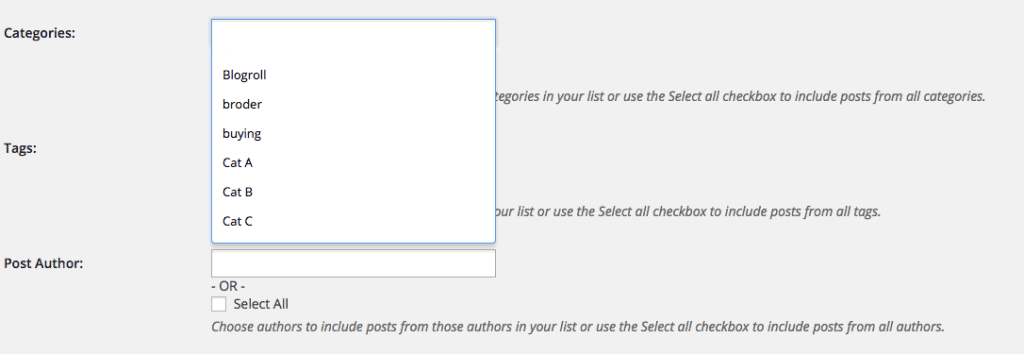
The post meta – author, post date, categories, tags and comments – is lumped together. You have to show or hide all of it. You can’t pick and choose.
Blog Manager
The premium version of this plugin is Blog Manager and it can be purchased for $20.
View the Blog Manager demo.
Limitations of these plugins
The styling follows that of the theme you use. For Twenty Sixteen, that means that all the links are underlined, as it borrows from the theme CSS.
All the plugins allow you to add your own CSS code, but styling the pages the way you want could take a bit of work. For custom styles, you’ll need the pro versions.
Another issue with all the plugins is that the HTML code created isn’t properly semantic. Headings are not always marked up as headings. This raises accessibility issues.
Post Grid is the worst offender in this regard as it doesn’t use headings at all. Content Views uses <h4> for post headings and Blog Manger Light <h3>. It should really be <h2>.
Overall
If you’re looking for a simple innovative layout for your blog, Blog Manager Light is the way to go.
If you need more advanced filtering of posts, Post Grid is more full-featured – but I don’t like the way it’s coded so much.
For more options and layouts, I recommend you check out the pro plugins.
Have you tried any of these WordPress blog layout plugins, and what did you think? Share your experiences in the comments.

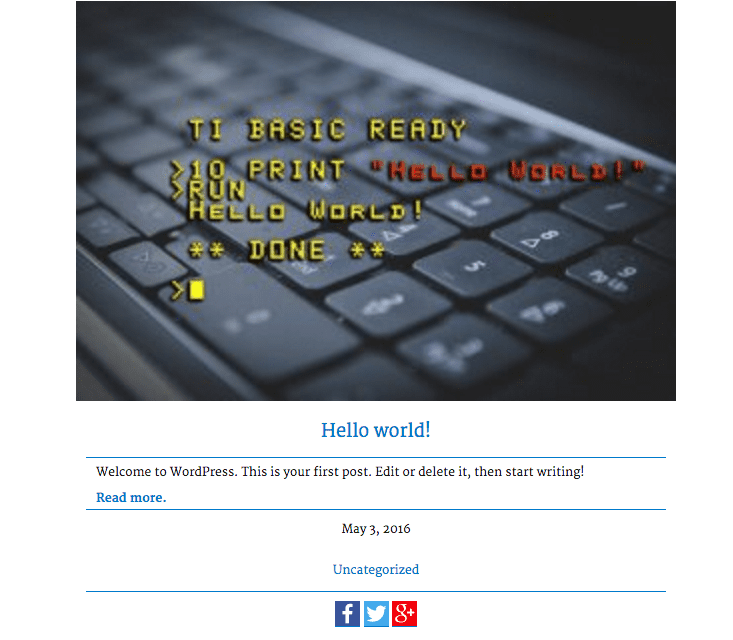




Dear Ms. Claire Brotherton,
Thank you for your mention about our Content Views plugin.
The issue with Twenty Sixteen pagination was solved in latest version 1.8.6.1.
It caused by pagination style of the theme.
A small correction for “5 thumbnail/featured image sizes” => It depends on how many sizes were registered. Our plugin will show you all available sizes.
Thank you for all your idea. We will improve Content Views more in future.
Best regards,
The best free plugins that i know are;
-WP chat which i use as my chat plugin;https://wordpress.org/plugins/chats/
-Backup&restore dropbox;https://wordpress.org/plugins/dropbox-backup/
-Landing pages which i use to increase traffic and sales on my website;https://wordpress.org/plugins/landing-pages-leads-analytics-seo-content/
-Custom login form which i use as my login plugin;https://wordpress.org/plugins/login-form/
Nice Post. Try out Timeline Blog Template.
Which is good plugin for designing blog timeline.
Thanks Michael – I haven’t come across that one.
These are great tips!
I have been using this plugin since I started my site, but please some tells me that how to change the color of “Read more” button, here is my site https://www.allpicimages.com which has been designed with red color but the green color of the read more buttons look ugly. any suggestions?
Have you tried changing the css?
.btn-success a:hover {
color: #fff;
background-color: #232323;
border-color: #dd4b4b;
}
.btn-success:focus {
color: #fff;
background-color: #232323;
border-color: #dd4b4b;
}
This may or may not help. If not email me and I’ll see what I can do… 🙂
Hi
I’m looking for a plugin like used in this site: https://www.japan-guide.com/e/e2164.html
I like to show a grid with those features: basically the option to select some posts and show them in a row or something. Like a trip schedule
Thank you
Hi Javi, sorry for the late reply.
You might be able to do something like this with the Essential Grid plugin ($27).
Have a look at their grid demo.
Cheers
Claire
Thanks Clair Brotherton, I have been searching for a new look for our company blogs. You have helped greatly! I look forward to reading more…
Thanks Douglas, that’s good to know!
Hello! just wondering which plugin would you suggest to me to use if i want to create a page similar to this.
https://themeforest.net/category/wordpress
Just want a plugin which enable a post grid function and a categorise/filter function like that page.
and
When a user were to select a category, instead of bringing them to another tab to display the result, the plugin enable the user to get their results on the same page.
Hi Reuben
That’s quite an advanced filtering system on ThemeForest. Depending on your requirements, you may need a paid plugin to make something like that.
For the search result on the same page look for a solution with AJAX.
You could investigate these options to see if one meets your needs:
Good luck!
Claire
Thanks Clair Brotherton, I have been searching for a new look for our company blogs. You have helped greatly! I look forward to reading more…
Nice selection of layout plugins Claire, we’ve used Post Grid in the past which does offer a decent amount of functionality, but it really depends on what you’re doing.