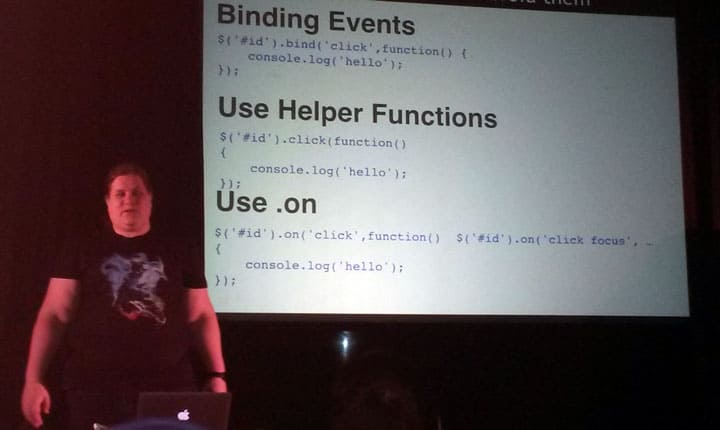
On arrival, I just had time to store my luggage away before attending the first Sunday session. I had no time for coffee – that came later.
Morning sessions
JavaScript Pitfalls and How to Avoid Them – Kat Reeve
Kat is a senior developer at Reason Digital. WordPress uses a lot of JavaScript and she gave us pointers on how to use it correctly.

Some JavaScript usage tips
- WordPress has jQuery built in, but do not dequeue or deregister jQuery – that can lead to plugin or theme conflicts which may break a site. To remove jQuery safely, use a plugin.
- Use
jQueryby name, not the shorthand selector of$. - When debugging JavaScript, don’t use
alert. Use the console instead. - Watch out for variable scope – use the
varkeyword to set scope properly. - Create variables to store the results of repeated selectors.
- Check that the DOM is ready for manipulation by using
document.ready(). - Add elements by storing them in an array.
- To run an event after a set time, use the
setTimeout()method.
How to Value Price Websites – Ben Furfie
Ben compared the value based pricing approach which he has been using for the last six months for his projects to the other pricing models used by web designers.
| Hourly | Fixed | Value |
|---|---|---|
| Simple | Relatively easy | Harder to calculate |
| Conflict of interest – finish more quickly, get paid less | Affordability not taken into account | Easier to explain the return on investment |
| Artificially limits your earnings | Liked by clients | Calculated by multiplying (Revenue – Cost) x % |
Caveats of value pricing
- You must believe in your own worth and ability to create value.
- You need to ask the right questions of your clients to find the value in your projects.
- You have to offer the right options.
You should have a discovery phase where you will qualify your clients and make sure they are a good fit, particularly regarding their budget.
To create value you can create, reduce, improve or increase something that creates a desirable outcome for the client. For a nonprofit client, this might be about lowering costs or saving time rather than increasing profit.
It’s all about asking the right questions… Why? questions are particularly powerful.

When offering options to a client think hard about how many you will give. Too many may confuse the client. 3 is usually a reasonable number. Options are not necessarily about price – they could be to do with time spent on a project, the amount of custom work or payment methods.
It’s worth reading up on price anchoring as many folks need a guide price. They often want to hunt around for quotes and will likely choose the middle option.
Ideally you would find out some key specifics of your customer’s finances and propose a minimum twofold ROI. This can be an awkward conversation to have with a client!
Ultimately clients need to know that they are jointly responsible for the success of the project – you supply them with the tools they need, but they still have to use them.
User Experience in WordPress – Sara Cannon
Sara, from Birmingham, Alabama, went through the WordPress admin to explore its user experience, usability and accessibility.
Some of her favourite features of the WordPress admin are:
- Distraction free writing
- The tiled thumbnail view in the Media Library
- The
add_editor_style()function – lets you add your own stylesheet to the post editor. - The Press This bookmarklet, coming soon to WordPress core
She also showed us various plugins which improve UX:
- Simple Page Ordering – drag and drop posts/pages in the list.
- Featured Image Column
- Drag and Drop Featured Image
- Menu Humility – moves annoying menu items down the menu.
- Front-end Editor
The WP REST API will shake up WordPress UX further and make it easier to create WordPress Admin themes for the back end. Slate Admin Theme is one that exists already. One issue with admin themes is that if they are sufficiently customised, it might not be obvious you are using WordPress.
Hiring Employee Number One: From Freelancer to Agency – Brad Williams
Brad, from Philiadelphia, is the founder of Web Dev Studios. He started it without any formal training.
Brad gave a fun and informative talk about his experiences in business. His main points were:
- Be prepared to make sacrifices – he sold up in Indiana and moved to New Jersey to start the business, living in his partner Brian’s loft.
- Take risks – they went 100% WordPress in 2010, before it really took off.
- Work with smart people you like – Brian and he were in the Marine Corps together and knew one another well.
- Minimise overhead – they started off round a dining table.
Brad Williams showing us Web Dev Studios’ first office - Trust your gut instinct
- Treat yourself – take a holiday!
When looking for new staff, you can go for the tried and tested route of hiring an intern, or go off the beaten track entirely. His house painter became his lead developer, and his hot topic manager became his project manager.
Qualities to seek out in employees are:
- Passionate
- Active in the community
- Willingness to learn
- Humility
- Like teaching others
- Can work from home (their workforce is completely distributed now).
The only downside of hiring more is that his job has become less about development and more about admin. Firing is also difficult. Though if you have programmed with a gas mask like Brad has, you can handle anything in business!
A great idea Brad mentioned was his initiative on Monday mornings, where his employees start the week by spending 2 hours working in the WordPress community. This is much more motivating for Mondays! A number of people said afterwards that they would be implementing this in their own businesses.
Afternoon sessions
Lightning Talks – Design

I chose to attend the design lightning talks by Dave Redfern, Julio Potier, Lance Willett and Scott Evans. Out of these, the talks I found most interesting were Dave and Julio’s.

Dave spoke about Iconogaphy and how his company built their own icon pack. It took 2 weeks to create 56 icons.
Some tips on creating icons:
- A 0.8px line thickness is the optimum to use
- Simplicity is key
- Don’t reinvent the wheel – hold to conventions
- Consider adding to an existing icon set

Julio Potier spoke about Colour and Accessibility.
Julio is colour blind (like about 10% of the population) and told us of some ways to improve the ways we use colour in our websites:
- Choose the right colour contrast
- Name your colours with descriptive names
- Use texture as well as colour in charts to distinguish the areas
Q&A with the Core Developers
This was a panel discussion with lead developers Helen Hou-Sandi, Mark Jaquith and John Blackbourn.

I wasn’t 100% focused on the discussion as I was trying to finish the SiteGround origami challenge…

I learned the following:
There are 3600 open trac tickets for Core – too many for them all to be attended to.
WordPress 4.1 had quite a short release cycle.
Many abandoned plugins are being developed on GitHub now.
Increasing the version of PHP from 5.2 won’t happen for a while as they favour the end user, and many people are on shared hosting so can’t upgrade.
75% of those who’ve used WordPress in the past wouldn’t use another platform.
Meta boxes may go into core at some point. The Advanced Custom Fields plugin could store configurations.
Tools they use: Vagrant, Mail Pro, PuPHPet, Sublime Text 3.
Themes, Plugins and Accessibility – Graham Armfield
Graham is an accessibility consultant as well as a WordPress developer. He talked about the accessibility-ready tag for WordPress themes, which means that the theme has been reviewed and judged to meet accessibility standards. The hope for the future is that all themes will be accessibility-ready, but right now only just over 1% of 3,000 themes are.

Requirements and recommendations for an accessibility-ready theme
These include:
- Semantic use of headings and subheadings
- ARIA landmarks that describe the function of an element or widget.
- Link text that makes sense out of context.
- The page should be keyboard navigable.
- Zoomable text is recommended.
- Colour contrast must meet the WCAG 2.0 standard – 4.5: 1 for normal size text, 3:1 for large text.
- Correct labelling of form fields, with error messages ideally shown above them.
Read my introduction to web accessibility for more examples of good practice.
Don’t use in your accessibility-ready theme
- The use of accesskey is now discouraged.
- Tabindex should only be used if the value of it is 0 or -1.
- And title attributes belong in accessibility hell!
Plugin accessibility
The problem with plugins is that there is no mention of accessibility in the plugin review process. So using many of them can make accessibility of a site worse. Sliders and lightboxes are culprits here.
Read my article on plugins to improve accessibility for the ones which help accessibility rather than hinder it.
State of Themes Panel – Lance Willett, Ben Gillbanks, Tiago Noronha, Tammie Lister

Lance and Tammie from Auttomattic, Ben from Miniclip and Tiago from WooThemes discussed theme development with questions from the audience.
Tammie said that “one theme that does everything should be dead” (a dig at the X theme, perhaps?)
Asked about including Underscores features in themes, Tiago said that WooThemes had been using some.
Bundling a page builder with a theme was frowned upon. The Shortcake plugin for adding shortcodeswas suggested instead.
The REST API implementation was seen as a new tool for theme development, not a replacement.
When asked what one thing they would like to change about WordPress or theming was, the panel said:
- Make the front end more visual
- For plugins not to be packaged with themes
- More sensible multiple options
- To have responsive image functions included in core
Final wrap-up
We all returned to the Rocket for the closing remarks, handing out of gifts and pats on the back for the organisers. They did a stellar job. Many thanks to Siobhan, Jenny, Dan and the rest of the team for their hospitality.
I loved the freebies (pink and grey t-shirt and an awesome black, pink, white and yellow scarf with punk Wapuu). My only disappointment was that the hot pink t-shirts were for volunteers only. I really liked those too. Excellent work by Scott Evans on branding. On WP Tavern you can read more about Scott’s design work for WordCamp London.

So that was it! WordCamp London 2015. A most excellent weekend – a lot to take in, but oh so rewarding. I hope to be back in 2016…




Leave a Reply