
If you’ve blogged for any length of time, you’ll have soon discovered that spam comments are a nuisance.
If you use self-hosted WordPress, you can deter spam by:
- Configuring appropriate options in Settings > Discussion.
- Using an anti-spam comment plugin. Examples are Akismet, Antispam Bee and CleanTalk.
But sometimes spam can slip through, or comments can be left that don’t look obviously spammy.
How then can you tell if they’re spam or not?
Note that I’m going to talk about native WordPress comments here. I’ve heard good things about the Disqus comment system, which has its own way of combating spam, but I haven’t tried it.
Other blog platforms will have their own comment moderation systems, so some of the following may still apply.
How to tell if your blog comments are spam
Before you hit the Approve button, check to see if any of the following are true.
1. The commenter’s name looks fake
Some names obviously don’t look like real people e.g. building supplies or fifa coins for sale.
To be fair, most anti-spam systems are good at picking these up, though I have had the odd one slip through, like this one.

If just a first name is left, it could be less credible, though not always. Check the other credentials to be sure.
2. The email address does not look genuine
Does the email address left with the comment fit with the name?
If someone says their name is Ann but their email says Brenda, you might question why.
Does the comment use a real domain?
Even if it has a legitimate domain like gmail.com, it doesn’t mean the email address exists.
If it’s something like [email protected], be suspicious.
You can use Email Checker to see if an email is genuine.
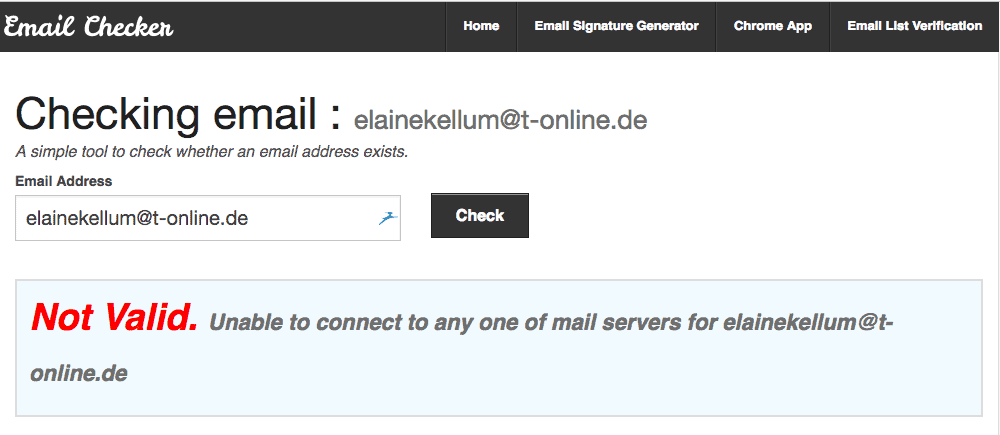
3. There’s no email address at all
This is an interesting one.
If you have the setting Allow link notifications from other blogs (pingbacks and trackbacks) on new articles enabled, you may get a special kind of comment called a trackback or pingback when someone else links to your blog from their site.
Read more: Pingbacks and trackbacks explained
Here’s an example trackback on my blog. You can see there’s no email address.
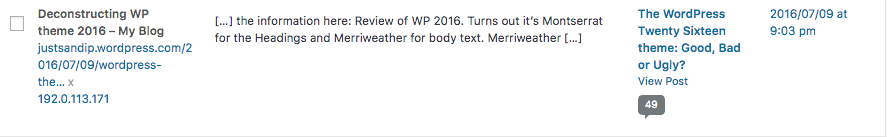
It’s fine to allow these. I like to know when someone links to me.
Because email address is a mandatory field when filling in a comment form, you should not get other comments missing an email address. If you do, they will be spam.
Here is an example of a spam comment with no email which was caught by Akismet.
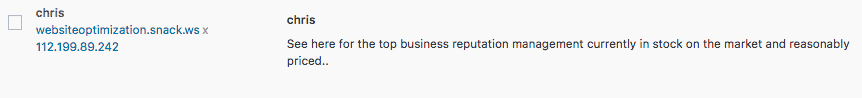
4. Their website looks broken or dodgy
If there’s a website, does it look like a legit personal or business domain?
Or does it look like a spammy shopping site? Or something worse?
Be very careful – don’t automatically click on a URL to see. Bad websites can carry malware and other nasties.
One nice feature of the Akismet service which I use is that you can see thumbnails of URLs when you hover over them on desktop. This site is about buying coins for a game
This site is about buying coins for a game = spam.

Otherwise, you can test suspect URLs through URLVoid or Sucuri SiteCheck to see if they’re safe.
Select, copy and paste the URL into these services. (Don’t click, remember!)
If the URL is a shortened URL – it’s been run through a service like bit.ly, TinyURL or another, you can check it using GetLinkInfo.com.
5. The commenter doesn’t seem to have a valid online profile
Look to see if the name, email and URL – if one exists – are congruent.
Does the person has an email address matching their website domain? If yes, that’s a good sign.
If there’s a Gravatar (small image) next to the name, the person leaving the comment has taken the time to create one.
So it’s less likely that they are a spammer, because they clearly want to be identified online.
You can check the Gravatar for any email address using Lea Verou’s Gravatar Finder.

6. The comment contains a lot of links
This is often, though not always, a sign of spam.
Here’s one Akismet sent to spam:
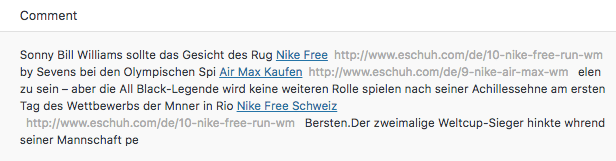
You can set comments to be held for moderation if they contain more than a certain number of links. The default is 2.
Also, comments containing certain words of your choice can be sent to the moderation queue.
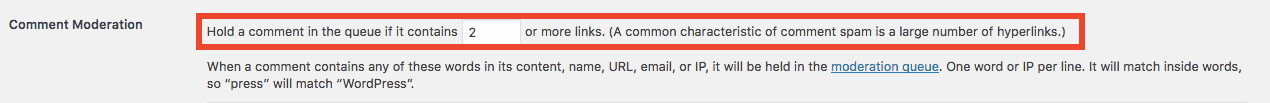
7. The comment was written in bad English (or another language)
Are there spelling mistakes? Does the grammar make sense?
Either of these can be a sign of spam.
Why do spammers do this? Some say it’s to track comments; others say the spammers are trying to appear more human.
I say use your common sense here – the commenter might simply have been typing fast or misspelt a common word. It happens…
If you’re wondering if you should you correct mistakes in comments, read this: Matt Cutts Explains How Comments With Bad Spelling and Grammar Affect A Page’s Ability to Rank.
8. The comment contains known spammy words
Are you getting comments which look like pharmacy ads?
You can blacklist certain words in the Discussion settings. Here’s what I’m using currently – I think I need to add more!
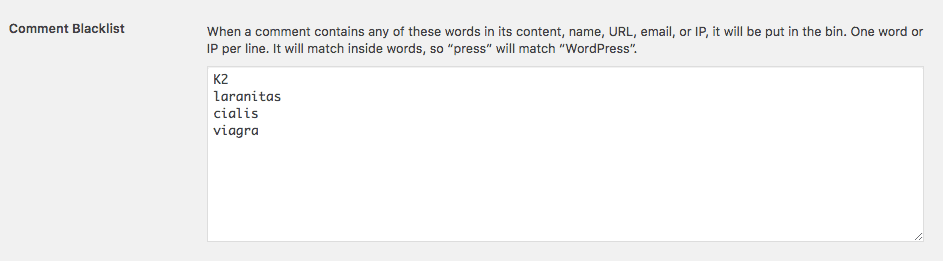
An IP address can be added to the list if you’re getting persistent spam from one IP.
9. The comment is very generic
Another way to tell if your blog comments are spam is to look out for comments containing phrases like “Great blog” or “Nice post”.
These are not only unimaginative but can be the work of spammers.
This 2012 post on blog comment spam from Sucuri analysed nearly 100,000 comments. Depressingly, over 80% were spam.
The top 3 spam comments were:
- Thank you very much!
- awesome site. Great job
- Nice blog, thanks for the info.
One way to check if a comment is genuine is to Google it. If you see the same text on multiple sites, that’s a sign it’s a spam comment.
Here are a couple of examples of comments I got, which could have been real, but weren’t.
Hey there! I’ve been following your website for a long time now and finally got the bravery to go ahead and give you a shout out from Houston Texas! Just wanted to mention keep up the good work!
It’s really a great and useful piece of info. I am satisfied that you just shared this
useful information with us. Please keep us informed like this.
Thanks for sharing.
Here’s what showed up in a Google search for the second comment.
I’ve blanked out the site names and URLs to protect the innocent.

You can see that the search results don’t show the exact comment text verbatim.
Which brings us to the next point…
10. The comment contains many pipe characters (|)
This is a sure-fire indication of spam.
These comments are auto-posted by spambots. They’re designed to choose words from a script to create a comment which looks natural.
Alex King has shared an example of the kind of script that spammers use. Here’s a part of it:
{I have|I've} been {surfing|browsing} online more than {three|3|2|4} hours today, yet I never found any interesting article like yours. {It's|It is} pretty worth enough for me. {In my opinion|Personally|In my view}, if all {webmasters|site owners|website owners|web owners} and bloggers made good content as you did, the {internet|net|web} will be {much more|a lot more} useful than ever before.|
It’s worth a look – you’ll see a lot of the generic phrases used by spammers so that you can recognise them in future.
11. The comment doesn’t relate to your post
Does the comment make sense in the context of your blog topic?
If the answer is NO, then zap it!
Here’s one that was marked as pending. This has nothing to do with the post topic, my review of Forty Four Pro.

12. The comment is submitted on an older post
If you suddenly get a comment on a post which doesn’t rank highly or one you haven’t publicised lately, it could be suspect.
To get round this you can limit the number of days that comments may be posted for a post.
Set the number for “Automatically close comments on articles older than __ days” in your Discussion settings. Then save the settings.

The downside of this method is that it closes off comments on all posts after the allotted time.
If you have lots of “evergreen” content on your blog that still picks up comments, you might not want to enable this global setting.
Instead, you can turn off comments for an individual post by unchecking the boxes in the Discussion section and updating the post.

13. The commenter is new to your blog
This isn’t necessarily a bad sign – you want to be attracting new visitors, don’t you?
Weigh up all the other factors and judge if the comment is sane or spam.
If it’s genuine, do reply and say thanks!
Fancy a laugh?
Read some daft spam comments. The comments about the comments are priceless. 🙂
Remember to be a good commenter yourself
- Use your real name.
- Use a credible email address.
- Create a Gravatar.
- Write something well-reasoned and relevant.
- Don’t include links if you’re posting for the first time – the comment may be marked as spam.
- Leave me a comment – but not if you’re a spammer! Remember, I can tell if your blog comments are spam. 😉


Excellent post and tips! I am so weary of spammers, many who use exactly the phrases and methods you have described. I always wonder about people who have that kind of time to waste, to go around spamming AND trying to log into other people’s blogs! Thanks for sharing -definitely bookmarking this one!
Thanks, K. Lee! Glad it was helpful.
Unfortunately, some people will go to any length to get a link back to their site…
nice topic and useful.
Thanks Claire. Great advice and tips as usual.
I’ve received a number of those comments which don’t relate in any way to the post. And I think “why do you bother?”… delete!
Thanks for the many practical tips on identifying the spam comments.
Thanks David.
A lot of those comments are auto-generated by programs. I don’t think most people would leave them for fun!
But with a simple plugin we can eliminate this issue
Hi Claire!
You have done a wonderful job on explaining spam comments. I see lots of spam comments on my blog everyday but sometimes its really difficult for a newbie to distinguish between real comments and spam comments. Thanks for the tips.
Keep up the good work!
Thanks
Thanks for the helpful information
Hello!
This was incredibly useful. I have a low-comment rate, but I came across a spam that seemed genuine . . . It had a sensible name, email, website, and the comment was nice and well written. That said, I looked up the comment and found it on plenty of other sites, so . . . Thanks.
–Kahasai
Thank you very much, It is a very helpful post, but still now my comments does not publishing. I tried in many website but it does not work.
Hi Rahul – I published this comment…
If you want to learn how to write better comments I can think of no better place than Alice Elliott’s Commenting Club: https://www.thecommentingclub.co.uk/. Check out her blog for tips!
Regards
Claire
thankx for explaining these spam comments, its a really helpful post.
For now I’m just getting spam comments on my site lol.
Good post. Keep it up :p :p
Well, that’s not spam, that’s the one I saw most. =_=
I wasn’t aware about IP blocking through ‘Comment Blacklist’. N it’s my first time to meet that spam script. Now I get it; the different type of phrases.
A question. What if someone use their sites email address (like: [email protected]) to comment in my blog? Should I accept this kinda email?
Forhad Rahman
Hi Forhad
Thanks for your comment!
I think a site’s email address is a bit more trustworthy, in general. You can always visit the site first and check to see if it’s spammy before approving the comment.
Cheers,
Claire
Very informative
Great post, for me it’s simple if the comment is not relevant to the blog and does not provide anything to the discussion it can be considered spam.
I accidentally clicked on the link to your site, I liked it very much. Enjoyed reading the article above, Very interesting, and thanks for sharing!
Hi Claire! great post you got here, it was super informative and helpful. It even made me think about how I comment on blogs so I make sure I don’t sound spammy! I’m about to open up a blog myself, it’s good I read this because now I know what to look at to get rid of spam! Thank you so much!
Thank you for sharing your personal experiences and insights with your readers.
Thanks for sharing, this is a very nice article. cheers from sunndy Dubai