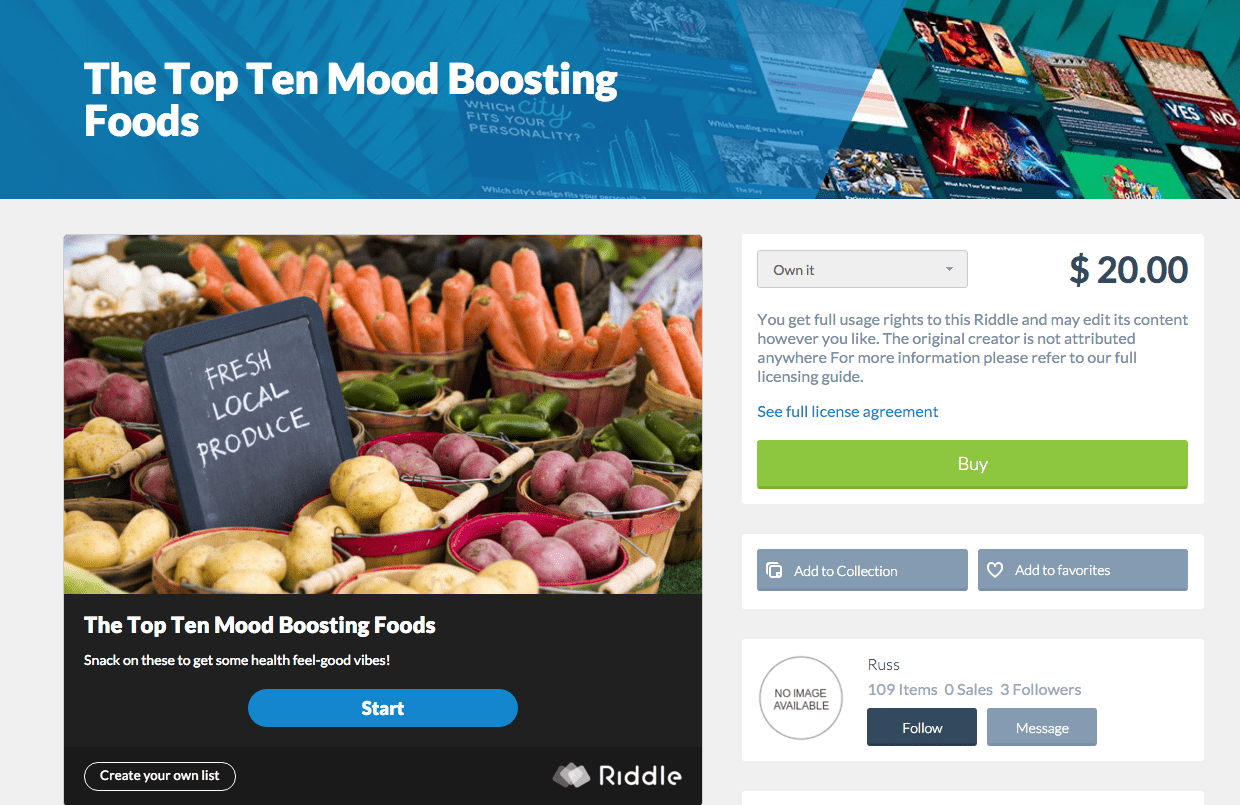
If you’re looking for shareable content for your website which can go viral, check out Riddle.
It allows you to create surveys, polls and quizzes for your website, known as Riddles.
This kind of content is insanely popular – you only need to visit a site like BuzzFeed to see how much these are shared and commented on.
How to get started
Sign up at Riddle.com for an account, or you can log in with your existing Facebook or Twitter account.
Creating your own Riddle
This is the fun part!
Making a Riddle is a 6 step process:
- Create
- Monetize
- Customize
- Publish
- Sell
- Analyze
Create
Put together your quiz (or whatever).
There are at the time of writing 5 different types to choose from:
- Opinion Poll
- List
- Pop Quiz
- Personality Test
- Survey
Each comes with a template to get you started quickly. Or you can jump in and create your own.
The format and options are slightly different for each content type. Each question, answer etc. that you create generally has an image, title and description. The + button means that you can add more.
Each question, answer etc. that you create generally has an image, title and description. The + button means that you can click to add more.
When you add or change images, you have 7 choices of source, including some stock, Getty Images, Google search or upload your own. Make sure that you haver permission to use the image if it’s from the latter places.
The Opinion Poll template has 1 question and Yes/No options as answers.
The List template comes with an Intro and 3 list items to start with.

The Pop Quiz template defaults to Intro, 2 multiple choice questions and 2 possible score ranges.
Each question has 2 default answers and an answer explanation.
You can add as many questions and possible answers as you like.

The Personality Test template has 2 personality types by default. These must be defined first. A positive answer to the questions then associates with one of the types.

The Survey template comes with an intro, 3 questions and a Thank You page.
Answers can be collected by selecting one or more options, or being typed in by the user.
Monetize
This is an optional step. Here you can create a lead generation form, connect the Riddle to a list on your MailChimp account or serve an ad.
Integration with other email marketing providers is forthcoming.
Customize
Change the display of your Riddle on the page with colour and font options.
Drive sharing by adding your own tweet text so that the user can tweet out their results at the end with the link to your site.
Publish
Preview and share your Riddle on Facebook and Twitter.
You’ll also get the code to embed your Riddle on your site (if you’re a WordPress user, see below).
Sell
If you’ve created a masterpiece and you have writing talent, apply to become a seller in the Riddle Marketplace.
Analyze
This is where you get to see how many times your quiz was viewed and played from start to finish, and how much it was shared.
If you chose monetization options, you’ll see some data here too – for example, the number of people who joined your email list via Riddle.
WordPress integration
There is a WordPress plugin for Riddle, called Riddle Quiz Maker – easily add quizzes with unlimited lead generation to your site. To use it you need to connect it to your Riddle account. It then shows you any Riddles you’ve created in your WordPress dashboard. You can easily add them to posts or pages with one click.
For Block Editor users, there is a Riddle block.
When you’re asked for a WordPress Token by the plugin, you need to go to Plug-ins in the menu and create one (not Account). You then enter the token when prompted in the plugin’s settings.
The plugin is currently being updated with fixes and new features, including the ability to search and buy content direct from WordPress.
Riddle Quiz Demo
I thought the easiest way for you to see Riddle at work was to create my own quiz, based on this post (let’s see how closely you’ve been reading!)
Who uses Riddle?
Some big names are already using Riddle.
Social media guru Kim Garst has recently published a quiz: Which Social Media Platform Fits You?
The Money Advice Service has a quiz on the best supermarket deal.
Creative Market has a personality test: Which city’s design fits your personality?
Overall – can you create great viral quizzes with Riddle?
Yes you can! I think Riddle offers a fantastic service. It’s easy to use and fun.
Is it free? Sadly, no. Riddle used to offer a free tier, but have now discontinued it.
They now have 3 pricing tiers:
- Basic: $19/month or £19/month.
- Pro: $49/month or £49/month.
- Team: $249/month or £249/month.
The Pro and Team plans allow you to white label your quizzes i.e. remove Riddle’s branding.
There’s a 20% discount on annual plans.
You can sign up for a free 14-day trial of any plan.
The Getty Images within offer a great library of stock photos to use in your tests or quizzes, without you having to set up a subscription plan to Getty yourself.
The team are also on the ball with their online support chat, answering my queries.
One feature I’d like to see is alt text for the images. Currently, there’s no way to add this.
I look forward to seeing the platform develop further.
Have you managed to create great viral quizzes? Do you think you will give Riddle a try? Let me know in the comments.









I’ve see something similar, but it wasn’t as straightforward. Will definitely check it out – thank you
jane
Looks brilliant – I’ll definitely give it a try.