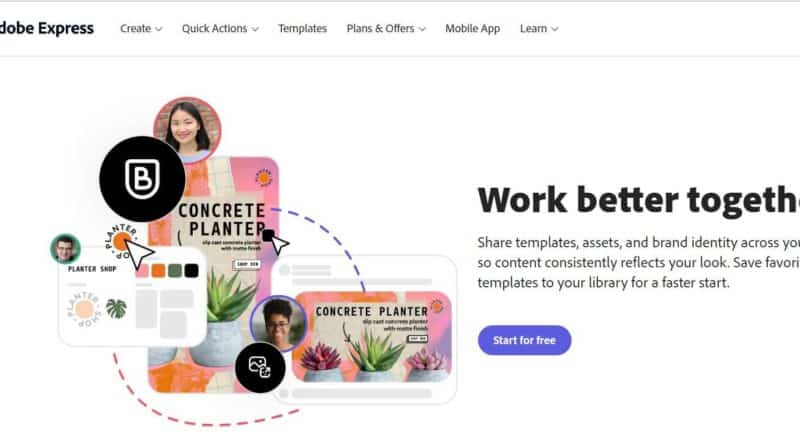
What Is Adobe Express?
Adobe Express is a cloud-based designing tool that allows users to create high-quality designs. Previously it was known as Adobe Spark and was relaunched by the company as Adobe Express back in December 2021. Adobe Express users can access a vast library of stock images, templates, illustrations, animations, and fonts.
Not long ago, only professional designers could create stunning designs using Adobe software. Then Adobe Express came into the market, which allowed beginners to make their designs outstanding. The beginner friendly tool offers drag-and-drop editing features so users can express their creativity within a few clicks.
Adobe Express is a well-known graphic designing tool. You can use Adobe Express to make the following:
- Social media posts
- Business logos
- Flyers
- Posters
- Advertisements
- Banners
- Business cards
- Presentation
- Image and video editing
- Book covers and pages
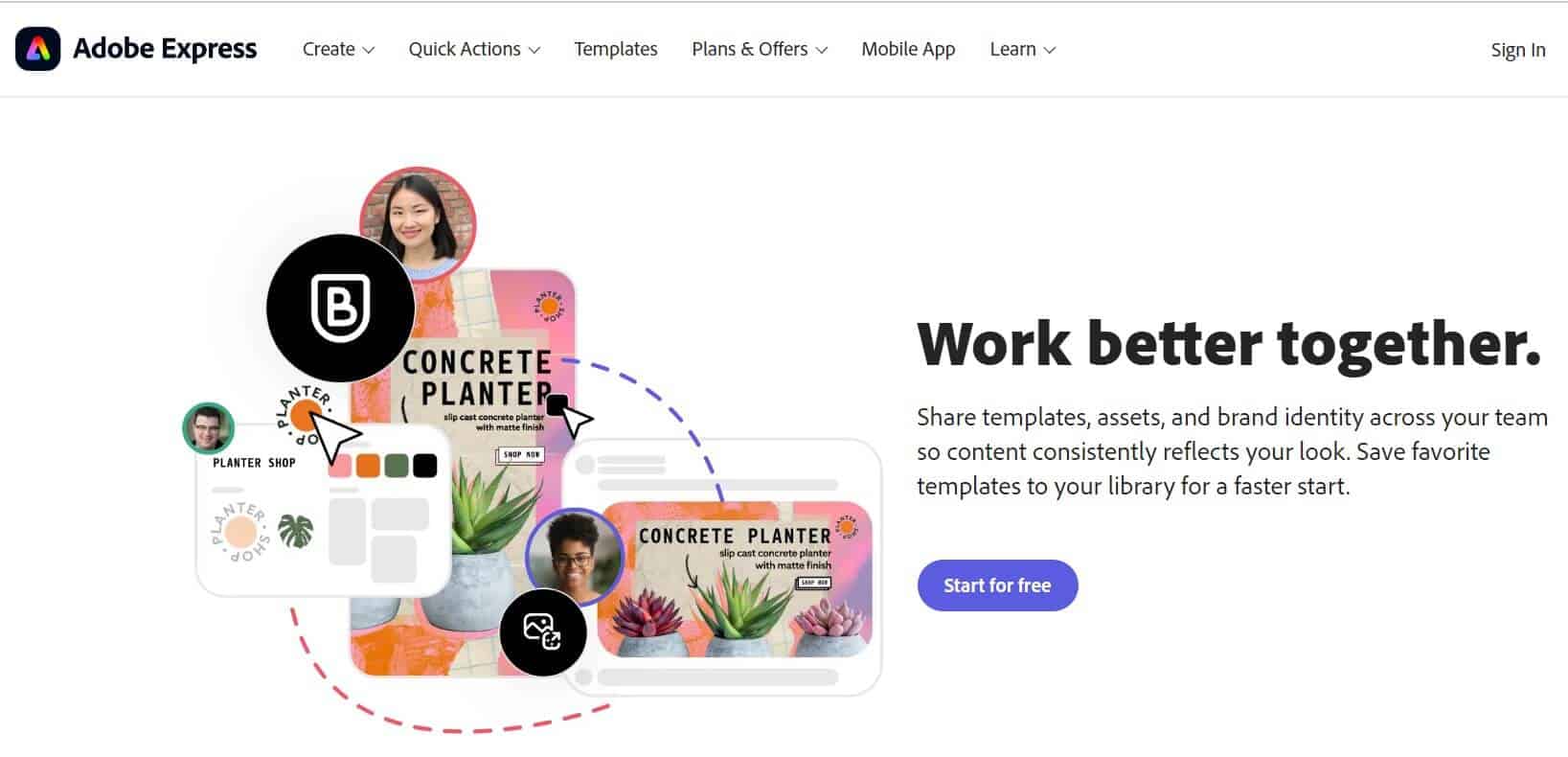
Who is Adobe Express For?
Adobe Express is created for a wide range of users. Beginners with little knowledge of graphic design can use this software to meet their designing needs. It offers thousands of pre-made banner templates to make designs quickly.
Adobe Express is the best software, especially for business owners, students, or teachers. Businessmen can use this software to make their products or services images, social media posts, YouTube thumbnails, advertisements, and much more.
Some of the sectors that can use Adobe Express are:
- Education
- Professional Graphic Designing
- Marketing
- Property
- Finance
- Entertainment
- Personal projects
Why Choose Adobe Express?
Adobe Express aims to be one of the best visual content creation tools. It is an easy-to-use tool even beginners and non-designers can make beautiful designs by using adobe express. It offers a thousand free templates that make the design job quick and easy. Some benefits of Adobe Express Include:
- No designing experience is required; create professional designs using ready-made templates
- Simple and easy-to-understand interface
- Drag and drag editing features to get your designing job done quickly
- Lifetime free basic plan
- Cheaper premium plan as compared to other graphic designing tools
- Brand manager to manage your brand business
Adobe Express Best Features
Adobe Express is a feature-rich graphic designing tool. It has all the necessary tools to take your design creativity to the next level. Some of the most notable features of Adobe Express are mentioned here.
Adobe Express Editor Interface
The interface is the first factor everyone notices while using any software. Adobe Express has a simple and easy-to-use interface. Adobe Express fits every definition of perfection when it comes to interface.
From the Adobe Express main user interface, you can manage content, select various templates, access your recent projects, start making designs from scratch, and much more. In short, Adobe Express features are a click away when you are on the main interface.
Adobe Express Templates
Not everyone is good at making professional designs. Non-designers and beginners are always looking for ways to make their job easier. Adobe Express templates are a handy tool in this regard.
Adobe Express has a vast templates library to meet your design needs. These templates are easy to access and highly customizable. For making a design in Adobe Express, select a template that best fits your requirements.
You can also find your desired templates by writing the keyword in the search box. For instance, if you’re looking to make a design for a gym poster, type gym in the search bar, and hundreds of ready-made templates will be available in front of you.
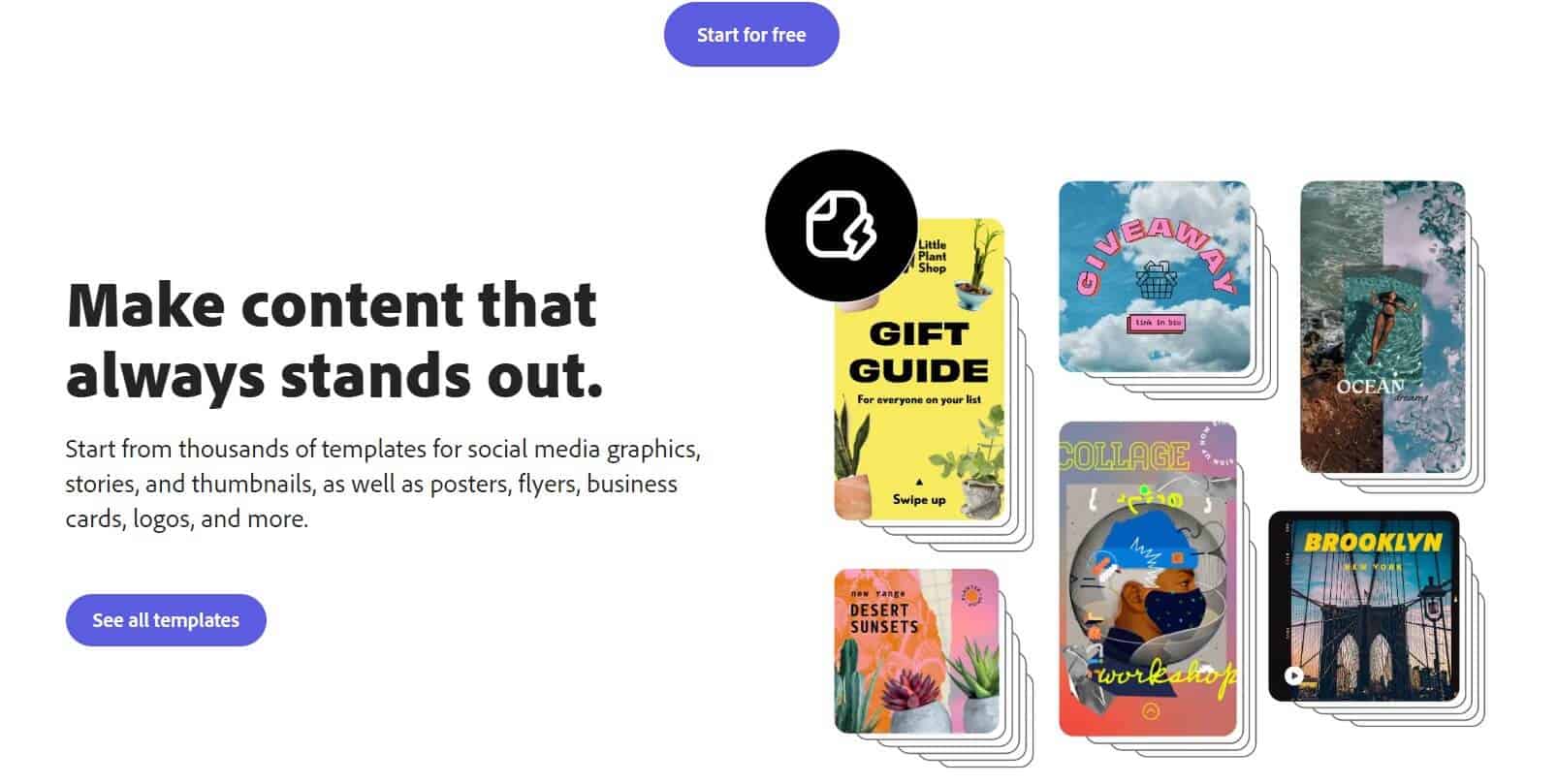
Adobe Express Project Management
Do you want to keep a record of your creations? Adobe Express project management feature is right there for you. It can keep a record of all your design creations. You can access the project management tool from the left side of the screen in the feature list.
Adobe Express project management is the location where all your designs are stored. You can access these designs at any time by simply logging into your account. Also, you can share your creations with others via email or link. For your privacy, you can control permissions, such as who can view or edit your project. This feature makes Adobe Express a perfect choice for dealing with clients’ projects easily.
Adobe Express Brand Management
Are you a business owner and looking for a tool to make designs and images for your brand? Adobe Express’s brand management feature is specially designed for businessmen. By using this feature, you can easily manage your brand needs.
Adobe Express makes it simple and easy to create designs for business. All you need to do is upload your brand logo and select the colour and font style to get started. This will create a custom theme for your company. You can add this theme to all your creations with a single click.
Adobe Express Library
Adobe Express is a cloud-based graphic designing tool, so it also offers cloud storage for users. In the Adobe Express library, all your creations are saved. You can access these creations from any device using your account login credentials. You can also share your library items with others.
Adobe Express Scheduling
Adobe Express scheduling feature is very useful for social media marketers. Many of the scheduler apps charge between $10 to $50 per month. But this exciting feature is available in the Adobe Express premium plan without any need to pay extra charges.
You can connect your social media channels through scheduling features. You can add posts and set the time for them to go live. In this way, you can share your content with a large audience on a single screen.
Adobe Express Graphic Editor
A graphic editor is the core part of any graphic designing tool. Surely users will love an editor that is easy to use and offers more features. That’s why Adobe Express graphic editor is the most dominant option in the graphic design industry.
While making your designs, you can freely insert, remove, replace, move and edit elements. You can also access features like color, background remover, resize, and animations from the right sidebar. You can make changes by clicking on the element you want to edit. A tab having features like edit text, fonts, recommendations, and effects will open. In this way, you can quickly edit and create designs according to your needs.
How is Adobe Express Priced?
Adobe Express basic plan is available free for users. It comes with a variety of templates. Stock images, fonts, styles, shapes, and many other amazing features. Furthermore, Adobe Express also offers 2GB online storage in the free plan, which is quite surprising.
If you want to access full features, you need to upgrade your plan. A monthly fee of $9.99 is charged per month for the premium plan. You can save 16% by buying Adobe Express yearly premium plan for just $99.99. The premium plan will give you access to over 160 million stock photos and 20,000 Adobe-licensed fonts. Before buying a premium plan, you can test it with a one-month free trial.
What’s the Verdict?
Adobe Express is a perfect graphic designing tool that can fulfil your maximum needs. It is a feature-rich software. The above-mentioned are some of the top features of Adobe Express.
Adobe Express is a beginner-friendly tool. Non-professionals can make their designs using templates. It has a clean and easy-to-use interface. There are separate sections for different kinds of features. So it is very easy to switch to any specific feature.
In short, Adobe Express has everything that graphic design software should have. If you want to start your career in graphic designing, Adobe Express is a perfect choice for you.


[…] Adobe Express, A Perfect Graphic Design Tool […]