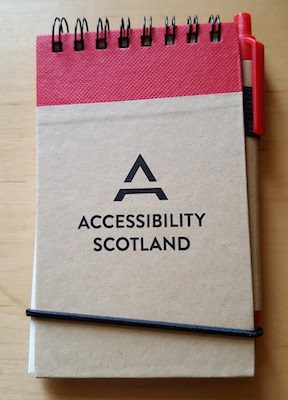
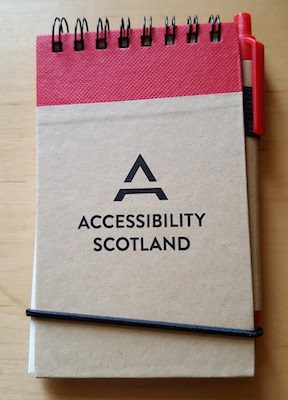
Last Friday I attended the first Accessibility Scotland conference in Edinburgh.
There were 7 speakers, all talking about different aspects of their work as web accessibility professionals.
Here’s my review of the day.
Mark Palmer

His introduction to web accessibility came from reading Dan Cederholm’s Web Standards Solutions in 2006.
Some of his main points were:
For large projects, get everyone on board early
Businesses need to buy into the need for accessibility.
Find enablers to justify the cost and security checks.
Cite the Equality Act and show practical examples of how accessibility matters.
Respect user experience as well as accessibility
Aim to create websites which are both accessible and usable – but don’t sacrifice user experience to meet the WCAG guidelines.
If forced to choose between the two, good UX trumps compliance.
Test, test, test
You can never do too much testing.
If you can’t recruit the exact user group you’re looking for, at least seek out people with the relevant disabilities.
Become the user for the day
Turn off your monitor or lock your mouse away.
Try to navigate the website you’re building.
Teach people how to implement accessibility better
If you review someone else’s work, don’t just tell them what’s wrong.
Give them examples of good practice so they won’t repeat the same mistakes.
Viki Galt

The university tender out work but don’t adhere strictly to the WCAG 2.0 guidelines. They have their own testing and scoring system, testing how customisable and usable a website is.
Some things they look for are:
- Adequate colour contrast, tested using checkmycolours.com.
- Minimum font sizes – body text 12-14px, small text 9px.
- Spell checking for inputs.
- Clear error messages – not shown one at a time.
- Information not presented solely by colour or sound – often an issue with calendars.
- Whether functionality works with Javascript disabled.
They test as much as they can, but not exhaustively. It’s very hard to do testing with disabled students.
She’s a fan of TextHelp Read & Write – good for dyslexic users.
JAWS screen reader can also be used for free for up to 40 minutes.
Jim Byrne

Jim spoke about WordPress accessibility.
His aim is not to create the perfectly accessible website, because such a thing doesn’t exist! The goal is to make a site which the end user can modify to suit their needs.
Jim’s approach is:
- Use an accessible theme – he builds his own.
- Tweak the back end of the site.
- Train the website administrator(s) on how to add accessible content.
Useful WordPress plugins for accessibility
Tiny MCE Advanced – allows you to edit the WordPress post editor and remove unwanted buttons e.g. strikethrough, justified text.
WP Accessibility – adds skip links, forces alt text, adds focus style and more!
Screen Reader Text – adds a class to support text for screen readers to your theme.
Read more about WordPress plugins supporting accessibility.
Other helpful WordPress tweaks
In Settings > Writing, check “WordPress should correct invalidly nested XHTML automatically”.
Use pretty permalinks.
MarsEdit (for Mac) is a better admin interface for screen reader users – it can be connected to the WP admin.
Alistair Garrison

Websites used to be simple. The page loaded, and that was it.
Then the DOM (aka a hot tub… you had to be there) came along and complicated everything.
Pages went from having one DOM state to potentially thousands as users perform different actions, making accessibility testing a lot harder.
How is testing done?
User stories are created – a map of how a user will achieve a goal.
Example:
Given the user is on the homepage
And they’ve selected an airport
When it’s Edinburgh
Then show them destinations from Edinburgh.
User stories are part of the behaviour-driven development approach.
The testing tools sounded like a culinary delight – Cucumber (running Gherkin) and Jasmine were all mentioned.
One of the main issues is that everyone has different interpretations of WCAG 2.0 – so testers might not test for the same things.
Michiel Bijl

Fortunately, the content was not from the Jurassic era.
Michiel is one of the editors of the WAI-ARIA Authoring Practices Guide – the standard for building Accessible Rich Internet Applications.
ARIA covers things like buttons, tabs and checkboxes.
The ARIA spec is held on GitHub. Interested parties are welcome to suggest corrections or changes.
There are plenty of links to code examples. Michiel demoed an ARIA tabs widget.
Not all suggestions for the ARIA spec have been universally welcomed. For example, the password role was controversial – Leonie Watson blogged about the
For example, the password role was controversial – Leonie Watson blogged about the security problems with role=password.
Gayle Whittaker

The client has one public website and fifteen transactional sites created by third parties.
The client had no idea how accessible any of their sites were.
The first step was an accessibility audit with the goal of reaching the WCAG 2.0 AA standard.
The results of the audit were summarised in a report, in order of importance. There was also a presentation and workshop delivered to the digital team and management – a significant step.
Some accessibility problems found in the study
- Date formats inconsistent and inaccessible
- Uninformative error handling
- Sessions timing out without warning
- Combo boxes not marked up properly for PIN digits
- Links that made no sense out of context e.g. “Apply”
- Progress bars consisting of one large image
User Vision also scored the bank’s main site accessibility against their competitors’ sites.
The bank scored a measly 58%, while one of their rivals managed 94%.
Steps towards better accessibility
- Creation of a new accessibility statement.
- Spot checks.
- Production of short testing videos.
- Formulation of design patterns – consistent, usable and accessible.
- Examples of good accessibility practice within the guidelines developed.
- User testing.
Key takeaways
Accessibility is a team effort. It needs to be implemented early and users should be involved from the get-go.
Clear communication through all stages is a must, and accessibility has to be regarded as an ongoing effort.
Michelle Young
Michelle gamely delivered her talk without slides, as her laptop had been swiped earlier in the day.
The break from PowerPoint made for a refreshing change. It also differed from the others as a speech from an end user’s perspective.
Michelle is partially sighted and uses assistive technologies (JAWS and the ZoomText magnifier).
She has seen a huge leap forward in ATs. In her uni days, tape recorders were the height of tech.
Now she uses Siri and Google Maps to know when to get off the bus – more reliable than bus drivers!
She can use VoiceOver on her iPad to read out restaurant menus.
Web accessibility has increased hugely for Michelle: she can do an online food shop in 8 minutes. Banking transactions can be done in 15 minutes online, as opposed to a 3 hour trip to the local branch.
Simple and consistent websites are best – she gets confused when there’s a redesign.
Technology makes it easier to not ask for help. Her pet hate is strangers asking “Are you sure?” after enquiring if she needs assistance.
Employment of visually impaired people
Michelle has worked in a number of roles, but not everyone who is visually impaired is so fortunate. There’s a lot of prejudice to overcome.
92% of companies expected difficulties in employing visually impaired people, despite the adjustments required being fewer than those for a wheelchair user.
85% of visually impaired people have never worked, or not worked in the previous five years.
Pretty depressing stats.
Michelle thinks that some blind and partially sighted people’s employment prospects are hampered by a lack of independence. Often they’re taught to be dependent on other people to find their way around, and they don’t learn to be self-reliant.
She works with 4-7-year-olds and encourages them to learn Braille and develop their writing skills, so they can become capable adults.
Overall thoughts on Accessibility Scotland 2016
The conference was excellent value – £25 for the day, with lunch included.
It was great to see presentations from a variety of web accessibility professionals.
We got tea and coffee in the morning. I’d have liked to see it provided throughout the day – I think many others felt the same way!
I would have preferred longer breaks between talks, possibly by having shorter talks or fewer speakers. Five minutes between each speaker was a bit too short. I met some interesting people, but didn’t get as much networking time as I would have liked.
Hopefully, we’ll get an Accessibility Scotland 2017 and it will be even better!



[…] See also Claire Brotherton’s recap of the Accessibility Scotland event. […]