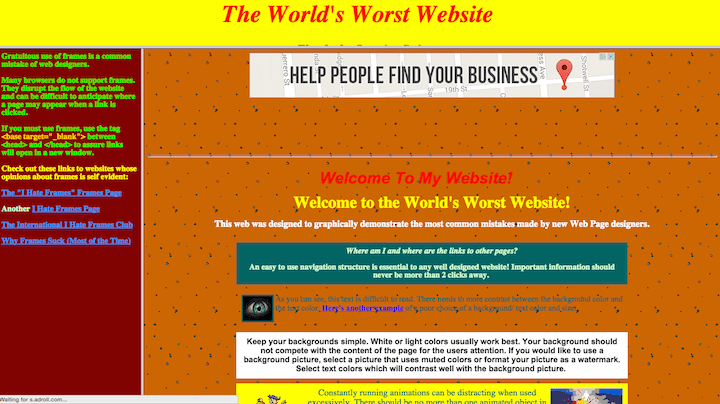
This is Day 27 in the 30 Day Blogging Challenge. You can read Day 26’s post here.
I got my first taste of the Web in the mid-90s. Web design has moved on a lot since those days. Here’s a list of features that used to be commonplace that are thankfully now rare, for very good reasons.
Most of these examples are illustrated brilliantly on The World’s Worst Website.
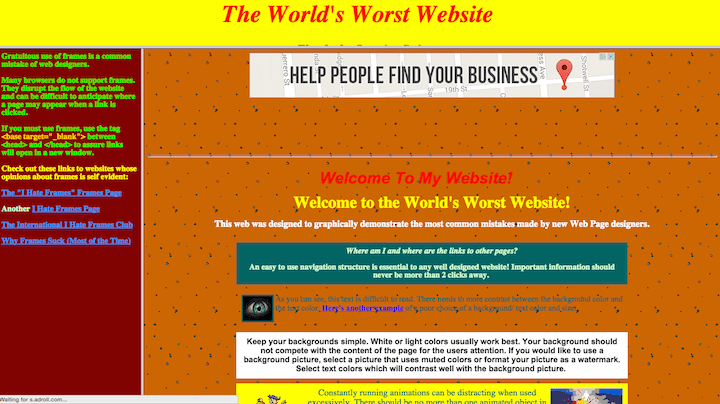
1. Hit counters
These were all the rage in the 1990s (look! I had 27152 hits!) but now they just look sad, especially if your site doesn’t have many visitors.
2. Splash pages
Splash pages are those pages which show up when you visit a site before you get to view the main home page. Usually they contain a fancy graphic or animation. In my opinion, they are a complete waste of time. Why make the user go through another step before he or she sees your important stuff? It’s a usability principle that users should be able to get to the content they want in as few clicks as possible. Splash pages violate this rule.
3. Flash animations
I actually really used to like Flash, but it has fallen out of favour big time. First Steve Jobs announced that Apple would not be supporting Flash on iPhone and iPad, then it disappeared from Android (though you can still install Flash yourself on Android). HTML5 animation is being touted as the answer, but I don’t think that it is quite there yet in terms of what it can do.
Here’s an example of a Flash animation: Lilia Planet.
In any case, animation is best used subtly and sparingly on web pages. Which brings me to…
4. Animated GIFs
Who remembers the days of animated clip art on web pages? Flying birds, chicks hatching, frogs jumping and so on.
Miss them? No, me neither.
I can just about cope with animated GIFs in social media (usually Tumblr), but they have no place on a standard web page.
5. Scrolling text
These are just incredibly annoying, and bad for accessibility – particularly for visually impaired users. The tag was a low point in HTML’s evolution. Fortunately it is now obsolete in the HTML spec. The same goes for blinking or flashing text; it is just distracting.
6. Horrible backgrounds
In the 1990s, websites seemed to have one background colour – grey. I’m glad we’ve moved on from those days!
Some backgrounds just defy description…
7. Navigation you can’t click on
Some navigation is just frustrating to use. The worst offenders for me are:
- Dropdown menus that disappear too quickly before you’ve had a chance to click on anything.
- Image map navigation. Vincent Flanders of Web Pages That Suck calls this “mystery meat navigation”, where you have no clue what is clickable or where it will lead.
8. Frames
It’s quite unusual now to come across a site using frames. Frames were used to keep content in different panels on the page e.g. you could have They were once in widespread use. Frames have fallen out of favour with web designers as there are now CSS methods which can accomplish this without any problems with search engine indexing.
9. Sound that plays automatically
Thankfully most people seem to have realised that automatic background music is a bad idea, especially if there’s no way to turn it off. The days when websites used to play horrible MIDI files seem to be largely over. I do occasionally see videos which auto-play and have no user controls, usually on sales pages. You can guess how often I buy from them…
10. Under construction signs
If your website or web page isn’t yet ready for public consumption the solution is simple – don’t publish it. If you must use an under construction page, and you’re using WordPress, use a plugin such as Ultimate Coming Soon page.
Can you think of any other examples of things that have no place in modern web design?


Great list, and so true! Glad we’ve moved on in terms of design.
Repetition in design improves usability. Fight the urge to remove elements because they are duplicative. Redundant is Usable: Over the past fifteen plus years of designing websites for other people.
Brilliant Blog!
The use of tables for the main layout! I’m glad those days are gone! Great post Claire.